This is a mirror page, please see the original page:
https://xmake.io/#/guide/project_examplesProject examples
We briefly introduce some commonly used project examples. More and more complete examples projects can be viewed in project examples.
We can also use the xmake create command to create various commonly used empty projects to quickly start. For the introduction of this command and the supported project templates, you can type the following command to view:
xmake create --help
Executable Program
target("test")
set_kind("binary")
add_files("src/*.c")
For a complete example, execute the following command to create:
xmake create -l c -t console test
Static Library Program
target("library")
set_kind("static")
add_files("src/library/*.c")
target("test")
set_kind("binary")
add_files("src/*.c")
add_deps("library")
We use add_deps to link a static library to test target.
For a complete example, execute the following command to create:
xmake create -l c -t static test
Shared Library Program
target("library")
set_kind("shared")
add_files("src/library/*.c")
target("test")
set_kind("binary")
add_files("src/*.c")
add_deps("library")
We use add_deps to link a shared library to test target.
For a complete example, execute the following command to create:
xmake create -l c -t shared test
Wasm programs
All c/c++ programs can be compiled to Wasm without any xmake.lua configuration changes, just switch to the wasm compilation platform and compile.
$ xmake f -p wasm
$ xmake
For detailed wasm compilation configuration see: wasm configuration
Alternatively, when compiling a file with the -preload-file assets/xxx.md setting, we can also simplify its setup by configuring
target("test5")
set_kind("binary")
add_files("src/*.cpp")
add_values("wasm.preloadfiles", "src/xxx.md")
add_values("wasm.preloadfiles", "src/xxx2.md")
Qt Program
Create an empty project:
v2.2.9 or higher:
$ xmake create -t qt.console test
$ xmake create -t qt.static test
$ xmake create -t qt.shared test
$ xmake create -t qt.quickapp test
$ xmake create -t qt.widgetapp test
For more project templates see: xmake create --help
Older version of v2.2.8:
$ xmake create -l c++ -t console_qt test
$ xmake create -l c++ -t static_qt test
$ xmake create -l c++ -t shared_qt test
$ xmake create -l c++ -t quickapp_qt test
xmake will detect Qt SDK automatically and we can also set the SDK directory manually.
$ xmake f --qt=~/Qt/Qt5.9.1
The MingW SDK specified above uses the environment that comes with the Tools directory under Qt. Of course, if there are other third-party MingW compilation environments, they can also be specified manually.
For details, please refer to: MingW Configuration.
For more details, please refer to: #160
In addition, currently xmake also supports Qt/Wasm. For details, see: Wasm Configuration
$ xmake f -p wasm
Static Library
target("qt_static_library")
add_rules("qt.static")
add_files("src/*.cpp")
add_frameworks("QtNetwork", "QtGui")
Shared Library
target("qt_shared_library")
add_rules("qt.shared")
add_files("src/*.cpp")
add_frameworks("QtNetwork", "QtGui")
Console Program
target("qt_console")
add_rules("qt.console")
add_files("src/*.cpp")
Quick Application
v2.2.9 or higher:
target("qt_quickapp")
add_rules("qt.quickapp")
add_files("src/*.cpp")
add_files("src/qml.qrc")
!> If you are using your own compiled static version of the QT SDK, you need to switch to the add_rules("qt.quickapp_static") static rule,
because the linked libraries are different and need to be statically linked.
Next, we try to compile, usually, if you use the Qt installation package to install by default, and do not modify the installation path, then in most cases you can automatically detect the root path of the QT SDK, for example:
$ xmake
checking for the architecture ... x86_64
checking for the Xcode directory ... /Applications/Xcode.app
checking for the SDK version of Xcode ... 10.15
checking for the Qt SDK directory ... /Users/ruki/Qt5.13.2/5.13.2/clang_64
checking for the Qt SDK version ... 5.13.2
[0%]: cache compiling.release src/main.cpp
[49%]: compiling.qt.qrc src/qml.qrc
[100%]: linking.release test
Build ok!
Then we continue to run it:
$ xmake run
The effect is as follows:
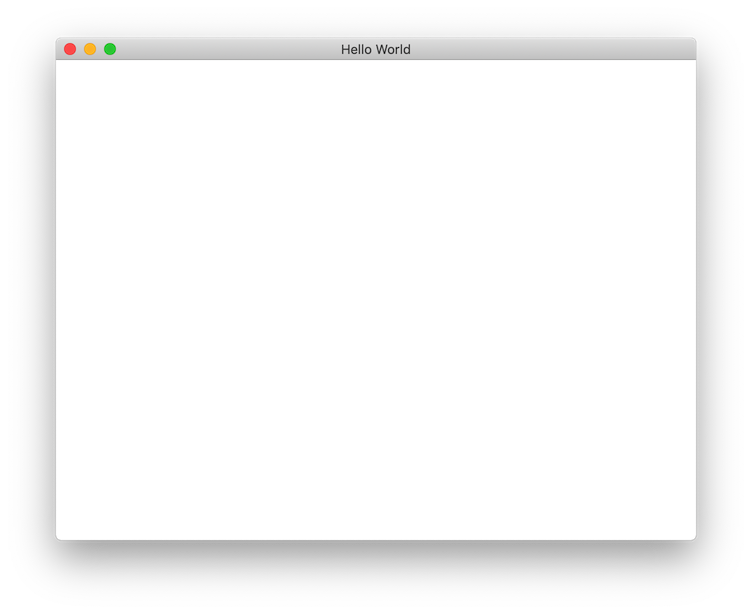
Quick Plugin
For a full example see: quickplugin example
add_rules("mode.debug", "mode.release")
target("demo")
add_rules("qt.qmlplugin")
add_headerfiles("src/*.h")
add_files("src/*.cpp")
set_values("qt.qmlplugin.import_name", "My.Plugin")
Widgets Application
v2.2.9 or higher:
target("qt_widgetapp")
add_rules("qt.widgetapp")
add_headerfiles("src/*.h")
add_files("src/*.cpp")
add_files("src/mainwindow.ui")
-- add files with Q_OBJECT meta (only for qt.moc)
add_files("src/mainwindow.h")
!> The new version provides the qt.widgetapp rule, built-in QtWidgets built-in rules, the use of simpler, the following version of the qt.application is still supported, backward compatible:
target("qt_widgetapp")
add_rules("qt.application")
add_files("src/*.cpp")
add_files("src/mainwindow.ui")
add_files("src/mainwindow.h") -- add files with Q_OBJECT meta (only for qt.moc)
add_frameworks("QtWidgets")
!> If you are using your own compiled static version of the QT SDK, you need to switch to the add_rules("qt.widgetapp_static") static rule,
because the linked libraries are different and need to be statically linked.
The effect is as follows:
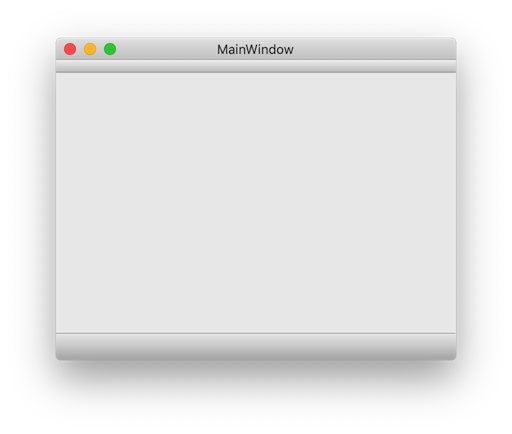
Android Application
After the 2.2.6 version, you can directly switch to the android platform to compile the Quick/Widgets application, generate the apk package, and install it to the device via the xmake install command.
$ xmake create -t quickapp_qt -l c ++ appdemo
$ cd appdemo
$ xmake f -p android --ndk=~/Downloads/android-ndk-r19c/ --android_sdk=~/Library/Android/sdk/ -c
$ xmake
[0%]: compiling.qt.qrc src/qml.qrc
[ 50%]: cache compiling.release src/main.cpp
[100%]: linking.release libappdemo.so
[100%]: generating.qt.app appdemo.apk
Then install to the device:
$ xmake install
installing appdemo ...
installing build/android/release/appdemo.apk ..
success
install ok!👌
Supported Qt SDKs
The official Qt SDK installation package
This is usually detected automatically on macos/windows, but it is possible to specify the Qt SDK path manually.
$ xmake f --qt=[qt sdk path]
The Ubuntu Apt package
After installing the Qt SDK using apt, xmake will also be able to detect it automatically.
$ sudo apt install -y qtcreator qtbase5-dev
$ xmake
Qt Mingw SDK from msys2/pacman
xmake also supports the Qt Mingw SDK installed from pacman
$ pacman -S mingw-w64-x86_64-qt5 mingw-w64-x86_64-qt-creator
$ xmake
Qt SDK package from aqtinstall script
The Qt SDK installed by aqtinstall is based entirely on the official SDK structure and is therefore fully supported by xmake.
However, it is usually necessary to specify the SDK path yourself.
$ xmake f --qt=[Qt SDK]
Cross-Platform Qt Builds
For cross-platform Qt development, xmake supports using separate SDKs for host tools and the target platform. This is particularly useful when building Qt applications for a different platform than your development machine.
The --qt_host option allows you to specify the location of Qt tools that are compatible with your build machine, while --qt points to the SDK for the target platform:
$ xmake f --qt=[target Qt sdk] --qt_host=[host Qt sdk]
Important considerations:
- Make sure the host and target Qt versions match, or it may cause build issues.
- Native deployment tools like
windeployqtandmacdeployqtmust run on their respective platforms, so cross-platform tasks such asxmake installmay fail.
Qt packages from the xmake-repo repository
xmake now officially provides a variety of modules for the Qt5 SDK that can be integrated automatically without any manual installation.
Just configure the integration packages and xmake will automatically handle the Qt installation and integration and compile the project automatically.
add_rules("mode.debug", "mode.release")
add_requires("qt5widgets")
target("test")
add_rules("qt.widgetapp")
add_packages("qt5widgets")
add_headerfiles("src/*.h")
add_files("src/*.cpp")
add_files("src/mainwindow.ui")
-- add files with Q_OBJECT meta (only for qt.moc)
add_files("src/mainwindow.h")
In addition to the qt5widgets package, the repository also provides qt5gui, qt5network and other packages that can be used.
Once configured, simply execute:
$ xmake
!> The Qt6 package is still under development and only supports Qt5 for now
Qt packages from vcpkg/conan
There is no time to support it yet, so please try to integrate the Qt SDK in the same way as above.
WDK Driver Program
xmake will detect WDK automatically and we can also set the WDK directory manually.
$ xmake f --wdk="G:\Program Files\Windows Kits\10" -c
$ xmake
If you want to known more information, you can see #159.
And see WDK examples
UMDF Driver Program
target("echo")
add_rules("wdk.driver", "wdk.env.umdf")
add_files("driver/*.c")
add_files("driver/*.inx")
add_includedirs("exe")
target("app")
add_rules("wdk.binary", "wdk.env.umdf")
add_files("exe/*.cpp")
KMDF Driver Program
target("nonpnp")
add_rules("wdk.driver", "wdk.env.kmdf")
add_values("wdk.tracewpp.flags", "-func:TraceEvents(LEVEL,FLAGS,MSG,...)", "-func:Hexdump((LEVEL,FLAGS,MSG,...))")
add_files("driver/*.c", {rule = "wdk.tracewpp"})
add_files("driver/*.rc")
target("app")
add_rules("wdk.binary", "wdk.env.kmdf")
add_files("exe/*.c")
add_files("exe/*.inf")
WDM Driver Program
target("kcs")
add_rules("wdk.driver", "wdk.env.wdm")
add_values("wdk.man.flags", "-prefix Kcs")
add_values("wdk.man.resource", "kcsCounters.rc")
add_values("wdk.man.header", "kcsCounters.h")
add_values("wdk.man.counter_header", "kcsCounters_counters.h")
add_files("*.c", "*.rc", "*.man")
target("msdsm")
add_rules("wdk.driver", "wdk.env.wdm")
add_values("wdk.tracewpp.flags", "-func:TracePrint((LEVEL,FLAGS,MSG,...))")
add_files("*.c", {rule = "wdk.tracewpp"})
add_files("*.rc", "*.inf")
add_files("*.mof|msdsm.mof")
add_files("msdsm.mof", {values = {wdk_mof_header = "msdsmwmi.h"}})
Package Driver
We can run the following command to generate a .cab driver package.
$ xmake [p|package]
$ xmake [p|package] -o outputdir
The output files like:
- drivers
- sampledsm
- debug/x86/sampledsm.cab
- release/x64/sampledsm.cab
- debug/x86/sampledsm.cab
- release/x64/sampledsm.cab
Driver Signing
The driver signing is disabled when we compile driver in default case,
but we can add set_values("wdk.sign.mode") to enable test/release sign.
TestSign
We can use test certificate of xmake to do testsign, but please run $xmake l utils.wdk.testcert install as admin to install a test certificate first (only once)!
target("msdsm")
add_rules("wdk.driver", "wdk.env.wdm")
set_values("wdk.sign.mode", "test")
Or we set a valid certificate thumbprint to do it in local machine.
target("msdsm")
add_rules("wdk.driver", "wdk.env.wdm")
set_values("wdk.sign.mode", "test")
set_values("wdk.sign.thumbprint", "032122545DCAA6167B1ADBE5F7FDF07AE2234AAA")
We can also do testsign via setting store/company info.
target("msdsm")
add_rules("wdk.driver", "wdk.env.wdm")
set_values("wdk.sign.mode", "test")
set_values("wdk.sign.store", "PrivateCertStore")
set_values("wdk.sign.company", "tboox.org(test)")
ReleaseSign
We can set a certificate file for release signing.
target("msdsm")
add_rules("wdk.driver", "wdk.env.wdm")
set_values("wdk.sign.mode", "release")
set_values("wdk.sign.company", "xxxx")
set_values("wdk.sign.certfile", path.join(os.projectdir(), "xxxx.cer"))
Support Low-version System
We can set wdk.env.winver to generate a driver package that is compatible with a low version system.
set_values("wdk.env.winver", "win10")
set_values("wdk.env.winver", "win10_rs3")
set_values("wdk.env.winver", "win81")
set_values("wdk.env.winver", "win8")
set_values("wdk.env.winver", "win7")
set_values("wdk.env.winver", "win7_sp1")
set_values("wdk.env.winver", "win7_sp2")
set_values("wdk.env.winver", "win7_sp3")
We can also set windows version for WDK driver program:
$ xmake f --wdk_winver=[win10_rs3|win8|win7|win7_sp1]
$ xmake
WinSDK Application Program
target("usbview")
add_rules("win.sdk.application")
add_files("*.c", "*.rc")
add_files("xmlhelper.cpp", {rule = "win.sdk.dotnet"})
If you want to known more information, you can see #173.
MFC Application Program
MFC Static Library
target("test")
add_rules("win.sdk.mfc.static")
add_files("src/*.c")
MFC Shared Library
target("test")
add_rules("win.sdk.mfc.shared")
add_files("src/*.c")
MFC Application (Static)
target("test")
add_rules("win.sdk.mfc.static_app")
add_files("src/*.c")
MFC Application (Shared)
target("test")
add_rules("win.sdk.mfc.shared_app")
add_files("src/*.c")
iOS/MacOS Program
Application
Generate .app/.ipa application and supports iOS/MacOS.
target("test")
add_rules("xcode.application")
add_files("src/*.m", "src/**.storyboard", "src/*.xcassets")
add_files("src/Info.plist")
!> After 2.5.7, you can directly add *.metal files, xmake will automatically generate default.metallib for the application to load and use.
Create Project
We can also quickly create project through template:
$ xmake create -t xcode.macapp -l objc test
$ xmake create -t xcode.iosapp -l objc test
Build Program
$ xmake f -p [iphoneos|macosx]
$ xmake
[ 18%]: compiling.xcode.release src/Assets.xcassets
[ 27%]: processing.xcode.release src/Info.plist
[ 72%]: compiling.xcode.release src/Base.lproj/Main.storyboard
[ 81%]: compiling.xcode.release src/Base.lproj/LaunchScreen.storyboard
[ 45%]: cache compiling.release src/ViewController.m
[ 63%]: cache compiling.release src/AppDelegate.m
[ 54%]: cache compiling.release src/SceneDelegate.m
[ 36%]: cache compiling.release src/main.m
[ 90%]: linking.release test
[100%]: generating.xcode.release test.app
[100%]: build ok!
Codesign
For iOS programs, it will detect that the system first signs the app with available signatures. Of course, we can also manually specify other signature certificates:
$ xmake f -p iphoneos --xcode_codesign_identity='Apple Development: xxx@gmail.com (T3NA4MRVPU)' --xcode_mobile_provision='iOS Team Provisioning Profile: org.tboox.test --xcode_bundle_identifier=org.tboox.test'
$ xmake
If it is cumbersome to configure the signature every time, you can set it to the xmake global global configuration, or you can set it separately for each target in xmake.lua:
target("test")
add_rules("xcode.application")
add_files("src/*.m", "src/**.storyboard", "src/*.xcassets")
add_files("src/Info.plist")
add_values("xcode.bundle_identifier", "org.tboox.test")
add_values("xcode.codesign_identity", "Apple Development: xxx@gmail.com (T3NA4MRVPU)")
add_values("xcode.mobile_provision", "iOS Team Provisioning Profile: org.tboox.test")
How do we know the signature configuration we need? One is to view it in xcode. In addition, xmake also provides some auxiliary tools to dump all currently available signature configurations:
$ xmake l private.tools.codesign.dump
==================================== codesign identities ====================================
{
"Apple Development: waruqi@gmail.com (T3NA4MRVPU)" = "AF73C231A0C35335B72761BD3759694739D34EB1"
}
===================================== mobile provisions =====================================
{
"iOS Team Provisioning Profile: org.tboox.test" = "
AppIDName
XC org tboox test
ApplicationIdentifierPrefix
43AAQM58X3
...
We also provide other auxiliary tools to re-sign existing ipa / app programs, for example:
$ xmake l utils.ipa.resign test.ipa | test.app [codesign_identity] [mobile_provision] [bundle_identifier]
Among them, the following signature parameters are optional, if not set, then a valid signature will be detected by default:
$ xmake l utils.ipa.resign test.ipa
$ xmake l utils.ipa.resign test.app "Apple Development: waruqi@gmail.com (T3NA4MRVPU)"
$ xmake l utils.ipa.resign test.ipa "Apple Development: waruqi@gmail.com (T3NA4MRVPU)" iOS Team Provisioning Profile: org.tboox.test" org.tboox.test
Run the application
Currently only supports running macos program:
`console
$ xmake run `
The effect is as follows:
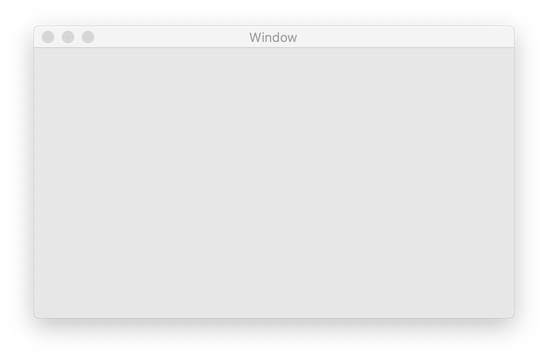
Package program
If it is an iOS program, it will generate an ipa installation package, if it is macOS, it will generate a dmg package (dmg package generation is still under development for the time being).
$ xmake package
output: build/iphoneos/release/arm64/test.ipa
package ok!
We also provide auxiliary tools to package the specified app program:
$ xmake l utils.ipa.package test.app output.ipa [iconfile.png]
Install
If it is an iOS program, it will install ipa to the device, if it is macos, it will install the app to the /Applications directory.
$ xmake install
We also provide auxiliary tools to install the specified ipa/app program to the device:
$ xmake l utils.ipa.install test.app
$ xmake l utils.ipa.install test.ipa
Uninstall
!> Currently only the macos program is supported
$ xmake uninstall
Framework Program
target("test")
add_rules("xcode.framework")
add_files("src/*.m")
add_files("src/Info.plist")
We can also quickly create project through template:
$ xmake create -t xcode.framework -l objc test
In addition, xmake v2.3.9 and above, xmake also provides a complete iosapp/macapp empty project template with framework library usage, you can fully experience framework compilation, dependent use and integration into app applications.
At the same time, if we turn on the emulator, xmake can support directly xmake install and xmake run to install the app to the emulator and load and run it.
$ xmake create -t xcode.iosapp_with_framework -l objc testapp
$ cd testapp
$ xmake f -p iphoneos -a x86_64
$ xmake
$ xmake install
$ xmake run
Bundle Program
target("test")
add_rules("xcode.bundle")
add_files("src/*.m")
add_files("src/Info.plist")
We can also quickly create project through template:
$ xmake create -t xcode.bundle -l objc test
Protobuf Program
Using c library
add_requires("protobuf-c")
target("console_c")
set_kind("binary")
add_packages("protobuf-c")
add_rules("protobuf.c")
add_files("src/*.c")
add_files("src/*.proto")
We can also set proto_public = true to export the proto's header search directory and make it available for other parent targets to inherit from.
add_packages("protobuf-c", {public = true})
add_files("src/**.proto", {proto_public = true})
Note: Since the headers generated by protobuf reference the headers of the protobuf-c package, we also need to mark the package headers as {public = true} to export it.
Using the C++ library
add_requires("protobuf-cpp")
target("console_c++")
set_kind("binary")
set_languages("c++11")
add_packages("protobuf-cpp")
add_rules("protobuf.cpp")
add_files("src/*.cpp")
add_files("src/*.proto")
We can also set proto_public = true to export the proto's header search directory and make it available for other parent targets to inherit from.
add_packages("protobuf-cpp", {public = true})
add_files("src/**.proto", {proto_public = true})
Note: Since the headers generated by protobuf reference the headers of the protobuf-cpp package, we also need to mark the package headers as {public = true} to export it.
Cuda Program
Create an empty project:
$ xmake create -P test -l cuda
$ cd test
$ xmake
-- define target
target("cuda_console")
set_kind("binary")
add_files("src/*.cu")
-- generate SASS code for SM architecture of current host
add_cugencodes("native")
-- generate PTX code for the virtual architecture to guarantee compatibility
add_cugencodes("compute_30")
!> Starting with v2.2.7, the default build will enable device-link. (see Separate Compilation and Linking of CUDA C++ Device Code)
If you want to disable device-link, you can set it with set_policy("build.cuda.devlink", false).
!> Device functions in cuda source files should be device-linked once and only once. On targets with kind binary or shared xmake will automatically perform the device-link which takes the static libraries they depend into account, while for static targets by default will not be device-linked. However, if the final binary or shared target do not contain any cuda files, the device-link stage could be missing, resulting in an undefined reference error. In this case the static target should be set add_values("cuda.build.devlink", true) manually.
xmake will detect Cuda SDK automatically and we can also set the SDK directory (or SDK version for default installations) manually.
$ xmake f --cuda=/usr/local/cuda-9.1/
$ xmake f --cuda=9.1
$ xmake
If you want to known more information, you can see #158.
Lex & Yacc Program
target("calc")
set_kind("binary")
add_rules("lex", "yacc")
add_files("src/*.l", "src/*.y")
OpenMP Program
After v2.6.1, the configuration of openmp has been improved, which is more simplified and unified. We no longer need to configure additional rules. The same effect can be achieved only through a common openmp package.
add_requires("openmp")
target("loop")
set_kind("binary")
add_files("src/*.cpp")
add_packages("openmp")
Before v2.5.9
add_requires("libomp", {optional = true})
target("loop")
set_kind("binary")
add_files("src/*.cpp")
add_rules("c++.openmp")
add_packages("libomp")
If it is c code, you need to enable ʻadd_rules("c.openmp")`. If it is c/c++ mixed compilation, then these two rules must be set.
Fortran Program
After v2.3.6, the gfortran compiler is supported to compile fortran projects. We can quickly create an empty project based on fortran by using the following command:
After v2.3.8, xmake also supports Intel Fortran Compiler, you only need to switch the toolchain: xmake f --toolchain=ifort
$ xmake create -l fortran -t console test
Its xmake.lua content is as follows:
add_rules("mode.debug", "mode.release")
target("test")
set_kind("binary")
add_files("src/*.f90")
More code examples can be viewed here: Fortran Examples
Go Program
xmake also supports the construction of go programs, and also provides command support for creating empty projects:
$ xmake create -l go -t console test
The content of xmake.lua is as follows:
add_rules("mode.debug", "mode.release")
target("test")
set_kind("binary")
add_files("src/*.go")
In v2.3.6 version, xmake has made some improvements to its build support, and also supports cross compilation of go. For example, we can compile windows programs on macOS and linux:
$ xmake f -p windows -a x86
In addition, the new version also initially supports the third-party dependency package management of go:
add_rules("mode.debug", "mode.release")
add_requires("go::github.com/sirupsen/logrus", {alias = "logrus"})
add_requires("go::golang.org/x/sys/internal/unsafeheader", {alias = "unsafeheader"})
if is_plat("windows") then
add_requires("go::golang.org/x/sys/windows", {alias = "syshost"})
else
add_requires("go::golang.org/x/sys/unix", {alias = "syshost"})
end
target("test")
set_kind("binary")
add_files("src/*.go")
add_packages("logrus", "syshost", "unsafeheader")
However, there are still some imperfections. For example, all cascading dependency packages must be manually configured at present, which will be a bit more cumbersome and needs to be improved in the future.
For more examples, see: Go Examples
Dlang Program
Create an empty project:
$ xmake create -l dlang -t console test
xmake.lua content:
add_rules("mode.debug", "mode.release")
target("test")
set_kind("binary")
add_files("src/*.d")
Starting from the v2.3.6 version, xmake adds support for dub package management, which can quickly integrate third-party dependency packages of dlang:
add_rules("mode.debug", "mode.release")
add_requires("dub::log 0.4.3", {alias = "log"})
add_requires("dub::dateparser", {alias = "dateparser"})
add_requires("dub::emsi_containers", {alias = "emsi_containers"})
add_requires("dub::stdx-allocator", {alias = "stdx-allocator"})
add_requires("dub::mir-core", {alias = "mir-core"})
target("test")
set_kind("binary")
add_files("src/*.d")
add_packages("log", "dateparser", "emsi_containers", "stdx-allocator", "mir-core")
However, there are still some imperfections. For example, all cascading dependency packages must be manually configured at present, which will be a bit more cumbersome and needs to be improved in the future.
For more examples, see: Dlang Examples
Rust Program
Create an empty project:
$ xmake create -l rust -t console test
xmake.lua content:
add_rules("mode.debug", "mode.release")
target("test")
set_kind("binary")
add_files("src/main.rs")
For more examples, see: Rust Examples
Add cargo package dependences
example: https://github.com/xmake-io/xmake/tree/dev/tests/projects/rust/cargo_deps
add_rules("mode.release", "mode.debug")
add_requires("cargo::base64 0.13.0")
add_requires("cargo::flate2 1.0.17", {configs = {features = "zlib"}})
target("test")
set_kind("binary")
add_files("src/main.rs")
add_packages("cargo::base64", "cargo::flate2")
Integrating Cargo.toml dependency packages
Integrating dependencies directly using add_requires("cargo::base64 0.13.0") above has a problem.
If there are a lot of dependencies and several dependencies all depend on the same child dependencies, then there will be a redefinition problem, so if we use the full Cargo.toml to manage the dependencies we won't have this problem.
For example
add_rules("mode.release", "mode.debug")
add_requires("cargo::test", {configs = {cargo_toml = path.join(os.projectdir(), "Cargo.toml")}})
target("test")
set_kind("binary")
add_files("src/main.rs")
add_packages("cargo::test")
For a complete example see: cargo_deps_with_toml
Use cxxbridge to call rust in c++
example: https://github.com/xmake-io/xmake/tree/dev/tests/projects/rust/cxx_call_rust_library
add_rules("mode.debug", "mode.release")
add_requires("cargo::cxx 1.0")
target("foo")
set_kind("static")
add_files("src/foo.rs")
set_values("rust.cratetype", "staticlib")
add_packages("cargo::cxx")
target("test")
set_kind("binary")
add_rules("rust.cxxbridge")
add_deps("foo")
add_files("src/main.cc")
add_files("src/bridge.rsx")
foo.rs
#[cxx::bridge]
mod foo {
extern "Rust" {
fn add(a: i32, b: i32) -> i32;
}
}
pub fn add(a: i32, b: i32) -> i32 {
return a + b;
}
bridge interface file in c++, bridge.rsx
#[cxx::bridge]
mod foo {
extern "Rust" {
fn add(a: i32, b: i32) -> i32;
}
}
main.cc
#include
#include "bridge.rs.h"
int main(int argc, char** argv) {
printf("add(1, 2) == %d\n", add(1, 2));
return 0;
}
Call c++ in rust
example: https://github.com/xmake-io/xmake/tree/dev/tests/projects/rust/rust_call_cxx_library
add_rules("mode.debug", "mode.release")
target("foo")
set_kind("static")
add_files("src/foo.cc")
target("test")
set_kind("binary")
add_deps("foo")
add_files("src/main.rs")
main.rs
extern "C" {
fn add(a: i32, b: i32) -> i32;
}
fn main() {
unsafe {
println!("add(1, 2) = {}", add(1, 2));
}
}
foo.cc
extern "C" int add(int a, int b) {
return a + b;
}
Swift Program
Create an empty project:
$ xmake create -l swift -t console test
xmake.lua content:
add_rules("mode.debug", "mode.release")
target("test")
set_kind("binary")
add_files("src/*.swift")
For more examples, see: Swift Examples
Objc Program
Create an empty project:
$ xmake create -l objc -t console test
xmake.lua content:
add_rules("mode.debug", "mode.release")
target("test")
set_kind("binary")
add_files("src/*.m")
For more examples, see: Objc Examples
Zig Program
Create an empty project:
$ xmake create -l zig -t console test
xmake.lua content:
add_rules("mode.debug", "mode.release")
target("test")
set_kind("binary")
add_files("src/*.zig")
For more examples, see: Zig Examples
Linux Bpf Program
Since 2.5.3, it supports bpf program construction, supports both linux and android platforms, and can automatically pull llvm and android ndk toolchains.
For more details, please see: #1274
add_rules("mode.release", "mode.debug")
add_rules("platform.linux.bpf")
add_requires("linux-tools", {configs = {bpftool = true}})
add_requires("libbpf")
if is_plat("android") then
add_requires("ndk >=22.x")
set_toolchains("@ndk", {sdkver = "23"})
else
add_requires("llvm >=10.x")
set_toolchains("@llvm")
add_requires("linux-headers")
end
target("minimal")
set_kind("binary")
add_files("src/*.c")
add_packages("linux-tools", "linux-headers", "libbpf")
set_license("GPL-2.0")
Vala Program
After 2.5.7 to support the construction of Vala programs, we need to apply the add_rules("vala") rule, and the glib package is necessary.
related issues: #1618
add_values("vala.packages") is used to tell valac which packages the project needs, it will introduce the vala api of the relevant package, but the dependency integration of the package still needs to be downloaded and integrated through add_requires("lua").
Console program
add_rules("mode.release", "mode.debug")
add_requires("lua", "glib")
target("test")
set_kind("binary")
add_rules("vala")
add_files("src/*.vala")
add_packages("lua", "glib")
add_values("vala.packages", "lua")
Static library program
After v2.5.8, we continue to support the construction of library programs. The exported interface header file name can be set through add_values("vala.header", "mymath.h"), and through add_values("vala.vapi", "mymath -1.0.vapi") Set the name of the exported vapi file.
add_rules("mode.release", "mode.debug")
add_requires("glib")
target("mymath")
set_kind("static")
add_rules("vala")
add_files("src/mymath.vala")
add_values("vala.header", "mymath.h")
add_values("vala.vapi", "mymath-1.0.vapi")
add_packages("glib")
target("test")
set_kind("binary")
add_deps("mymath")
add_rules("vala")
add_files("src/main.vala")
add_packages("glib")
Dynamic library program
add_rules("mode.release", "mode.debug")
add_requires("glib")
target("mymath")
set_kind("shared")
add_rules("vala")
add_files("src/mymath.vala")
add_values("vala.header", "mymath.h")
add_values("vala.vapi", "mymath-1.0.vapi")
add_packages("glib")
target("test")
set_kind("binary")
add_deps("mymath")
add_rules("vala")
add_files("src/main.vala")
add_packages("glib")
More examples: Vala examples
Pascal Program
After 2.5.8, we can support the construction of Pascal programs. For related issues, see: #388
Console Program
add_rules("mode.debug", "mode.release")
target("test")
set_kind("binary")
add_files("src/*.pas")
Dynamic library program
add_rules("mode.debug", "mode.release")
target("foo")
set_kind("shared")
add_files("src/foo.pas")
target("test")
set_kind("binary")
add_deps("foo")
add_files("src/main.pas")
More examples: Pascal examples
Swig module
Version 2.5.8 supports the construction of Swig modules. We provide swig.c and swig.cpp rules, which respectively support the generation of c/c++ module interface code, and cooperate with xmake's package management system to realize fully automated modules and dependent packages. Integration.
Related issues: #1622
Lua/C module
add_rules("mode.release", "mode.debug")
add_requires("lua")
target("example")
add_rules("swig.c", {moduletype = "lua"})
add_files("src/example.i", {swigflags = "-no-old-metatable-bindings"})
add_files("src/example.c")
add_packages("lua")
Python/C module
add_rules("mode.release", "mode.debug")
add_requires("python 3.x")
target("example")
add_rules("swig.c", {moduletype = "python"})
add_files("src/example.i", {scriptdir = "share"})
add_files("src/example.c")
add_packages("python")
Python/C++ module
add_rules("mode.release", "mode.debug")
add_requires("python 3.x")
target("example")
add_rules("swig.cpp", {moduletype = "python"})
add_files("src/example.i", {scriptdir = "share"})
add_files("src/example.cpp")
add_packages("python")
Java/C module
-- make sure you config to an enviroment with jni.h
-- for example: xmake f -c -p android
target("example")
set_kind('shared')
-- set moduletype to java
add_rules("swig.c", {moduletype = "java"})
-- test jar build
-- add_rules("swig.c", {moduletype = "java" , buildjar = true})
-- use swigflags to provider package name and output path of java files
add_files("src/example.i", {swigflags = {
"-package",
"com.example",
"-outdir",
"build/java/com/example/"
}})
add_files("src/example.c")
add_includedirs("src")
before_build(function()
-- ensure output path exists before running swig
os.mkdir("build/java/com/example/")
end)
We can also configure buildjar = true to build jar file.
add_rules("swig.c", {moduletype = "java", buildjar = true})
C++20 Module
Quick Start
xmake uses .mpp as the default module extension, but also supports .ixx, .cppm, .mxx and other extensions.
At present, xmake has fully supported the C++20 Modules construction support of gcc11/clang/msvc,
and can automatically analyze the dependencies between modules to maximize parallel compilation.
set_languages("c++20")
target("class")
set_kind("binary")
add_files("src/*.cpp", "src/*.mpp")
For more examples, see: C++ Modules
Cpp-only project
The v2.7.1 release has refactored and upgraded the C++20 module implementation to include support for Headerunits,
which allows us to introduce Stl and user header modules into the module.
The relevant patch is available at: #2641.
Note: Normally we need to add at least one .mpp file to enable C++20 modules compilation, if we only have a cpp file, module compilation will not be enabled by default.
However, if we just want to use the module's Headerunits feature in the cpp file, e.g. by introducing some stl Headerunits into the cpp, then we can also set set_policy to .mpp.
then we can also force C++ Modules compilation by setting set_policy("build.c++.modules", true), for example:
add_rules("mode.debug", "mode.release")
target("test")
set_kind("binary")
add_files("src/*.cpp")
set_languages("c++20")
set_policy("build.c++.modules", true)
C++ Module distribution
Many thanks to Arthapz for continuing to help improve xmake's support for C++ Modules in this new release.
We can now distribute C++ Modules as packages for quick integration and reuse in other projects.
This is a prototype implementation based on the draft design for module distribution in p2473r1.
Creating a C++ Modules package for distribution
We start by maintaining a build of the modules using xmake.lua and telling xmake which module files to install for external distribution by specifying {install = true}`''.
add_rules("mode.release", "mode.debug")
set_languages("c++20")
target("foo")
set_kind("static")
add_files("*.cpp")
add_files("*.mpp", { install = true })
We then make it into a package that we can commit to the xmake-repo repository, or of course directly into a local package, or a private repository package.
Here, for testing purposes, we just make it a local package via set_sourcedir.
package("foo")
set_sourcedir(path.join(os.scriptdir(), "src"))
on_install(function(package)
import("package.tools.xmake").install(package, {})
end)
`
Integrating the C++ Modules package
We then quickly integrate the C++ Modules package for use via the package integration interface with add_requires("foo").
Since the modules packages for foo are defined in a private repository, we introduce our own package repository via add_repositories("my-repo my-repo").
If the package has already been committed to the official xmake-repo repository, there is no need to configure it additionally.
add_rules("mode.release", "mode.debug")
set_languages("c++20")
add_repositories("my-repo my-repo")
add_requires("foo", "bar")
target("packages")
set_kind("binary")
add_files("src/*.cpp")
add_packages("foo", "bar")
set_policy("build.c++.modules", true)
Once the packages are integrated, we can run the xmake`'' command to download, compile and integrate the C++ Modules package for use with one click.
$ xmake
checking for platform ... linux
checking for architecture ... x86_64
note: install or modify (m) these packages (pass -y to skip confirm)?
in my-repo:
-> foo latest
-> bar latest
please input: y (y/n/m)
=> install bar latest ... ok
=> install foo latest ... ok
[ 0%]: generating.module.deps src/main.cpp
[ 0%]: generating.module.deps /mnt/xmake/tests/projects/c++/modules/packages/build/.packages/b/bar/latest/ 4e0143c97b65425b855ad5fd03038b6a/modules/bar/bar.mpp
[ 0%]: generating.module.deps /mnt/xmake/tests/projects/c++/modules/packages/build/.packages/f/foo/latest/ 4e0143c97b65425b855ad5fd03038b6a/modules/foo/foo.mpp
[ 14%]: compiling.module.release bar
[ 14%]: compiling.module.release foo
[ 57%]: compiling.release src/main.cpp
[ 71%]: linking.release packages
[ 100%]: build ok!
```''
Note: After each package is installed, a meta-info file for the maintenance module is stored in the package path, this is a format specification agreed in ``p2473r1.pdf``, it may not be the final standard, but this does not affect our ability to use the distribution of the module now.
```bash
$ cat . /build/.packages/f/f/foo/latest/4e0143c97b65425b855ad5fd03038b6a/modules/foo/foo.mpp.meta-info
{"_VENDOR_extension":{"xmake":{"name": "foo", "file": "foo.mpp"}}, "definitions":{}, "include_paths":{}}
The full example project is available at: C++ Modules package distribution example project
Support for C++23 Std Modules
Arthapz has also helped to improve support for C++23 Std Modules.
It is currently supported by three compilers in progress.
Msvc
The latest Visual Studio 17.5 preview already supports it, and the non-standard ifc std modules will be deprecated.
For the standard C++23 std modules, this is how we introduced them.
import std;
Whereas for ifc std modules, we need to write it like this.
import std.core;
This is not a C++23 standard, it is only provided by msvc, it is not compatible with other compilers and will be deprecated in new versions of msvc.
Therefore the new version of Xmake will only support C++23 std modules and not the deprecated ifc std modules.
Clang
It seems that the latest clang does not yet fully support C++23 std modules either, and is still in draft patch status, #D135507.
However, Xmake does support it, so if you want to try it out, you can merge in the patch and test it with xmake.
There is also experimental support for non-standard std modules in lower versions of clang.
It is still possible to experiment with xmake to build std modules in lower versions of clang, even though it is probably still a toy (and will encounter many problems).
For a discussion see: #3255
Gcc
It is not currently supported.
Merge static libraries
Automatically merge target libraries
After 2.5.8, we can enable automatic merging of all dependent static libraries by setting the build.merge_archive strategy, for example:
add_rules("mode.debug", "mode.release")
target("add")
set_kind("static")
add_files("src/add.c")
add_files("src/subdir/add.c")
target("sub")
set_kind("static")
add_files("src/sub.c")
add_files("src/subdir/sub.c")
target("mul")
set_kind("static")
add_deps("add", "sub")
add_files("src/mul.c")
set_policy("build.merge_archive", true)
The mul static library automatically merges the add and sub static libraries to generate a complete libmul.a library containing add/sub code.
This merge is relatively stable and complete, supports ar and msvc/lib.exe, also supports the merge of static libraries generated by the cross-compilation tool chain, and also supports static libraries with the same name obj file.
Merge specified static library files
If the automatic merge does not meet the requirements, we can also actively call the utils.archive.merge_archive module to merge the specified static library list in the after_link stage.
target("test")
after_link(function (target)
import("utils.archive.merge_staticlib")
merge_staticlib(target, "libout.a", {"libfoo.a", "libbar.a"})
end)
Use add_files to merge static libraries
In fact, our previous version already supports merging static libraries through add_files("*.a").
target("test")
set_kind("binary")
add_files("*.a")
add_files("*.c")
However, it has some drawbacks: if you use ar, there may be conflicts with the same name of the .obj object file and cause the merge to fail. Therefore, it is recommended to use the merge method described above, which is more stable, reliable, and simpler.
Related issues: #1638
Nim Program
After v2.5.9, we have added support for the Nimlang project. For related issues, see: #1756
Create an empty project
We can use the xmake create command to create an empty project.
xmake create -l nim -t console test
xmake create -l nim -t static test
xmake create -l nim -t shared test
Console Program
add_rules("mode.debug", "mode.release")
target("test")
set_kind("binary")
add_files("src/main.nim")
$ xmake -v
[33%]: linking.release test
/usr/local/bin/nim c --opt:speed --nimcache:build/.gens/test/macosx/x86_64/release/nimcache -o:b
uild/macosx/x86_64/release/test src/main.nim
[100%]: build ok!
Static library program
add_rules("mode.debug", "mode.release")
target("foo")
set_kind("static")
add_files("src/foo.nim")
target("test")
set_kind("binary")
add_deps("foo")
add_files("src/main.nim")
$ xmake -v
[33%]: linking.release libfoo.a
/usr/local/bin/nim c --opt:speed --nimcache:build/.gens/foo/macosx/x86_64/release/nimcache --app
:staticlib --noMain --passC:-DNimMain=NimMain_B6D5BD02 --passC:-DNimMainInner=NimMainInner_B6D5B
D02 --passC:-DNimMainModule=NimMainModule_B6D5BD02 --passC:-DPreMain=PreMain_B6D5BD02 --passC:-D
PreMainInner=PreMainInner_B6D5BD02 -o:build/macosx/x86_64/release/libfoo.a src/foo.nim
[66%]: linking.release test
/usr/local/bin/nim c --opt:speed --nimcache:build/.gens/test/macosx/x86_64/release/nimcache --pa
ssL:-Lbuild/macosx/x86_64/release --passL:-lfoo -o:build/macosx/x86_64/release/test src/main.nim
[100%]: build ok!
Dynamic library program
add_rules("mode.debug", "mode.release")
target("foo")
set_kind("shared")
add_files("src/foo.nim")
target("test")
set_kind("binary")
add_deps("foo")
add_files("src/main.nim")
$ xmake -rv
[33%]: linking.release libfoo.dylib
/usr/local/bin/nim c --opt:speed --nimcache:build/.gens/foo/macosx/x86_64/release/nimcache --app
:lib --noMain -o:build/macosx/x86_64/release/libfoo.dylib src/foo.nim
[66%]: linking.release test
/usr/local/bin/nim c --opt:speed --nimcache:build/.gens/test/macosx/x86_64/release/nimcache --pa
ssL:-Lbuild/macosx/x86_64/release --passL:-lfoo -o:build/macosx/x86_64/release/test src/main.nim
[100%]: build ok!
C code mixed compilation
add_rules("mode.debug", "mode.release")
target("foo")
set_kind("static")
add_files("src/*.c")
target("test")
set_kind("binary")
add_deps("foo")
add_files("src/main.nim")
Nimble dependency package integration
For a complete example, see: Nimble Package Example
add_rules("mode.debug", "mode.release")
add_requires("nimble::zip >0.3")
target("test")
set_kind("binary")
add_files("src/main.nim")
add_packages("nimble::zip")
main.nim
import zip/zlib
echo zlibVersion()
Native dependency package integration
For a complete example, see: Native Package Example
add_rules("mode.debug", "mode.release")
add_requires("zlib")
target("test")
set_kind("binary")
add_files("src/main.nim")
add_packages("zlib")
main.nim
proc zlibVersion(): cstring {.cdecl, importc}
echo zlibVersion()
Keil/MDK Embedded Program
Related example project: Example
xmake will automatically detect the compiler installed by Keil/MDK, related issues #1753.
Compile with armcc
$ xmake f -p cross -a cortex-m3 --toolchain=armcc -c
$ xmake
Compile with armclang
$ xmake f -p cross -a cortex-m3 --toolchain=armclang -c
$ xmake
Executable program
target("hello")
add_deps("foo")
add_rules("mdk.console")
add_files("src/*.c", "src/*.s")
add_includedirs("src/lib/cmsis")
set_runtimes("microlib")
It should be noted that when some mdk programs all use the microlib library to run, it requires the compiler to add the __MICROLIB macro definition, and the linker to add various configurations such as --library_type=microlib.
We can set directly to the microlib runtime library through set_runtimes("microlib"), and all relevant options can be set automatically.
Static library program
add_rules("mode.debug", "mode.release")
target("foo")
add_rules("mdk.static")
add_files("src/foo/*.c")
set_runtimes("microlib")
Keil/C51 embedded programs
Executable programs
target("hello")
add_rules("c51.binary")
set_toolchains("c51")
add_files("src/main.c")
Lua module
Refer https://github.com/xmake-io/luarocks-build-xmake
If your lua module contains C code, you can use LuaNativeObjects to generate C code from lua code.
Refer example.
Nodejs module
Refer example.
Linux kernel driver module
In version v2.6.2, xmake fully supports the construction of Linux kernel driver modules. This may be the first and only third-party build tool that supports compiling Linux kernel drivers.
Hello world module
Full example: Linux Kernel Driver Modules
Its configuration is very simple. You only need to configure the linux-headers package that supports the module, and then apply the platform.linux.module build rule.
add_requires("linux-headers", {configs = {driver_modules = true}})
target("hello")
add_rules("platform.linux.module")
add_files("src/*.c")
add_packages("linux-headers")
set_license("GPL-2.0")
Then directly execute the xmake command, compile with one key, and generate the kernel driver module hello.ko.
$ xmake
[20%]: cache compiling.release src/add.c
[20%]: cache compiling.release src/hello.c
[60%]: linking.release build/linux/x86_64/release/hello.ko
[100%]: build ok!
We can also look at the complete build command parameters.
$ xmake -v
[20%]: cache compiling.release src/add.c
/usr/bin/ccache /usr/bin/gcc -c -m64 -O2 -std=gnu89 -I/usr/src/linux-headers-5.11.0-41-generic/arch/x86/include -I/usr /src/linux-headers-5.11.0-41-generic/arch/x86/include/generated -I/usr/src/linux-headers-5.11.0-41-generic/include -I/usr/src/linux -headers-5.11.0-41-generic/arch/x86/include/uapi -I/usr/src/linux-headers-5.11.0-41-generic/arch/x86/include/generated/uapi -I/usr /src/linux-headers-5.11.0-41-generic/include/uapi -I/usr/src/linux-headers-5.11.0-41-generic/include/generated/uapi -D__KERNEL__ -DMODULE -DKBUILD_MODNAME=\ "hello\" -DCONFIG_X86_X32_ABI -isystem /usr/lib/gcc/x86_64-linux-gnu/10/include -include /usr/src/linux-headers-5.11.0-41-generic/include/linux/kconfig.h -include /usr/src/linux-headers-5.11.0-41-generic/include/linux/compiler_types.h -nostdinc -mno-sse -mno-mmx -mno-sse2 -mno-3dnow -mno-avx -mno -80387 -mno-fp-ret-in-387 -mpreferred-stack-boundary=3 -mskip-rax-setup -mtune=generic -mno-red-zone -mcmodel=kernel -mindirect-branch=thunk-extern -mindirect -branch-re gister -mrecord-mcount -fmacro-prefix-map=./= -fno-strict-aliasing -fno-common -fshort-wchar -fno-PIE -fcf-protection=none -falign-jumps=1 -falign-loops= 1 -fno-asynchronous-unwind-tables -fno-jump-tables -fno-delete-null-pointer-checks -fno-allow-store-data-races -fno-reorder-blocks -fno-ipa-cp-clone- fno-partial-inlining -fstack-protector-strong -fno-inline-functions-called-once -falign-functions=32 -fno-strict-overflow -fno-stack-check -fconserve-stack -DKBUILD_BASENAME=\"add\ "-o build/.objs/hello/linux/x86_64/release/src/add.co src/add.c
[20%]: cache compiling.release src/hello.c
/usr/bin/ccache /usr/bin/gcc -c -m64 -O2 -std=gnu89 -I/usr/src/linux-headers-5.11.0-41-generic/arch/x86/include -I/usr /src/linux-headers-5.11.0-41-generic/arch/x86/include/generated -I/usr/src/linux-headers-5.11.0-41-generic/include -I/usr/src/linux -headers-5.11.0-41-generic/arch/x86/include/uapi -I/usr/src/linux-headers-5.11.0-41-generic/arch/x86/include/generated/uapi -I/usr /src/linux-headers-5.11.0-41-generic/include/uapi -I/usr/src/linux-headers-5.11.0-41-generic/include/generated/uapi -D__KERNEL__ -DMODULE -DKBUILD_MODNAME=\ "hello\" -DCONFIG_X86_X32_ABI -isystem /usr/lib/gcc/x86_64-linux-gnu/10/include -include /usr/src/linux-headers-5.11.0-41-generic/include/linux/kconfig.h -include /usr/src/linux-headers-5.11.0-41-generic/include/linux/compiler_types.h -nostdinc -mno-sse -mno-mmx -mno-sse2 -mno-3dnow -mno-avx -mno -80387 -mno-fp-ret-in-387 -mpreferred-stack-boundary=3 -mskip-rax-setup -mtune=generic -mno-red-zone -mcmodel=kernel -mindirect-branch=thunk-extern -mindirect -branch-re gister -mrecord-mcount -fmacro-prefix-map=./= -fno-strict-aliasing -fno-common -fshort-wchar -fno-PIE -fcf-protection=none -falign-jumps=1 -falign-loops= 1 -fno-asynchronous-unwind-tables -fno-jump-tables -fno-delete-null-pointer-checks -fno-allow-store-data-races -fno-reorder-blocks -fno-ipa-cp-clone- fno-partial-inlining -fstack-protector-strong -fno-inline-functions-called-once -falign-functions=32 -fno-strict-overflow -fno-stack-check -fconserve-stack -DKBUILD_BASENAME=\"hello\ "-o build/.objs/hello/linux/x86_64/release/src/hello.co src/hello.c
[60%]: linking.release build/linux/x86_64/release/hello.ko
/usr/bin/ld -m elf_x86_64 -r -o build/.objs/hello/linux/x86_64/release/build/linux/x86_64/release/hello.ko.o build/.objs/hello/linux/x86_64/ release/src/add.co build/.objs/hello/linux/x86_64/release/src/hello.co
/usr/src/linux-headers-5.11.0-41-generic/scripts/mod/modpost -m -a -o build/.objs/hello/linux/x86_64/release/build/linux/x86_64/release/Module .symvers -e -N -T-
WARNING: modpost: Symbol info of vmlinux is missing. Unresolved symbol check will be entirely skipped.
/usr/bin/ccache /usr/bin/gcc -c -m64 -O2 -std=gnu89 -I/usr/src/linux-headers-5.11.0-41-generic/arch/x86/include -I/usr /src/linux-headers-5.11.0-41-generic/arch/x86/include/generated -I/usr/src/linux-headers-5.11.0-41-generic/include -I/usr/src/linux -headers-5.11.0-41-generic/arch/x86/include/uapi -I/usr/src/linux-headers-5.11.0-41-generic/arch/x86/include/generated/uapi -I/usr /src/linux-headers-5.11.0-41-generic/include/uapi -I/usr/src/linux-headers-5.11.0-41-generic/include/generated/uapi -D__KERNEL__ -DMODULE -DKBUILD_MODNAME=\"hello\" -DCONFIG_X86_X32_ABI -isystem /usr/lib/gcc/x86_64-linux-gnu/10/include -include /usr/src/linux-headers- 5.11.0-41-generic/include/linux/kconfig.h -include /usr/src/linux-headers-5.11.0-41-generic/include/linux/compiler_types.h -nostdinc -mno-sse -mno- mmx -mno-sse2 -mno-3dnow -mno-avx -mno-80387 -mno-fp-ret-in-387 -mpreferred-stack-boundary=3 -mskip-rax-setup -mtune=generic -mno-red- zone -mcmodel=kernel -mindirect-branch=thunk-extern -mindirect-branch-register -mrecord-mcount -fmacro-prefix-map=./= -fno-strict-aliasing -fno-common -fshort-wchar -fno- PIE -fcf-protection=none -falign-jumps=1 -falign-loops=1 -fno-asynchronous-unwind-tables -fno-jump-tables -fno-delete-null-pointer-checks -fno-allow-store- data-races -fno-reorder-blocks -fno-ipa-cp-clone -fno-partial-inlining -fstack-protector-strong -fno-inline-functions-called-once -falign-functions=32 -fno-strict- overflow -fno-stack-check -fconserve-stack -o build/.o bjs/hello/linux/x86_64/release/build/linux/x86_64/release/hello.ko.mod.o build/.objs/hello/linux/x86_64/release/build/linux/x86_64/release/hello.ko. mod.c
/usr/bin/ld -m elf_x86_64 -r --build-id=sha1 -T /usr/src/linux-headers-5.11.0-41-generic/scripts/module.lds -o build/linux/x86_64/ release/hello.ko build/.objs/hello/linux/x86_64/release/build/linux/x86_64/release/hello.ko.o build/.objs/hello/linux/x86_64/release/build/linux/x86_64/ release/hello.ko.mod.o
Through the add_requires("linux-headers", {configs = {driver_modules = true}}) configuration package, xmake will automatically find the corresponding linux-headers package from the system first.
If it is not found, xmake will also automatically download it, and then automatically configure and build the kernel source code with driver modules, and use it to continue building the kernel module.
Custom linux-headers path
Since the release of v2.6.2, there have been many feedbacks from users. In most cases, the linux kernel driver is built based on a customized version of the linux kernel, so it is necessary to be able to customize the configuration of the linux-headers path instead of using the remote dependency package mode.
In fact, we can do this by rewriting the linux-headers package ourselves.
package("linux-headers")
on_fetch(function (package, opt)
return {includedirs = "/usr/src/linux-headers-5.0/include"}
end)
package_end()
add_requires("linux-headers")
target("test")
add_rules("platform.linux.module")
add_files("src/*.c")
add_packages("linux-headers")
But this may be a bit cumbersome, so in v2.6.3, we support more convenient setting of the linux-headers path.
target("hello")
add_rules("platform.linux.module")
add_files("src/*.c")
set_values("linux.driver.linux-headers", "/usr/src/linux-headers-5.11.0-41-generic")
We can also pass in the linux-headers path as xmake f --linux-headers=/usr/src/linux-headers by defining option options.
option("linux-headers", {showmenu = true, description = "Set linux-headers path."})
target("hello")
add_rules("platform.linux.module")
add_files("src/*.c")
set_values("linux.driver.linux-headers", "$(linux-headers)")
For more details, please see: #1923
Cross compilation
We also support cross-compilation of kernel driver modules, such as using cross-compilation tool chain on Linux x86_64 to build Linux Arm/Arm64 driver modules.
We only need to prepare our own cross-compilation tool chain, specify its root directory through --sdk=, then switch to the -p cross platform configuration, and finally specify the architecture arm/arm64 to be built.
The cross toolchain used here can be downloaded from here: Download toolchains
For more, cross-compilation configuration documents, see: Configure cross-compilation
!> Currently only supports arm/arm64 cross-compilation architecture, and more platform architectures will be supported in the future.
Build Arm driver module
$ xmake f -p cross -a arm --sdk=/mnt/gcc-linaro-7.5.0-2019.12-x86_64_arm-linux-gnueabihf -c
$ xmake -v
checking for arm-linux-gnueabihf-g++ ... /mnt/gcc-linaro-7.5.0-2019.12-x86_64_arm-linux-gnueabihf/bin/arm-linux-gnueabihf-g++
checking for the linker (ld) ... arm-linux-gnueabihf-g++
checking for /mnt/gcc-linaro-7.5.0-2019.12-x86_64_arm-linux-gnueabihf/bin/arm-linux-gnueabihf-g++ ... ok
checking for flags (-fPIC) ... ok
checking for /mnt/gcc-linaro-7.5.0-2019.12-x86_64_arm-linux-gnueabihf/bin/arm-linux-gnueabihf-gcc ... ok
checking for flags (-fPIC) ... ok
checking for flags (-O2) ... ok
checking for ccache ... /usr/bin/ccache
[20%]: cache compiling.release src/add.c
/usr/bin/ccache /mnt/gcc-linaro-7.5.0-2019.12-x86_64_arm-linux-gnueabihf/bin/arm-linux-gnueabihf-gcc -c -O2 -std=gnu89 -I/home/ruki/. xmake/packages/l/linux-headers/5.10.46/7695a30b7add4d3aa4685cbac6815805/arch/arm/include -I/home/ruki/.xmake/packages/l/linux-headers/5.10.46/7695a30b7add4d3aa4685cbac6815805/arch/arm/include /generated -I/home/ruki/.xmake/packages/l/linux-headers/5.10.46/7695a30b7add4d3aa4685cbac6815805/include -I/home/ruki/.xmake/packages/l/linux-headers/5.10.46/7695a30b7add4d3aa4685cbac6815805 /arch/arm/include/uapi -I/home/ruki/.xmake/packages/l/linux-headers/5.10.46/7695a30b7add4d3aa4685cbac6815805/arch/arm/include/generated/uapi -I/home/ruki/.xmake /packages/l/linux-headers/5.10.46/7695a30b7add4d3aa4685cbac6815805/include/uapi -I/home/ruki/.xmake/packages/l/linux-headers/5.10.46/7695a30b7add4d3aa4685cbac6815805/include/generated/uapi -D__KERNEL__ DMODULE -DKBUILD_MODNAME=\"hello\" -D__LINUX_ARM_ARCH__=6 -isystem /mnt/gcc-linaro-7.5.0-2019.12-x86_64_arm-linux-gnueabihf /bin/../lib/gcc/arm-linux-gnueabihf/7.5.0/include -include /home/ruki/.xmake/packages/l/linux-headers/5.10.46/7695a30b7add4d3aa4685cbac6815805/include/linux/kconfig .h -include /home/ruki/.xmake/packages/l/linux-headers/5.10.46/7695a30b7add4d3aa4685cbac6815805/include/linux/compiler_types.h -nostdinc -fno-strict-aliasing -fno-common -fshort-wchar- fno-PIE -falign-jumps=1 -falign-loops=1 -fno-asynchronous-unwind-tables -fno-jump-tables -fno-delete-null-pointer-checks -fno-reorder-blocks -fno-ipa- cp-clone -fno-partial-inlining -fstack-protector-strong -fno-inline-functions-called-once -falign-functions=32 -fno-strict-overflow -fno-stack-check -fconserve-stack -mbig- endian -mabi=aapcs-linux -mfpu=vfp -marm -march=armv6k -mtune=arm1136j-s -msoft-float -Uarm -DKBUILD_BASENAME=\"add\" -o build/.objs/hello/cross/arm/ release/src/add.co src/add.c
[20%]: cache compiling.release src/hello.c
/usr/bin/ccache /mnt/gcc-linaro-7.5.0-2019.12-x86_64_arm-linux-gnueabihf/bin/arm-linux-gnueabihf-gcc -c -O2 -std=gnu89 -I/home/ruki/. xmake/packages/l/linux-headers/5.10.46/7695a30b7add4d3aa4685cbac6815805/arch/arm/include -I/home/ruki/.xmake/packages/l/linux-headers/5.10.46/7695a30b7add4d3aa4685cbac6815805/arch/arm/include/generated -I/home/ruki/.xmake/packages/l/linux-headers/5.10.46/7695a30b7add4d3aa4685cbac6815805/include -I/home/ruki/.xmake/packages/l/linux-headers/5.10.46/ 7695a30b7add4d3aa4685cbac6815805/arch/arm/include/uapi -I/home/ruki/.xmake/packages/l/linux-headers/5.10.46/7695a30b7add4d3aa4685cbac6815805/arch/arm/include/generated/uapi -I/home/ruki/. xmake/packages/l/linux-headers/5.10.46/7695a30b7add4d3aa4685cbac6815805/include/uapi -I/home/ruki/.xmake/packages/l/linux-headers/5.10.46/7695a30b7add4d3aa4685cbac6815805/include/generated/uapi -D__KERNEL__ -DMODULE -DKBUILD_MODNAME=\"hello\" -D__LINUX_ARM_ARCH__=6 -isystem /mnt/gcc-linaro-7.5.0-2019.12-x86_64_arm-linux-gnueabihf/bin/../lib/gcc/arm-linux-gnueabihf/ 7.5.0/include -include /home/ruki/.xmake/packages/l/linux-headers/5.10.46/7695a30b7add4d3aa4685cbac6815805/include/linux/kconfig.h -include /home/ruki/.xmake/packages/l/ linux-headers/5.10.46/7695a30b7add4d3aa4685cbac6815805/include/linux/compiler_types.h -nostdinc -fno-strict-alia sing -fno-common -fshort-wchar -fno-PIE -falign-jumps=1 -falign-loops=1 -fno-asynchronous-unwind-tables -fno-jump-tables -fno-delete-null-pointer-checks- fno-reorder-blocks -fno-ipa-cp-clone -fno-partial-inlining -fstack-protector-strong -fno-inline-functions-called-once -falign-functions=32 -fno-strict-overflow -fno- stack-check -fconserve-stack -mbig-endian -mabi=aapcs-linux -mfpu=vfp -marm -march=armv6k -mtune=arm1136j-s -msoft-float -Uarm -DKBUILD_BASENAME=\"hello\" -o build /.objs/hello/cross/arm/release/src/hello.co src/hello.c
checking for flags (-MMD -MF) ... ok
checking for flags (-fdiagnostics-color=always) ... ok
[60%]: linking.release build/cross/arm/release/hello.ko
/mnt/gcc-linaro-7.5.0-2019.12-x86_64_arm-linux-gnueabihf/bin/arm-linux-gnueabihf-ld -EB -r -o build/.objs/hello/cross/arm/release/build/cross /arm/release/hello.ko.o build/.objs/hello/cross/arm/release/src/add.co build/.objs/hello/cross/arm/release/src/hello.co
/home/ruki/.xmake/packages/l/linux-headers/5.10.46/7695a30b7add4d3aa4685cbac6815805/scripts/mod/modpost -m -a -o build/.objs/hello/cross/arm/release/build/cross/ arm/release/Module.symvers -e -N -T-
WARNING: modpost: Symbol info of vmlinux is missing. Unresolved symbol check will be entirely skipped.
/usr/bin/ccache /mnt/gcc-linaro-7.5.0-2019.12-x86_64_arm-linux-gnueabihf/bin/arm-linux-gnueabihf-gcc -c -O2 -std=gnu89 -I/home/ruki/. xmake/packages/l/linux-headers/5.10.46/7695a30b7add4d3aa4685cbac6815805/arch/arm/include -I/home/ruki/.xmake/packages/l/linux-headers/5.10.46/7695a30b7add4d3aa4685cbac6815805/arch/arm/include /generated -I/home/ruki/.xmake/packages/l/linux-headers/5.10.46/7695a30b7add4d3aa4685cbac6815805/include -I/home/ruki/.xmake/packages/l/linux-headers/5.10.46/7695a30b7add4d3aa4685cbac6815805 /arch/arm/include/uapi -I/home/ruki/.xmake/packages/l/linux-headers/5.10.46/7695a30b7add4d3aa4685cbac6815805/arch/arm/include/generated/uapi -I/home/ruki/.xmake /packages/l/linux-headers/5.10.46/7695a30b7add4d3aa4685cbac6815805/include/uapi -I/home/ruki/.xmake/packages/l/linux-headers/5.10.46/7695a30b7add4d3aa4685cbac6815805/include/generated/uapi -D__KERNEL__ DMODULE -DKBUILD_MODNAME=\"hello\" -D__LINUX_ARM_ARCH__=6 -isystem /mnt/gcc-linaro-7.5.0-2019.12-x86_64_arm-linux-gnueabihf /bin/../lib/gcc/arm-linux-gnueabihf/7.5.0/include -include /home/ruki/.xmake/packages/l/linux-headers/5.10.46/7695a30b7add4d3aa4685cbac6815805/include/linux/kconfig .h -include /home/ruki/.xmake/packages/l/linux-headers/5.10.46/7695a30b7add4d3aa4685cbac6815805/include/linux/compiler_types.h -nostdinc -fno-strict-aliasing -fno-common -fshort-wchar- fno-PIE -falign-jumps=1 -falign-loops=1 -fno-asynchronous-unwind-tables -fno-jump-tables -fno-delete-null-pointer-checks -fno-reorder-blocks -fno-ipa- cp-clone -fno-partial-inlining -fstack-protector-strong -fno-inline-functions-called-once -falign-functions=32 -fno-strict-overflow -fno-stack-check -fconserve-stack -mbig- endian -mabi=aapcs-linux -mfpu=vfp -marm -march=armv6k -mtune=arm1136j-s -msoft-float -Uarm -o build/.objs/hello/cross/arm/release/build/cross/arm/ release/hello.ko.mod.o build/.objs/hello/cross/arm/release/build/cross/arm/release/hello.ko.mod.c
/mnt/gcc-linaro-7.5.0-2019.12-x86_64_arm-linux-gnueabihf/bin/arm-linux-gnueabihf-ld -EB --be8 -r --build-id=sha1 -T /home/ruki/. xmake/packages/l/linux-headers/5.10.46/7695a30b7add4d3aa4685cbac6815805/scripts/module.lds -o build/cross/arm/release/hello.ko build/.objs/hello/cross/arm/release/build/cross /arm/release/hello.ko.o build/.objs/hello/cross/arm/release/build/cross/arm/release/hello.ko.mod.o
[100%]: build ok!
Build Arm64 driver module
$ xmake f -p cross -a arm64 --sdk=/mnt/gcc-linaro-7.5.0-2019.12-x86_64_aarch64-linux-gnu -c
checking for aarch64-linux-gnu-g++ ... /mnt/gcc-linaro-7.5.0-2019.12-x86_64_aarch64-linux-gnu/bin/aarch64-linux-gnu-g++
checking for the linker (ld) ... aarch64-linux-gnu-g++
checking for /mnt/gcc-linaro-7.5.0-2019.12-x86_64_aarch64-linux-gnu/bin/aarch64-linux-gnu-g++ ... ok
checking for flags (-fPIC) ... ok
checking for /mnt/gcc-linaro-7.5.0-2019.12-x86_64_aarch64-linux-gnu/bin/aarch64-linux-gnu-gcc ... ok
checking for flags (-fPIC) ... ok
checking for flags (-O2) ... ok
checking for ccache ... /usr/bin/ccache
[20%]: cache compiling.release src/add.c
/usr/bin/ccache /mnt/gcc-linaro-7.5.0-2019.12-x86_64_aarch64-linux-gnu/bin/aarch64-linux-gnu-gcc -c -O2 -std=gnu89 -I/home/ruki/. xmake/packages/l/linux-headers/5.10.46/8f80101835834bc2866f3a827836b5de/arch/arm64/include -I/home/ruki/.xmake/packages/l/linux-headers/5.10.46/8f80101835834bc2866f3a827836b5de/arch/arm64/include /generated -I/home/ruki/.xmake/packages/l/linux-headers/5.10.46/8f80101835834bc2866f3a827836b5de/include -I/home/ruki/.xmake/packages/l/linux-headers/5.10.46/8f80101835834bc2866f3a827836b5de /arch/arm64/include/uapi -I/home/ruki/.xmake/packages/l/linux-headers/5.10.46/8f80101835834bc2866f3a827836b5de/arch/arm64/include/generated/uapi -I/home/ruki/.xmake /packages/l/linux-headers/5.10.46/8f80101835834bc2866f3a827836b5de/include/uapi -I/home/ruki/.xmake/packages/l/linux-headers/5.10.46/8f80101835834bc2866f3a827836b5de/include/generated/uapi -D__KERNEL__- DMODULE -DKBUILD_MODNAME=\"hello\" -isystem /mnt/gcc-linaro-7.5.0-2019.12-x86_64_aarch64-linux-gnu/bin/../lib/gcc/aarch 64-linux-gnu/7.5.0/include -include /home/ruki/.xmake/packages/l/linux-headers/5.10.46/8f80101835834bc2866f3a827836b5de/include/linux/kconfig.h -include /home/ruki/. xmake/packages/l/linux-headers/5.10.46/8f80101835834bc2866f3a827836b5de/include/linux/compiler_types.h -nostdinc -fno-strict-aliasing -fno-common -fshort-wchar -fno-PIE -falign-jumps=1- falign-loops=1 -fno-asynchronous-unwind-tables -fno-jump-tables -fno-delete-null-pointer-checks -fno-reorder-blocks -fno-ipa-cp-clone -fno-partial-inlining- fstack-protector-strong -fno-inline-functions-called-once -falign-functions=32 -fno-strict-overflow -fno-stack-check -fconserve-stack -DKBUILD_BASENAME=\"add\" -o build/. objs/hello/cross/arm64/release/src/add.co src/add.c
[20%]: cache compiling.release src/hello.c
/usr/bin/ccache /mnt/gcc-linaro-7.5.0-2019.12-x86_64_aarch64-linux-gnu/bin/aarch64-linux-gnu-gcc -c -O2 -std=gnu89 -I/home/ruki/. xmake/packages/l/linux-headers/5.10.46/8f80101835834bc2866f3a827836b5de/arch/arm64/include -I/home/ruki/.xmake/packages/l/linux-headers/5.10.46/8f80101835834bc2866f3a827836b5de/arch/arm64/include /generated -I/home/ruki/.xmake/packages/l/linux-headers/5.10.46/8f80101835834bc2866f3a827836b5de/include -I/home/ruki/.xmake/packages/l/linux-headers/5.10.46/8f80101835834bc2866f3a827836b5de /arch/arm64/include/uapi -I/home/ruki/.xmake/packages/l/linux-headers/5.10.46/8f80101835834bc2866f3a827836b5de/arch/arm64/include/generated/uapi -I/home/ruki/.xmake /packages/l/linux-headers/5.10.46/8f80101835834bc2866f3a827836b5de/include/uapi -I/home/ruki/.xmake/packages/l/linux-headers/5.10.46/8f80101835834bc2866f3a827836b5de/include/generated/uapi -D__KERNEL__- DMODULE -DKBUILD_MODNAME=\"hello\" -isystem /mnt/gcc-linaro-7.5.0-2019.12-x86_64_aarch64-linux-gnu/bin/../lib/gcc/aarch 64-linux-gnu/7.5.0/include -include /home/ruki/.xmake/packages/l/linux-headers/5.10.46/8f80101835834bc2866f3a827836b5de/include/linux/kconfig.h -include /home/ruki/. xmake/packages/l/linux-headers/5.10.46/8f80101835834bc2866f3a827836b5de/include/linux/compiler_types.h -nostdinc -fno-strict-aliasing -fno-common -fshort-wchar -fno-PIE -falign-jumps=1- falign-loops=1 -fno-asynchronous-unwind-tables -fno-jump-tables -fno-delete-null-pointer-checks -fno-reorder-blocks -fno-ipa-cp-clone -fno-partial-inlining- fstack-protector-strong -fno-inline-functions-called-once -falign-functions=32 -fno-strict-overflow -fno-stack-check -fconserve-stack -DKBUILD_BASENAME=\"hello\" -o build/. objs/hello/cross/arm64/release/src/hello.co src/hello.c
checking for flags (-MMD -MF) ... ok
checking for flags (-fdiagnostics-color=always) ... ok
[60%]: linking.release build/cross/arm64/release/hello.ko
/mnt/gcc-linaro-7.5.0-2019.12-x86_64_aarch64-linux-gnu/bin/aarch64-linux-gnu-ld -EL -maarch64elf -r -o build/.objs/hello/cross/arm64/release/build /cross/arm64/release/hello.ko.o build/.objs/hello/cross/arm64/release/src/add.co build/.objs/hello/cross/arm64/release/src/hello.co
/home/ruki/.xmake/packages/l/linux-headers/5.10.46/8f80101835834bc2866f3a827836b5de/scripts/mod/modpost -m -a -o build/.objs/hello/cross/arm64/release/build/cross/ arm64/release/Module.symvers -e -N -T-
WARNING: modpost: Symbol info of vmlinux is missing. Unresolved symbol check will be entirely skipped.
/usr/bin/ccache /mnt/gcc-linaro-7.5.0-2019.12-x86_64_aarch64-linux-gnu/bin/aarch64-linux-gnu-gcc -c -O2 -std=gnu89 -I/home/ruki/. xmake/packages/l/linux-headers/5.10.46/8f80101835834bc2866f3a827836b5de/arch/arm64/include -I/home/ruki/.xmake/packages/l/linux-headers/5.10.46/8f80101835834bc2866f3a827836b5de/arch/arm64/include /generated -I/home/ruki/.xmake/packages/l/linux-headers/5.10.46/8f80101835834bc2866f3a827836b5de/include -I/home/ruki/.xmake/packages/l/linux-headers/5.10.46/8f80101835834bc2866f3a827836b5de/arch/arm64/include/uapi -I/home/ruki/.xmake/packages/l/linux-headers/5.10.46/8f80101835834bc2866f3a827836b5de/arch/arm64/include/generated/uapi -I /home/ruki/.xmake/packages/l/linux-headers/5.10.46/8f80101835834bc2866f3a827836b5de/include/uapi -I/home/ruki/.xmake/packages/l/linux-headers/5.10.46/8f80101835834bc2866f3a827836b5de/include /generated/uapi -D__KERNEL__ -DMODULE -DKBUILD_MODNAME=\"hello\" -isystem /mnt/gcc-linaro-7.5.0-2019.12-x86_64_aarch64-linux-gnu/bin/../lib/gcc/aarch64-linux- gnu/7.5.0/include -include /home/ruki/.xmake/packages/l/linux-headers/5.10.46/8f80101835834bc2866f3a827836b5de/include/linux/kconfig.h -include /home/ruki/.xmake/packages/ l/linux-headers/5.10.46/8f80101835834bc2866f3a827836b5de/include/linux/compiler_types.h -nostdinc -fno-strict-aliasing -fno-common -fshort-wchar -fno-PIE -falign-jumps=1 -falign-loops= 1 -fno-asynchronous-unwind-tables -fno-jump-tables -fno-delete-null-pointer-checks -fno-reorder-blocks -fno- ipa-cp-clone -fno-partial-inlining -fstack-protector-strong -fno-inline-functions-called-once -falign-functions=32 -fno-strict-overflow -fno-stack-check -fconserve-stack- o build/.objs/hello/cross/arm64/release/build/cross/arm64/release/hello.ko.mod.o build/.objs/hello/cross/arm64/release/build/cross/arm64/release/ hello.ko.mod.c
/mnt/gcc-linaro-7.5.0-2019.12-x86_64_aarch64-linux-gnu/bin/aarch64-linux-gnu-ld -EL -maarch64elf -r --build-id=sha1 -T /home/ruki/.xmake /packages/l/linux-headers/5.10.46/8f80101835834bc2866f3a827836b5de/scripts/module.lds -o build/cross/arm64/release/hello.ko build/.objs/hello/cross/arm64/release/build/cross/ arm64/release/hello.ko.o build/.objs/hello/cross/arm64/release/build/cross/arm64/release/hello.ko.mod.o
[100%]: build ok!
ASN.1 program
ASN.1 programs need to use ASN.1 Compiler to generate relevant .c files to participate in project compilation.
While Xmake provides built-in add_rules("asn1c") rules to process .c file generation, add_requires("asn1c") automatically pulls and integrates ASN.1 compiler tools.
Here is a basic configuration example:
add_rules("mode.debug", "mode.release")
add_requires("asn1c")
target("test")
set_kind("binary")
add_files("src/*.c")
add_files("src/*.asn1")
add_rules("asn1c")
add_packages("asn1c")
For details, see Example Project.
Verilog Program
iVerilog Simulator
Through add_requires("iverilog") configuration, we can automatically pull the iverilog toolchain package, and then use set_toolchains("@iverilog") to automatically bind the toolchain to compile the project.
add_requires("iverilog")
target("hello")
add_rules("iverilog.binary")
set_toolchains("@iverilog")
add_files("src/*.v")
Set abstract configuration
add_requires("iverilog")
target("hello")
add_rules("iverilog.binary")
set_toolchains("@iverilog")
add_files("src/*.v")
add_defines("TEST")
add_includedirs("inc")
set_languages("v1800-2009")
We can use set_languages("v1800-2009") to set the language standard for switching Verilog.
Currently supported values and mappings are as follows:
["v1364-1995"] = "-g1995"
["v1364-2001"] = "-g2001"
["v1364-2005"] = "-g2005"
["v1800-2005"] = "-g2005-sv"
["v1800-2009"] = "-g2009"
["v1800-2012"] = "-g2012"
Set custom flags
add_requires("iverilog")
target("hello")
add_rules("iverilog.binary")
set_toolchains("@iverilog")
add_files("src/*.v")
add_values("iverilogs.flags", "-DTEST")
Build the project
$ xmake
check iverilog... iverilog
check vvp... vvp
[50%]: linking.iverilog hello.vvp
[100%]: build ok!
Run the program
$ xmake run
hello world!
LXT2 INFO: dumpfile hello.vcd opened, ready for output.
src/main.v:6: $finish called at 0 (1s)
More complete examples: iVerilog Examples
Verilator Simulator
Through add_requires("verilator") configuration, we can automatically pull the verilator toolchain package, and then use set_toolchains("@verilator") to automatically bind to the toolchain to compile the project.
add_requires("verilator")
target("Hello")
add_rules("verilator.binary")
set_toolchains("@verilator")
add_files("src/*.v")
add_files("src/*.cpp")
verilator project, we need an additional sim_main.cpp file to participate in the compilation, as the entry code of the program.
#include "hello.h"
#include "verilated.h" (Simplified Chinese)
int main(int argc, char** argv) {
VerilatedContext* contextp = new VerilatedContext;
contextp->commandArgs(argc, argv);
hello* top = new hello{contextp};
while (!contextp->gotFinish()) { top->eval(); }
remove top.
Remove contextp.
returns 0.
}
Set abstract configuration
add_requires("verilator")
target("Hello")
add_rules("verilator.binary")
set_toolchains("@verilator")
add_files("src/*.v")
add_defines("TEST")
add_includedirs("inc")
set_languages("v1800-2009")
We can use set_languages("v1800-2009") to set the language standard for switching Verilog.
Currently supported values and mappings are as follows.
--Verilog
["v1364-1995"] = "+1364-1995ext+v".
["v1364-2001"] = "+1364-2001ext+v".
["v1364-2005"] = "+1364-2005ext+v".
--system-Verilog
["v1800-2005"] = "+1800-2005ext+v".
["v1800-2009"] = "+1800-2009ext+v".
["v1800-2012"] = "+1800-2012ext+v",
["v1800-2017"] = "+1800-2017ext+v".
Set custom flags
add_requires("verilator")
target("Hello")
add_rules("verilator.binary")
set_toolchains("@verilator")
add_files("src/*.v")
add_files("src/*.cpp")
add_values("verilator.flags", "--trace", "--timing")
Build the project
$ xmake
[ 0%]: compiling.verilog src/main.v
[ 15%]: cache compiling.release /Users/ruki/.xmake/packages/v/verilator/2023.1.10/cd2268409c1d44799288c7759b3cbd56/share/verilator/include/verilated.cpp
[ 15%]: cache compiling.release build/.gens/hello/macosx/x86_64/release/rules/verilator/hello___024root__Slow.cpp
[ 15%]: cache compiling.release build/.gens/hello/macosx/x86_64/release/rules/verilator/hello___024root__DepSet_h9053a130__0__Slow.cpp
[ 15%]: cache compiling.release build/.gens/hello/macosx/x86_64/release/rules/verilator/hello.cpp
[ 15%]: cache compiling.release /Users/ruki/.xmake/packages/v/verilator/2023.1.10/cd2268409c1d44799288c7759b3cbd56/share/verilator/include/verilated_threads.cpp
[ 15%]: cache compiling.release build/.gens/hello/macosx/x86_64/release/rules/verilator/hello__Syms.cpp
[ 15%]: cache compiling.release build/.gens/hello/macosx/x86_64/release/rules/verilator/hello___024root__DepSet_h07139e86__0.cpp
[15%]: cache compiling.release src/sim_main.cpp
[ 15%]: cache compiling.release build/.gens/hello/macosx/x86_64/release/rules/verilator/hello___024root__DepSet_h9053a130__0.cpp
[84%]: linking. release hello
[100%]: build ok!
Run the program
$ xmake run
ruki-2:hello ruki$ xmake run
hello world!
- src/main.v:4:Verilog $finish
A more complete example: Verilator
Compile static library
We also provide verilator.static rules to compile and generate verilator static libraries.
add_requires("verilator")
target("hello")
add_rules("verilator.static")
set_toolchains("@verilator")
add_files("src/*.v")
target("test")
add_deps("hello")
add_files("src/*.cpp")
Cppfront Program
add_rules("mode.debug", "mode.release")
add_requires("cppfront")
target("test")
add_rules("cppfront")
set_kind("binary")
add_files("src/*.cpp2")
add_packages("cppfront")
Cosmocc Program
add_rules("mode.debug", "mode.release")
add_requires("cosmocc")
target("test")
set_kind("binary")
add_files("src/*.c")
set_toolchains("@cosmocc")