This is a mirror page, please see the original page:
https://xmake.io/#/manual/project_targetWe can use target("test") to define a project target named "test", each target generates an executable program, a static library, or a dynamic library.
!> All interfaces of target can be set in the global scope, which affects all sub-targets.
For example:
-- affects both test and test2 targets
add_defines("DEBUG")
target("test")
add_files("*.c")
target("test2")
add_files("*.c")
!> `target()' interface can be repeatedly invoked in different places to set the same target.
target
Define a project target
Defines a console target named test in project and the default target filename is test.
target("test")
set_kind("binary")
add_files("src/*.c")
And we can call target("demo") repeatedly to enter the target scope for modifying it's configuration.
-- defines target: demo and enter it's scope to set configuration
target("demo")
set_kind("binary")
add_files("src/demo.c")
-- defines and set `other` target
target("other")
...
-- re-enter demo target scope and add file `test.c` to `demo`
target("demo")
add_files("src/test.c")
!> All configuration in root scope affects all targets, but does not affect the configuration of option().
For example:
add_defines("DEBUG")
target("demo") -- add -DDEBUG
set_kind("binary")
add_files("src/demo.c")
target("test") -- add -DDEBUG
set_kind("binary")
add_files("src/test.c")
target_end
End target definition
This is an optional api. If not called, then all settings aftertarget("xxx") are made for that target, unless you enter othertarget, option or task scope. If you want to leave the currenttarget and enter the root scope setting, then you can use this api. For example:
target("test")
set_kind("static")
add_files("src/*.c")
target_end()
-- Here we are in the root scope
-- ...
If you don't call this api:
target("test")
set_kind("static")
add_files("src/*.c")
-- Here we are in the target scope above, the subsequent settings are still
set for test
-- ...
-- Enter another target scope
target("test2")
...
target:set_kind
Set target kind
Set the target type, currently supported types are:
| Value | Description |
|---|---|
| phony | Phony target program |
| binary | binary program |
| static | Static library program |
| shared | Dynamic library program |
| object | Only compile a collection of objects |
| headeronly | header file collection only |
binary
- Executable file type
target("demo")
set_kind("binary")
add_files("src/*.c")
!> Starting from 2.5.5, if the set_kind interface is not set, the default is binary type.
So we simplify to:
target("demo")
add_files("src/*.c")
even:
target("demo", {files = "src/*.c"})
static
- Static library target type
target("demo")
set_kind("static")
add_files("src/*.c")
shared
- Dynamic library target type
target("demo")
set_kind("shared")
add_files("src/*.c")
object
- Pure object file list type
Usually used between two target programs, part of the object file is shared, and only compiled once. It can also be used to separate the object file list and configure different compilation parameters.
phony
- Empty target type
It is a special target program type. It does not generate any actual program files, but is only used to combine the dependencies of other target programs.
target("test1")
set_kind("binary")
add_files("src/*.c")
target("test2")
set_kind("binary")
add_files("src/*.c")
target("demo")
set_kind("phony")
add_deps("test1", "test2")
For example, with the above configuration, we can compile two dependent programs at the same time: test1 and test2 when executing xmake build demo.
headeronly
-Pure header file target type
After 2.5.9, we added the headeronly target type. For target programs of this type, we will not actually compile them because it has no source files to be compiled.
But it contains a list of header files, which are usually used for the installation of headeronly library projects, the generation of file lists for IDE projects, and the generation of cmake/pkgconfig import files during the installation phase.
E.g:
add_rules("mode.release", "mode.debug")
target("foo")
set_kind("headeronly")
add_headerfiles("src/foo.h")
add_rules("utils.install.cmake_importfiles")
add_rules("utils.install.pkgconfig_importfiles")
For more details, please see: #1747
target:set_strip
Strip target symbols
Set the current target strip mode, currently supports the mode:
| Value | Description |
|---|---|
| debug | When you link, strip off debugging symbols |
| all | When you link, strip all symbols, including debugging symbols |
This api is generally used in release mode and can generate smaller binary programs.
target("xxxx")
set_strip("all")
This api does not have to be used after the target. If no target is specified, it will be set to global mode. .
target:set_enabled
Enable or disable target
If set_enabled(false) is set, the corresponding target will be directly disabled, including target loading and information acquisition, while set_default is just set to not compile by default, but the target can still get related information. , the default will also be loaded.
target:set_default
Mark as default target
This interface is used to set whether the given project target is the default build. If this interface is not called for setting, then this target is built by default, for example:
target("test1")
set_default(false)
target("test2")
set_default(true)
target("test3")
...
The three goals of the above code, when executing the xmake, xmake install, xmake package, xmake run and other commands, if you do not specify the target name, then:
| Target Name | Behavior |
|---|---|
| test1 | will not be built, installed, packaged, and run by default |
| test2 | Default build, install, package, and run |
| test3 | Default build, install, package, and run |
Through the above example, you can see that the default target can be set more than one, and it will run in turn when running.
Note that the xmake uninstall and xmake clean commands are not affected by this interface setting, as most users prefer to clean and unload all of them.
If you don't want to use the default target, you can manually specify which targets you need to build the installation:
$ xmake build targetname
$ xmake install targetname
If you want to force the build to install all targets, you can pass in the [-a|--all] parameter:
$ xmake build [-a|--all]
$ xmake install [-a|--all]
target:set_options
Set configuration options
Add option dependencies. If you have customized some options through the option interface, you can add associations only if you specify this option under the target target field.
-- Define a hello option
option("hello")
set_default(false)
set_showmenu(true)
add_defines("HELLO_ENABLE")
target("test")
-- If the hello option is enabled, this time the -DHELLO_ENABLE macro will be applied to the test target.
set_options("hello")
!> Some settings defined in option will affect this target target only after calling set_options for the association to take effect, such as macro definitions, link libraries, compile options, etc.
target:set_symbols
Set symbol info
Set the symbol mode of the target. If no target is currently defined, it will be set to the global state, affecting all subsequent targets.
At present, we mainly support several levels:
| Value | Description | gcc/clang | msvc |
|---|---|---|---|
| debug | Add debugging symbols | -g | /Zi /Pdxxx.pdb |
| debug, edit | Only for msvc, used with debug level | Ignore | /ZI /Pdxxx.pdb |
| debug, embed | Only for msvc, used with debug level | Ignore | /Z7 |
| hidden | Set symbol invisible | -fvisibility=hidden | Ignore |
These two values can also be set at the same time, for example:
-- add debug symbols, set symbols are not visible
set_symbols("debug", "hidden")
If this api is not called, the debug symbol is disabled by default. .
!> In v2.3.3 and above, you can automatically generate independent debugging symbols by setting at the same time with set_strip("all"). For example, for iOS programs, it is a .dSYM file, for Android and other programs, it is .sym Symbol file.
If target sets both of the following settings, symbol file generation will be enabled
target("test")
set_symbols("debug")
set_strip("all")
For the built-in release mode, symbol generation is not enabled by default, it is just the strip targetfile. If you want to enable it, you only need to enable the debug symbol, because mode.release internally has strip enabled by default.
add_rules("mode.release")
target("test")
set_symbols("debug")
The ios program will generate a .dSYM file, and then Strip itself symbol
[62%]: linking.release libtest.dylib
[62%]: generating.release test.dSYM
The android program will generate a .sym file (actually a symbolic so/binary program), and then strip itself
[62%]: linking.release libtest.so
[62%]: generating.release test.sym
In v2.3.9 and above, two additional symbol levels, edit and embed have been added, which need to be combined with debug levels to further subdivide the debugging symbol format of the msvc compiler, for example:
set_symbols("debug", "edit")
It will switch from the default -Zi -Pdxxx.pdb to -ZI -Pdxxx.pdb compilation option, enable Edit and Continue debugging symbol format information, of course, this will not affect the processing of gcc/clang, so it is Fully compatible.
target:set_basename
Set the base name of target file
By default, the generated target file name is based on the value configured in target("name"), for example:
-- The target file name is: libxxx.a
target("xxx")
set_kind("static")
-- The target file name is: libxxx2.so
target("xxx2")
set_kind("shared")
The default naming method basically meets the needs of most situations, but if you want to customize the target file name sometimes
For example, to distinguish the target name by compile mode and architecture, this time you can use this interface to set:
target("xxx")
set_kind("static")
set_basename("xxx_$(mode)_$(arch)")
if this time, the build configuration is: xmake f -m debug -a armv7, then the generated file name is: libxxx_debug_armv7.a
If you want to further customize the directory name of the target file, refer to: set_targetdir.
Or implement more advanced logic by writing custom scripts, see: after_build and os.mv.
target:set_filename
Set the full name of target file
The difference between it and set_basename is that set_basename sets the name without a suffix and a prefix, for example: libtest.a, if the basename is changed to test2, it becomes libtest2.a.
The modification of filename is to modify the entire target file name, including the prefix and suffix. For example, you can directly change libtest.a to test.dll, which is not available for set_basename.
target:set_prefixname
Set the leading name of the target file
Only supported after version 2.5.5, you can modify the prefix name of the target file, for example, change the default: libtest.so to test.so
target("test")
set_prefixname("")
target:set_suffixname
Set the postname of the target file
Only supported after version 2.5.5, you can modify the postname of the target file, for example, change the default: libtest.so to libtest-d.so
target("test")
set_suffixname("-d")
target:set_extension
Set the extension of the target file
Only supported after version 2.5.5, you can modify the extension of the set target file, for example, change the default: libtest.so to test.dll
target("test")
set_prefixname("")
set_extension(".dll")
target:set_warnings
Set compilation warning level
Set the warning level of the compilation of the current target, generally supporting several levels:
| Value | Description | gcc/clang | msvc |
|---|---|---|---|
| none | disable all warnings | -w | -W0 |
| less | Enable fewer warnings | -W1 | -W1 |
| more | Enable more warnings | -W3 | -W3 |
| extra | Enable extra warnings | -Wextra | |
| pedantic | Enable non-standard warnings | -Wpedantic | |
| all | Enable all warnings | -Wall | -W3 |
| allextra | Enable all warnings + extra warnings | -Wall -Wextra | -W4 |
| everything | Enable all supported warnings | -Wall -Wextra -Weffc++ / -Weverything | -Wall |
| error | Use all warnings as compilation errors | -Werror | -WX |
The parameters of this api can be added in combination, for example:
-- Enable all warnings and handle them as compilation errors
set_warnings("all", "error")
If there is no target currently, calling this api will set it to global mode. .
target:set_optimize
Set competition optimization level
Set the compile optimization level of the target. If no target is currently set, it will be set to the global state, affecting all subsequent targets.
At present, we mainly support several levels:
| Value | Description | gcc/clang | msvc |
|---|---|---|---|
| none | disable optimization | -O0 | -Od |
| fast | quick optimization | -O1 | default |
| faster | faster optimization | -O2 | -O2 |
| fastest | Optimization of the fastest running speed | -O3 | -Ox -fp:fast |
| smallest | Minimize code optimization | -Os | -O1 -GL |
| aggressive | over-optimization | -Ofast | -Ox -fp:fast |
E.g:
-- Optimization of the fastest running speed
set_optimize("fastest")
target:set_languages
Set source code language standards
Set the language standard for target code compilation. If no target exists, it will be set to global mode. . .
The supported language standards currently have the following main ones:
| Value | C language standard |
|---|---|
ansi |
ansi |
c89 |
c89 |
gnu89 |
gnu89 |
c90 |
c90 |
gnu90 |
gnu90 |
c99 |
c99 |
gnu99 |
gnu99 |
c11 |
c11 |
c17 |
c17 |
clatest |
clatest |
| Value | C++ language standard |
|---|---|
cxx98 |
c++98 |
gnuxx98 |
gnu++98 |
cxx03 |
c++03 |
gnuxx03 |
gnu++03 |
cxx11 |
c++11 |
gnuxx11 |
gnu++11 |
cxx14 |
c++14 |
gnuxx14 |
gnu++14 |
cxx1z |
c++1z |
gnuxx1z |
gnu++1z |
cxx17 |
c++17 |
gnuxx17 |
gnu++17 |
cxx20 |
c++20 |
gnuxx20 |
gnu++20 |
cxx2a |
c++2a |
gnuxx2a |
gnu++2a |
cxx23 |
c++23 |
gnuxx23 |
gnu++23 |
cxx2b |
c++2b |
gnuxx2b |
gnu++2b |
cxxlatest |
c++latest |
gnuxxlatest |
gnu++latest |
The c standard and the c++ standard can be set at the same time, for example:
-- Set c code standard: c99, c++ code standard: c++11
set_languages("c99", "cxx11")
It is not that a specified standard is set, and the compiler will compile according to this standard. After all, each compiler supports different strengths, but xmake will try its best to adapt to the support standards of the current compilation tool.
The msvc compiler does not support compiling c code according to the c99 standard, and can only support c89, but xmake supports it as much as possible, so after setting the c99 standard, xmake will force the c++ code mode to compile c code , To a certain extent, it solves the problem of compiling c99 c code under windows. .
The user does not need to make any additional changes.
However, the latest msvc compilation already supports the c11/c17 standard, and xmake will not do additional special processing.
target:set_fpmodels
Set float-point compilation mode
This interface is used to set the floating-point compilation mode and the compilation abstract settings for mathematical calculation related optimizations. It provides several commonly used levels such as fast, strict, except, precise, etc. Some of them can be set at the same time, and some are conflicting. Effective.
For the description of these levels, you can refer to the Microsoft document: Specify floating-point behavior
Of course, for other compilers such as gcc/icc, xmake will map to different compilation flags.
set_fpmodels("fast")
set_fpmodels("strict")
set_fpmodels("fast", "except")
set_fpmodels("precise") - default
For details about this, see: https://github.com/xmake-io/xmake/issues/981
target:set_targetdir
Set output directories for target files
Set the output directory of the target program file. Under normal circumstances, you do not need to set it. The default output will be in the build directory.
The build directory can be manually modified during project configuration:
xmake f -o /tmp/build
After modifying to /tmp/build, the target file is output to /tmp/build by default.
And if you use this interface to set, you don't need to change the command every time, for example:
target("test")
set_targetdir("/tmp/build")
!> If the display sets set_targetdir, then the directory specified by set_targetdir is preferred as the output directory of the target file.
Starting from 3.0, we can also configure the subdirectories of the build output such as bindir, libdir, includedir, etc., for example:
target("test")
set_kind("shared")
add_files("src/x.cpp")
set_targetdir("$(builddir)/out", { bindir = "bin", libdir = "lib" })
target:set_objectdir
Set output directories for object files
Set the output directory of the object file (*.o/obj) of the target target, for example:
target("test")
set_objectdir("$(buildir)/.objs")
target:set_dependir
Set output directories for dependent files
Set the output directory of the compile dependency file (.deps) of the target target, for example:
target("test")
set_dependir("$(buildir)/.deps")
target:add_imports
Add imports modules for the custom script
Usually, we can import extension modules via import("core.base.task") inside a custom script such as on_build.
However, in the case of a large number of custom scripts, each custom script is repeatedly imported again, which is very cumbersome. Then you can implement pre-import through this interface, for example:
target("test")
on_load(function (target)
import("core.base.task")
import("core.project.project")
task.run("xxxx")
end)
on_build(function (target)
import("core.base.task")
import("core.project.project")
task.run("xxxx")
end)
on_install(function (target)
import("core.base.task")
import("core.project.project")
task.run("xxxx")
end)
This interface can be simplified to:
target("test")
add_imports("core.base.task", "core.project.project")
on_load(function (target)
task.run("xxxx")
end)
on_build(function (target)
task.run("xxxx")
end)
on_install(function (target)
task.run("xxxx")
end)
target:add_rules
Add custom compilation rule to target
We can extend the build support for other files by pre-setting the file suffixes supported by the rules:
-- Define a build rule for a markdown file
rule("markdown")
set_extensions(".md", ".markdown")
on_build(function (target, sourcefile)
os.cp(sourcefile, path.join(target:targetdir(), path.basename(sourcefile) .. ".html"))
end)
target("test")
set_kind("binary")
-- Make the test target support the construction rules of the markdown file
add_rules("markdown")
-- Adding a markdown file to build
add_files("src/*.md")
add_files("src/*.markdown")
We can send arguments to rule in add_rules:
rule("my_rule")
on_load(function (target)
local my_arg = target:extraconf("rules", "my_rule", "my_arg") -- "my arg"
end)
target("test")
add_rules("my_rule", { my_arg = "my arg"})
We can also specify the application of local files to the rules, see: add_files.
target:on_load
Run custom load target configuration script
This script will be executed when the target is initialized and loaded, and some dynamic target configurations can be made to achieve more flexible target description definitions, for example:
target("test")
on_load(function (target)
target:add("defines", "DEBUG", "TEST=\"hello\"")
target:add("linkdirs", "/usr/lib", "/usr/local/lib")
target:add({includedirs = "/usr/include", "links" = "pthread"})
end)
You can dynamically add various target attributes in on_load via target:set, target:add.
target:on_config
custom configuration script
After xmake config is executed, this script is executed before Build, which is usually used for configuration work before compilation. It differs from on_load in that on_load is executed as soon as the target is loaded, and the execution timing is earlier.
If some configuration cannot be configured prematurely in on_load, it can be configured in on_config.
In addition, its execution time is earlier than before_build, and the approximate execution flow is as follows:
on_load -> after_load -> on_config -> before_build -> on_build -> after_build
target:on_link
Run custom link target script
This is a new interface after v2.2.7, which is used to customize the link process of the target.
target("test")
on_link(function (target)
print("link it")
end)
target:on_build
Run custom build target script
Override the target build behavior of the target target, implement a custom compilation process, in general, do not need to do this, unless you really need to do some compiler operations that xmake does not provide by default.
You can override it by following the steps below to customize the compilation:
target("test")
-- Set up custom build scripts
on_build(function (target)
print("build it")
end)
Note: After version 2.1.5, all target custom scripts can be processed separately for different platforms and architectures, for example:
target("test")
on_build("iphoneos|arm*", function (target)
print("build for iphoneos and arm")
end)
If the first parameter is a string, then it is specified in which platform_architecture the script needs to be executed, and mode matching is supported, for example, arm* matches all arm architectures.
Of course, you can also set the platform only, do not set the architecture, this is to match the specified platform, execute the script:
target("test")
on_build("windows", function (target)
print("build for windows")
end)
!> Once the build process is set for this target target, the default build process for xmake will no longer be executed.
target:on_build_file
Run custom build single file script
Through this interface, you can use hook to specify the built-in build process of the target, replacing each source file compilation process:
target("test")
set_kind("binary")
add_files("src/*.c")
on_build_file(function (target, sourcefile, opt)
end)
If you don't want to rewrite the built-in build script, just add some of your own processing before and after compiling. Its utility: target.before_build_file and target.after_build_file will be more convenient and you don't need to call it. Opt.origin`.
target:on_build_files
Run custom build files script
Through this interface, you can use hook to specify the built-in build process of the target, and replace a batch of the same type of source file compilation process:
target("test")
set_kind("binary")
add_files("src/*.c")
on_build_files(function (target, sourcebatch, opt)
end)
After setting this interface, the corresponding file in the source file list will not appear in the custom target.on_build_file, because this is an inclusion relationship.
Where sourcebatch describes the same source files of the same type:
sourcebatch.sourcekind: Get the type of this batch of source files, for example: cc, as, ..sourcebatch.sourcefiles(): get the list of source filessourcebatch.objectfiles(): get the list of object filessourcebatch.dependfiles(): Get the list of corresponding dependent files, compile dependency information in the stored source file, for example: xxx.d
target:on_clean
Run custom clean files script
Override the cleanup operation of the target target's xmake [c|clean} to implement a custom cleanup process.
target("test")
-- Set up a custom cleanup script
on_clean(function (target)
-- Delete only target files
os.rm(target:targetfile())
end)
Some target interfaces are described as follows:
| target interface | description |
|---|---|
| target:name() | Get the target name |
| target:targetfile() | Get the target file path |
| target:get("kind") | Get the build type of the target |
| target:get("defines") | Get the macro definition of the target |
| target:get("xxx") | Other target information set by the set_/add_ interface can be obtained through this interface |
| target:add("links", "pthread") | Add target settings |
| target:set("links", "pthread", "z") | Override target settings |
| target:deps() | Get all dependent targets of the target |
| target:dep("depname") | Get the specified dependency target |
| target:sourcebatches() | Get a list of all source files for the target |
target:on_package
Run custom package target script
Override the target object's xmake [p|package} package operation to implement the custom packaging process. If you want to package the specified target into the format you want, you can customize it through this interface.
This interface is quite practical. For example, after compiling jni, the generated so is packaged into the apk package.
-- Define a test demo for an android app
target("demo")
-- Generate dynamic libraries: libdemo.so
set_kind("shared")
-- Set the output directory of the object, optional
set_objectdir("$(buildir)/.objs")
-- Every time you compile the build directory of libdemo.so, set it to app/libs/armeabi
set_targetdir("libs/armeabi")
-- Add jni code files
add_files("jni/*.c")
-- Set up a custom package script. After compiling libdemo.so with xmake, execute xmake p to package
-- will automatically compile the app into an apk file using ant
--
on_package(function (target)
-- Use ant to compile the app into an apk file, and redirect the output to a log file.
os.run("ant debug")
end)
target:on_install
Run custom install target file script
Override the installation of xmake [i|install} of the target target to implement a custom installation process.
For example, the generated apk package will be installed.
target("test")
-- Set up a custom installation script to automatically install apk files
on_install(function (target)
-- Use adb to install packaged apk files
os.run("adb install -r ./bin/Demo-debug.apk")
end)
target:on_uninstall
Run custom uninstall target file script
Override the uninstallation of xmake [u|uninstall} of the target target to implement a custom uninstall process.
target("test")
on_uninstall(function (target)
...
end)
target:on_run
Run custom run target script
Override the running operation of the target target's xmake [r|run} to implement a custom running process.
For example, run the installed apk program:
target("test")
-- Set custom run scripts, automatically run the installed app, and automatically get device output information
on_run(function (target)
os.run("adb shell am start -n com.demo/com.demo.DemoTest")
os.run("adb logcat")
end)
target:before_link
Run custom script before linking target
This is a new interface after v2.2.7 to add custom script before linking target.
target("test")
before_link(function (target)
print("")
end)
target:before_build
Run custom script before building target
It does not override the default build operation, just add some custom actions before building.
target("test")
before_build(function (target)
print("")
end)
target:before_build_file
Run custom script before building single file
Through this interface, you can use hook to specify the built-in build process of the target, and execute some custom scripts before each source file compilation process:
target("test")
set_kind("binary")
add_files("src/*.c")
before_build_file(function (target, sourcefile, opt)
end)
target:before_build_files
Run custom script before building files
Through this interface, you can use hook to specify the built-in build process of the target, and execute some custom scripts before a batch of source files of the same type:
target("test")
set_kind("binary")
add_files("src/*.c")
before_build_files(function (target, sourcebatch, opt)
end)
target:before_clean
Run custom script before cleaning target
It does not override the default cleanup operation, just add some custom actions before cleaning.
target("test")
before_clean(function (target)
print("")
end)
target:before_package
Run custom script before packaging target
It does not override the default packaging operation, just add some custom operations before packaging.
target("test")
before_package(function (target)
print("")
end)
target:before_install
Run custom script before installing target
It does not override the default installation operation, just add some custom actions before installation.
target("test")
before_install(function (target)
print("")
end)
target:before_uninstall
Run custom script before uninstalling target
It does not override the default uninstall operation, just add some custom actions before uninstalling.
target("test")
before_uninstall(function (target)
print("")
end)
target:before_run
Run custom script before running target
It does not override the default run operation, just add some custom actions before running.
target("test")
before_run(function (target)
print("")
end)
target:after_link
Run custom script after linking target
This is a new interface after v2.2.7 to add custom script after linking target.
target("test")
after_link(function (target)
print("")
end)
target:after_build
Run custom script after building target
It does not override the default build operation, just add some custom actions after the build.
For example, for jailbreak development of ios, after the program is built, you need to use ldid for signature operation.
target("test")
after_build(function (target)
os.run("ldid -S %s", target:targetfile())
end)
target:after_build_file
Run custom script after building single file
Through this interface, you can use hook to specify the built-in build process of the target, and execute some custom scripts after each source file compilation process:
target("test")
set_kind("binary")
add_files("src/*.c")
after_build_file(function (target, sourcefile, opt)
end)
target:after_build_files
Run custom script after building files
Through this interface, you can use hook to specify the built-in build process of the target, and execute some custom scripts after a batch of source files of the same type:
target("test")
set_kind("binary")
add_files("src/*.c")
after_build_files(function (target, sourcebatch, opt)
end)
target:after_clean
Run custom script after cleaning target
It does not override the default cleanup operation, just add some custom actions after cleanup.
Generally used to clean up some extra temporary files automatically generated by a target. The default cleanup rules of these files may not be cleaned up.
To, for example:
target("test")
after_clean(function (target)
os.rm("$(buildir)/otherfiles")
end)
target:after_package
Run custom script after packaging target
It does not override the default packaging operation, just add some custom operations after packaging.
target("test")
after_package(function (target)
print("")
end)
target:after_install
Run custom script after installing target
It does not override the default installation operation, just add some custom actions after installation.
target("test")
after_install(function (target)
print("")
end)
target:after_uninstall
Run custom script after uninstalling target
It does not override the default uninstall operation, just add some custom actions after uninstalling.
target("test")
after_uninstall(function (target)
print("")
end)
target:after_run
Run custom script after running target
It does not override the default run operation, just add some custom actions after the run.
target("test")
after_run(function (target)
print("")
end)
target:set_pcheader
Set pre-compiled c header file
Xmake supports accelerating c program compilation by precompiling header files. Currently supported compilers are: gcc, clang, and msvc.
The usage is as follows:
target("test")
set_pcheader("header.h")
target:set_pcxxheader
Set pre-compiled c++ header file
Xmake supports precompiled header files to speed up C++ program compilation. Currently supported compilers are: gcc, clang, and msvc.
The usage is as follows:
target("test")
set_pcxxheader("header.h")
target:set_pmheader
Set pre-compiled objc header file
Xmake supports accelerating objc program compilation by precompiling header files. Currently supported compilers are: gcc, clang, and msvc.
The usage is as follows:
target("test")
set_pmheader("header.h")
target:set_pmxxheader
Set pre-compiled objc++ header file
Xmake supports precompiled header files to speed up ObjC++ program compilation. Currently supported compilers are: gcc, clang, and msvc.
The usage is as follows:
target("test")
set_pmxxheader("header.h")
target:add_deps
Add target dependencies
Add the dependency target of the current target. When compiling, it will first compile the target of the dependency and then compile the current target. . .
target("test1")
set_kind("static")
set_files("*.c")
target("test2")
set_kind("static")
set_files("*.c")
target("demo")
add_deps("test1", "test2")
In the above example, when compiling the target demo, you need to compile the test1 and test2 targets first, because the demo will use them.
The target will automatically inherit the configuration and properties in the dependent target. You don't need to call the interfaces add_links, add_linkdirs and add_rpathdirs to associate the dependent targets.
And the inheritance relationship is to support cascading, for example:
target("library1")
set_kind("static")
add_files("*.c")
add_includedirs("inc") -- The default private header file directory will not be inherited
add_includedirs("inc1", {public = true}) -- The header file related directory here will also be inherited
target("library2")
set_kind("static")
add_deps("library1")
add_files("*.c")
target("test")
set_kind("binary")
add_deps("library2")
If we don't want to inherit any configuration that depends on the target, what should we do?
add_deps("dep1", "dep2", {inherit = false})
By explicitly setting the inherit configuration, tell xmake whether the two dependent configurations need to be inherited. If not set, the default is to enable inheritance.
After version 2.2.5, you can set public to true by add_includedirs("inc1", {public = true}), and expose the settings of includers to other dependent child targets.
At present, for the target compilation link flags related interface settings, support for inheritance properties, you can artificially control whether you need to export to other targets to rely on inheritance, the currently supported properties are:
| Attribute | Description |
|---|---|
| private | The default setting, as the private configuration of the current target, will not be inherited by other targets that depend on |
Public | public configuration, current target, dependent child targets will be set |
Interface | interface settings, only inherited by the dependent child target, the current target does not participate |
For a detailed description of this, you can look at it: https://github.com/xmake-io/xmake/issues/368
target:add_links
Add link libraries
Add a link library for the current target, which is usually paired with add_linkdirs.
target("demo")
-- Add a link to libtest.a, equivalent to -ltest
add_links("test")
-- Add link search directory
add_linkdirs("$(buildir)/lib")
Starting with version 2.8.1, add_links also supports adding the full path to the library, e.g. add_links("/tmp/libfoo.a"), explicitly specifying the library file.
target:add_syslinks
Add system link libraries
This interface is similar to add_links. The only difference is that the link library added through this interface is in the order of all add_links.
Therefore, it is mainly used to add system library dependencies, because the link order of the system libraries is very backward, for example:
add_syslinks("pthread", "m", "dl")
target("demo")
add_links("a", "b")
add_linkdirs("$(buildir)/lib")
The above configuration, even if add_syslinks is set in advance, the final link order is still: -la -lb -lpthread -lm -ldl
target:add_linkorders
Adjust link order
This is a feature only supported by xmake 2.8.5 and later, and is mainly used to adjust the link order within the target.
Since xmake provides add_links, add_deps, add_packages, add_options interfaces, you can configure targets, dependencies, links in packages and options.
However, the link order between them was previously less controllable and could only be generated in a fixed order, which was a bit overwhelming for some complex projects.
For more details and background see: #1452
Sort links
In order to more flexibly adjust the various link orders within the target, we have added the add_linkorders interface, which is used to configure various link orders introduced by the target, dependencies, packages, options, and link groups.
For example:
add_links("a", "b", "c", "d", "e")
-- e -> b -> a
add_linkorders("e", "b", "a")
--e->d
add_linkorders("e", "d")
add_links is the configured initial link order, and then we configure two local link dependencies e -> b -> a and e -> d through add_linkorders.
xmake will internally generate a DAG graph based on these configurations, and use topological sorting to generate the final link sequence and provide it to the linker.
Of course, if there is a circular dependency and a cycle is created, it will also provide warning information.
Sorting links and link groups
In addition, we can also solve the problem of circular dependencies by configuring link groups through add_linkgroups.
And add_linkorders can also sort link groups.
add_links("a", "b", "c", "d", "e")
add_linkgroups("c", "d", {name = "foo", group = true})
add_linkorders("e", "linkgroup::foo")
If we want to sort link groups, we need to give each link group a name, {name = "foo"}, and then we can reference the configuration through linkgroup::foo in add_linkorders.
Version 2.9.6 adds the as_needed configuration item, which can be used to disable as_needed. (Not configured by default, that is, enabled.)
add_linkgroups("c", "d", {as_needed = false})
The corresponding flags are as follows.
-Wl,--no-as-needed c d -Wl,--as-needed
Sort links and frameworks
We can also sort links and frameworks for macOS/iPhoneOS.
add_links("a", "b", "c", "d", "e")
add_frameworks("Foundation", "CoreFoundation")
add_linkorders("e", "framework::CoreFoundation")
Complete example
For a complete example, we can look at:
add_rules("mode.debug", "mode.release")
add_requires("libpng")
target("bar")
set_kind("shared")
add_files("src/foo.cpp")
add_linkgroups("m", "pthread", {whole = true})
target("foo")
set_kind("static")
add_files("src/foo.cpp")
add_packages("libpng", {public = true})
target("demo")
set_kind("binary")
add_deps("foo")
add_files("src/main.cpp")
if is_plat("linux", "macosx") then
add_syslinks("pthread", "m", "dl")
end
if is_plat("macosx") then
add_frameworks("Foundation", "CoreFoundation")
end
add_linkorders("framework::Foundation", "png16", "foo")
add_linkorders("dl", "linkgroup::syslib")
add_linkgroups("m", "pthread", {name = "syslib", group = true})
The complete project is at: linkorders example
target:add_linkgroups
Add link group
This is a feature only supported by versions after xmake 2.8.5. This link group feature is currently mainly used for compilation on the Linux platform and only supports the gcc/clang compiler.
It should be noted that the concept of link group in gcc/clang mainly refers to: -Wl,--start-group
xmake is aligned and encapsulated, further abstracted, and is not only used to process -Wl,--start-group, but also -Wl,--whole-archive and -Wl,-Bstatic .
Below we will explain them one by one.
For more details, see: #1452
--start-group support
-Wl,--start-group and -Wl,--end-group are linker options for handling complex library dependencies, ensuring that the linker can resolve symbolic dependencies and successfully connect multiple libraries.
In xmake, we can achieve this in the following way:
add_linkgroups("a", "b", {group = true})
It will generate the corresponding -Wl,--start-group -la -lb -Wl,--end-group link options.
If there is a symbolic circular dependency between libraries a and b, no link error will be reported and the link can be successful.
For unsupported platforms and compilations, it will fall back to -la -lb
--whole-archive support
--whole-archive is a linker option commonly used when dealing with static libraries.
Its function is to tell the linker to include all object files in the specified static library into the final executable file, not just the object files that satisfy the current symbol dependencies.
This can be used to ensure that all code for certain libraries is linked, even if they are not directly referenced in the current symbol dependencies.
For more information, please refer to the gcc/clang documentation.
In xmake, we can achieve this in the following way:
add_linkgroups("a", "b", {whole = true})
It will generate the corresponding -Wl,--whole-archive -la -lb -Wl,--no-whole-archive link options.
For unsupported platforms and compilations, it will fall back to -la -lb
Additionally, we can configure group/whole at the same time:
add_linkgroups("a", "b", {whole = true, group = true})
-Bstatic support
-Bstatic is also an option for compilers (such as gcc) to instruct the compiler to use only static libraries and not shared libraries when linking.
For more information, please refer to the gcc/clang documentation.
In xmake, we can achieve this in the following way:
add_linkgroups("a", "b", {static = true})
It will generate the corresponding -Wl,-Bstatic -la -lb -Wl,-Bdynamic linkage options.
target:add_files
Add source files
Source files used to add target projects, even library files, some file types currently supported:
| Supported source file types | Description |
|---|---|
| .c/.cpp/.cc/.cxx | c++ file |
| .s/.S/.asm | assembly files |
| .m/.mm | objc file |
| .swift | swift file |
| .go | golang file |
| .o/.obj | object File |
| .a/.lib | static library files, will automatically merge the library to the target program |
| .rc | msvc resource file |
| .manifest | windows manifest file |
| .dll | windows export file |
| .ld/.lds | linker scripts file for gcc/clang |
| .map/.ver | version script file for gcc/clang |
The wildcard * indicates that the file in the current directory is matched, and ** matches the file in the multi-level directory.
E.g:
add_files("src/test_*.c")
add_files("src/xxx/**.cpp")
add_files("src/asm/*.S", "src/objc/**/hello.m")
The use of add_files is actually quite flexible and convenient. Its matching mode draws on the style of premake, but it has been improved and enhanced.
This makes it possible to not only match files, but also to filter out a batch of files in the specified mode while adding files.
E.g:
-- Recursively add all c files under src, but not all c files under src/impl/
add_files("src/**.c|impl/*.c")
-- Add all cpp files under src, but not including src/test.cpp, src/hello.cpp, and all cpp files with xx_ prefix under src
add_files("src/*.cpp|test.cpp|hello.cpp|xx_*.cpp")
The separators after the `are all files that need to be excluded. These files also support the matching mode, and you can add multiple filtering modes at the same time, as long as the middle is separated by |. .
One of the benefits of supporting the filtering of some files when adding files is that they provide the basis for subsequent file additions based on different switching logic.
In order to make the description more streamlined, the filter descriptions after | are based on a schema: the directory before * in src/*.cpp.
So the above example is filtered after the file under src, this is to pay attention to.
After version 2.1.6, add_files has been improved to support more fine-grained compilation option controls based on files, such as:
target("test")
add_defines("TEST1")
add_files("src/*.c")
add_files("test/*.c", "test2/test2.c", {defines = "TEST2", languages = "c99", includedirs = ".", cflags = "-O0"})
You can pass a configuration table in the last parameter of add_files to control the compilation options of the specified files. The configuration parameters are consistent with the target, and these files will also inherit the target's common configuration -DTEST1.
After version 2.1.9, support for adding unknown code files, by setting rule custom rules, to achieve custom build of these files, for example:
target("test")
-- ...
add_files("src/test/*.md", {rule = "markdown"})
After version 2.3.1, you can use the sourcekind parameter to force the use of the C or C++ compiler:
add_files("*.c", {sourcekind = "cxx"}) -- force to compile as c++
add_files("*.cpp", {sourcekind = "cc"}) -- force to compile as c
For instructions on using custom build rules, see: Building Rules.
And after the 2.1.9 version, you can use the force parameter to force the automatic detection of cxflags, cflags and other compile options, directly into the compiler, even if the compiler may not support, it will also be set:
add_files("src/*.c", {force = {cxflags = "-DTEST", mflags = "-framework xxx"}})
target:remove_files
Remove source files
Through this interface, you can delete the specified file from the list of files added by the add_files interface, for example:
target("test")
add_files("src/*.c")
remove_files("src/test.c")
In the above example, you can add all files except test.c from the src directory. Of course, this can also be done by `add_files("src/*.c|test.c").To achieve the same purpose, but this way is more flexible.
For example, we can conditionally determine which files to delete, and this interface also supports the matching mode of add_files, filtering mode, and bulk removal.
target("test")
add_files("src/**.c")
remove_files("src/test*.c")
remove_files("src/subdir/*.c|xxx.c")
if is_plat("iphoneos") then
add_files("xxx.m")
end
Through the above example, we can see that add_files and remove_files are added and deleted sequentially according to the calling sequence, and deleted by remove_files("src/subdir/*.c|xxx.c") Batch file,
And exclude src/subdir/xxx.c (that is, don't delete this file).
Note: This interface is only available in version v2.6.3. The previous version was del_files, which has been abandoned.
If you want to be compatible with the previous version, you can solve it through the following configuration.
remove_files = remove_files or del_files
target:remove_headerfiles
Remove the specified file from the preceding list of header files
Mainly used to remove files from the list of header files set by add_headerfiles, similar to remove_files.
This interface is only provided in v2.6.3 version.
target:add_linkdirs
Add link search directories
Set the search directory of the link library. This interface is used as follows:
target("test")
add_linkdirs("$(buildir)/lib")
This interface is equivalent to gcc's -Lxxx link option.
Generally, it is used together with add_links. Of course, it can also be added directly through the add_ldflags or add_shflags interface. It is also possible.
If you don't want to write to death in the project, you can set it by: xmake f --linkdirs=xxx or xmake f --ldflags="-L/xxx", of course, this manually set directory search priority. higher.
target:add_rpathdirs
Add load search directories for dynamic libraries
After add_linkdirs sets the link search directory of the dynamic library, the program is normally linked, but in the Linux platform, if you want to run the compiled program normally, it will report that the dynamic library fails to be loaded.
Because the dynamic library's load directory is not found, if you want to run the program that depends on the dynamic library, you need to set the LD_LIBRARY_PATH environment variable to specify the dynamic library directory to be loaded.
However, this method is global, and the impact is too wide. The better way is to set the dynamic library search path to be loaded when the linker is set by the linker option of -rpath=xxx, and xmake does it. Encapsulation, better handling cross-platform issues with add_rpathdirs.
The specific use is as follows:
target("test")
set_kind("binary")
add_linkdirs("$(buildir)/lib")
add_rpathdirs("$(buildir)/lib")
Just need to set the rpath directory when linking, although the same purpose can be achieved by add_ldflags("-Wl,-rpath=xxx"), but this interface is more general.
Internally, different platforms will be processed. For example, under macOS, the -rpath setting is not required, and the running program can be loaded normally. Therefore, for this platform, xmake internally ignores the setting directly to avoid link error.
When doing dynamic library linking for dlang programs, xmake will automatically process it into -L-rpath=xxx to pass in the linker of dlang, thus avoiding the need to directly use add_ldflags to determine and handle different platforms and compile. Problem.
The 2.1.7 version has improved this interface, supporting: @loader_path, @executable_path and $ORIGIN built-in variables to specify the program's load directory. Their effects are basically the same, mainly for Also compatible with macho, elf.
E.g:
target("test")
set_kind("binary")
add_linkdirs("$(buildir)/lib")
add_rpathdirs("@loader_path/lib")
Specify the test program to load the dynamic library file of lib/*.[so|dylib] in the current execution directory, which will help to improve the portability of the program without writing dead absolute paths and relative paths, resulting in program and directory switching. Causes the program to load the dynamic library failed.
!> It should be noted that under macos, if the add_rpathdirs setting is in effect, you need to do some preprocessing on dylib and add the @rpath/xxx path setting:$install_name_tool -add_rpath @rpath/libxxx.dylib xxx/libxxx.dylib
We can also check if there is a path with @rpath via otool -L libxxx.dylib
In addition, for gcc, add_rpathdirs defaults to runpath. If you want to configure it explicitly, use -Wl,--enable-new-dtags, -Wl,--disable-new-dtags to configure rpath. Or runpath
We can specify it through additional parameters, add_rpathdirs("xxx", {runpath = true})
For relevant background details, see: #5109
After 2.9.4, we added add_rpathdirs("xxx", {install_only = true}), which can configure the installed rpath path separately.
target:add_includedirs
Add include search directories
Set the search directory for the header file. This interface is used as follows:
target("test")
add_includedirs("$(buildir)/include")
Of course, it can also be set directly through interfaces such as add_cxflags or add_mxflags, which is also possible.
After 2.2.5, includedirs can be exported to dependent child targets via the extra {public|interface = true} property setting, for example:
target("test")
set_kind("static")
add_includedirs("src/include") -- only for the current target
add_includedirs("$(buildir)/include", {public = true}), the current target and child targets will be set
target("demo")
set_kind("binary")
add_deps("test")
For more on this block, see: add_deps
!>If you don't want it to be fixed in the project, you can set it by: xmake f --includedirs=xxx or xmake f --cxflags="-I/xxx". This manual setting has higher directory search priority.
!> The header file does not support pattern matching by default, and it is not recommended to do so. It is easy to introduce some unnecessary subdirectories, resulting in the interference of various header file reference conflicts, and it is more difficult to check if there is a problem.
If the user insists on doing this, it can be achieved by add_includedirs(os.dirs(path.join(os.scriptdir(), "xxx/**"))).
target:add_sysincludedirs
Add system header file search directory
add_includedirs is usually used to add search directories for project header files. The introduction of some system library header files may trigger some internal warning messages, but these warnings may be unavoidable for users and cannot be fixed.
Then, every time these warnings are displayed, it will interfere with the user. Therefore, gcc/clang provides -isystem to set the system header file search path. The header files set through this interface will suppress some warning messages to avoid disturbing users .
msvc also provides the /external:I compilation option to set it, but it needs a higher version of msvc to support it.
Therefore, xmake provides add_sysincludedirs to abstractly adapt and set the search path of system library header files. If the current compiler does not support it, it will automatically switch back to the -I compilation option.
target("test")
add_sysincludedirs("/usr/include")
The generated compilation options are as follows:
-isystem /usr/include
In the case of the msvc compiler, it will be:
/experimental:external /external:W0 /external:I /usr/include
!> In addition, the dependency package introduced with add_requires() will also use -isystem as the external system header file by default.
target:add_defines
Add macro definition
add_defines("DEBUG", "TEST=0", "TEST2=\"hello\"")
Equivalent to setting the compile option:
-DDEBUG -DTEST=0 -DTEST2=\"hello\"
target:add_undefines
Add macro undefinition
add_undefines("DEBUG")
Equivalent to setting the compile option: -UDEBUG
In the code is equivalent to: #undef DEBUG
target:add_cflags
Add c compilation flags
Add compilation options only for c code
add_cflags("-g", "-O2", "-DDEBUG")
All option values are based on the definition of gcc as standard. If other compilers are not compatible (for example: vc), xmake will automatically convert it internally to the corresponding option values supported by the compiler.
Users don't have to worry about compatibility. If other compilers don't have matching values, xmake will automatically ignore the settings.
After version 2.1.9, the force parameter can be used to force the automatic detection of flags to be disabled and passed directly to the compiler. Even if the compiler may not support it, it will be set:
add_cflags("-g", "-O2", {force = true})
target:add_cxflags
Add c/c++ compilation flags
Add compilation options to c/c++ code at the same time
target:add_cxxflags
Add c++ compilation flags
Add compilation options only to c++ code
Add compiler-specific flags
In version 2.7.3, we have improved all flags adding interfaces to specify flags only for specific compilers, e.g.
add_cxxflags("clang::-stdlib=libc++")
add_cxxflags("gcc::-stdlib=libc++")
add_cxxflags("cl::/GR-")
add_cxxflags("clang_cl::/GR-")
Or.
add_cxxflags("-stdlib=libc++", {tools = "clang"})
add_cxxflags("-stdlib=libc++", {tools = "gcc"})
add_cxxflags("/GR-", {tools = {"clang_cl", "cl"}})
!> Not just for compile flags, but also for link flags such as add_ldflags, which also work. For link flags, the user must specify
if they want to target the C or C++ linker, such as "clang" for C and "clangxx" for C++.
target:add_mflags
Add objc compilation flags
Add compilation options only to objc code
add_mflags("-g", "-O2", "-DDEBUG")
After version 2.1.9, the force parameter can be used to force the automatic detection of flags to be disabled and passed directly to the compiler. Even if the compiler may not support it, it will be set:
add_mflags("-g", "-O2", {force = true})
target:add_mxflags
Add objc/objc++ compilation flags
Also add compile options to objc/objc++ code
add_mxflAgs("-framework CoreFoundation")
target:add_mxxflags
Add objc++ compilation flags
Add compilation options only to objc++ code
add_mxxflags("-framework CoreFoundation")
target:add_scflags
Add swift compilation flags
Add compilation options to swift code
add_scflags("xxx")
target:add_asflags
Add asm compilation flags
Add compilation options to assembly code
add_asflags("xxx")
target:add_gcflags
Add go compilation flags
Add compile options to golang code
add_gcflags("xxx")
target:add_dcflags
Add dlang compilation flags
Add compilation options to dlang code
add_dcflags("xxx")
target:add_rcflags
Add rust compilation flags
Add compilation options to the rust code
add_rcflags("xxx")
target:add_fcflags
Add fortran compilation flags
Add compilation options to the fortran code
add_fcflags("xxx")
target:add_zcflags
Add zig compilation flags
Add compilation options to the zig code
add_zcflags("xxx")
target:add_cuflags
Add cuda compilation flags
Add compilation options to cuda code
add_cuflags("-gencode arch=compute_30,code=sm_30")
target:add_culdflags
Add cuda device link flags
After v2.2.7, cuda default build will use device-link. If you want to set some link flags in this stage, you can set it through this interface.
The final program link will use ldflags, will not call nvcc, and directly link through c/c++ linker such as gcc/clang.
For a description of device-link, please refer to: https://devblogs.nvidia.com/separate-compilation-linking-cuda-device-code/
add_culdflags("-gencode arch=compute_30,code=sm_30")
target:add_cugencodes
Add gencode settings for cuda devices
The add_cugencodes() interface is actually a simplified encapsulation of add_cuflags("-gencode arch=compute_xx, code=compute_xx") compilation flags settings. The actual flags mapping relationship corresponding to the internal parameter values is as follows:
- compute_xx --> `-gencode arch=compute_xx,code=compute_xx`
- sm_xx --> `-gencode arch=compute_xx,code=sm_xx`
- sm_xx,sm_yy --> `-gencode arch=compute_xx,code=[sm_xx,sm_yy]`
- compute_xx,sm_yy --> `-gencode arch=compute_xx,code=sm_yy`
- compute_xx,sm_yy,sm_zz --> `-gencode arch=compute_xx,code=[sm_yy,sm_zz]`
- native --> match the fastest cuda device on current host,
eg. for a Tesla P100, `-gencode arch=compute_60,code=sm_60` will be added,
if no available device is found, no `-gencode` flags will be added
E.g:
add_cugencodes("sm_30")
Is equivalent to
add_cuflags("-gencode arch=compute_30,code=sm_30")
add_culdflags("-gencode arch=compute_30,code=sm_30")
Is it more streamlined? This is actually an auxiliary interface for simplifying the setup.
And if we set the native value, then xmake will automatically detect the cuda device of the current host, and then quickly match its corresponding gencode setting, and automatically append it to the entire build process.
For example, if our host's current GPU is Tesla P100, and it can be automatically detected by xmake, then the following settings:
add_cugencodes("native")
Equivalent to:
add_cugencodes("sm_60")
target:add_ldflags
Add static library link flags
Add static link option
add_ldflags("-L/xxx", "-lxxx")
While adding flags, argument with space is not allowed defaultly, use expand = false instead.
-- add_ldflags("-L/my lib") ERROR: Invalid arguments
add_ldflags({"-L/my lib"}, {expand = false}) -- OK
target:add_arflags
Add archive library flags
Affect the generation of static libraries
add_arflags("xxx")
target:add_shflags
Add dynamic library link flags
Affect the generation of dynamic libraries
add_shflags("xxx")
target:add_options
Add option dependencies
This interface is similar to set_options, the only difference is that this is an append option, and set_options overrides the previous settings each time.
target:add_packages
Add package dependencies
In the target scope, add integration package dependencies, for example:
target("test")
add_packages("zlib", "polarssl", "pcre", "mysql")
In this way, when compiling the test target, if the package exists, the macro definition, the header file search path, and the link library directory in the package will be automatically appended, and all the libraries in the package will be automatically linked.
Users no longer need to call the add_links, add_includedirs, add_ldflags interfaces to configure the dependent library links.
For how to set up the package search directory, please refer to: add_packagedirs interface
After v2.2.2, this interface also supports packages defined by add_requires in remote dependency management.
add_requires("zlib", "polarssl")
target("test")
add_packages("zlib", "polarssl")
After v2.2.3, it also supports overwriting built-in links to control the actual linked libraries:
-- By default, there will be links to ncurses, panel, form, etc.
add_requires("ncurses")
target("test")
-- Display specified, only use ncurses a link library
add_packages("ncurses", {links = "ncurses"})
Or simply disable links and only use header files:
add_requires("lua")
target("test")
add_packages("lua", {links = {}})
target:add_languages
Add language standards
Similar to set_languages, the only difference is that this interface will not overwrite the previous settings, but append settings.
target:add_vectorexts
Add vector extensions
Add extended instruction optimization options, currently supports the following extended instruction sets:
add_vectorexts("mmx")
add_vectorexts("neon")
add_vectorexts("avx", "avx2", "avx512")
add_vectorexts("sse", "sse2", "sse3", "ssse3", "sse4.2")
!> If the currently set instruction set compiler does not support it, xmake will automatically ignore it, so you don't need the user to manually determine the maintenance. Just set all the instruction sets you need.
In 2.8.2, we added all configuration item has been added which can be used to turn on all extended directive optimisations where possible.
add_vectorexts("all")
target:add_frameworks
Add frameworks
Currently used for the objc and swift programs of the ios and macosx platforms, for example:
target("test")
add_frameworks("Foundation", "CoreFoundation")
Of course, you can also use add_mxflags and add_ldflags to set them up, but it is cumbersome and is not recommended.
target("test")
add_mxflags("-framework Foundation", "-framework CoreFoundation")
add_ldflags("-framework Foundation", "-framework CoreFoundation")
If it is not for both platforms, these settings will be ignored.
target:add_frameworkdirs
Add framework search directories
For some third-party frameworks, it is impossible to find them only through add_frameworks. You also need to add a search directory through this interface.
target("test")
add_frameworks("MyFramework")
add_frameworkdirs("/tmp/frameworkdir", "/tmp/frameworkdir2")
target:set_toolset
Set toolset
Separate settings for a specific target to switch a compiler, linker, but we recommend using set_toolchains to switch the overall tool chain of a target.
Compared with set_toolchains, this interface only switches a specific compiler or linker of the toolchain.
!> This interface is only supported in versions above 2.3.4. The set_toolchain/set_tool interface before 2.3.4 will be gradually deprecated. The new interface is adopted and the usage is the same.
For the source files added by add_files("*.c"), the default is to call the system's best matching compiler to compile, or manually modify it by xmake f --cc=clang command, but these are Globally affects all target targets.
If there are some special requirements, you need to specify a different compiler, linker or specific version of the compiler for a specific target target under the current project. At this time, the interface can be used for purposes. For example:
target("test1")
add_files("*.c")
target("test2")
add_files("*.c")
set_toolset("cc", "$(projectdir)/tools/bin/clang-5.0")
The above description only makes special settings for the compiler of the test2 target, compiling test2 with a specific clang-5.0 compiler, and test1 still uses the default settings.
Each setting will override the previous setting under the current target target. Different targets will not be overwritten and independent of each other. If set in the root domain, all child targets will be affected.
The previous parameter is key, which is used to specify the tool type. Currently supported (compiler, linker, archiver):
| Tool Type | Description |
|---|---|
| cc | c compiler |
| cxx | c++ compiler |
| mm | objc compiler |
| mxx | objc++ compiler |
| gc | go compiler |
| as | Assembler |
| sc | swift compiler |
| rc | rust compiler |
| dc | dlang compiler |
| fc | fortran compiler |
| sc | swift compiler |
| rust | rust compiler |
| strip | strip program |
| ld | c/c++/asm/objc and other general executable program linker |
| sh | c/c++/asm/objc and other general dynamic library linkers |
| ar | c/c++/asm/objc and other general static library archivers |
| dcld | dlang executable linker, rcld/gcld and similar |
| dcsh | dlang dynamic library linker, rcsh/gcsh and similar |
For some compiler file names that are irregular, causing xmake to fail to recognize the known compiler name, we can also add a tool name prompt, for example:
set_toolset("cc", "gcc@$(projectdir)/tools/bin/Mipscc.exe")
target:set_toolchains
Set up the toolchain
This sets up different tool chains for a specific target individually. Unlike set_toolset, this interface is an overall switch for a complete tool chain, such as cc/ld/sh and a series of tool sets.
This is also a recommended practice, because most compiler tool chains like gcc/clang, the compiler and the linker are used together. To cut it, you have to cut it as a whole. Separate and scattered switch settings will be cumbersome.
For example, we switch the test target to two tool chains of clang+yasm:
target("test")
set_kind("binary")
add_files("src/*.c")
set_toolchains("clang", "yasm")
You only need to specify the name of the toolchain. Specific toolchains supported by xmake can be viewed by the following command:
$ xmake show -l toolchains
xcode Xcode IDE
vs VisualStudio IDE
yasm The Yasm Modular Assembler
clang A C language family frontend for LLVM
go Go Programming Language Compiler
dlang D Programming Language Compiler
sdcc Small Device C Compiler
cuda CUDA Toolkit
ndk Android NDK
rust Rust Programming Language Compiler
llvm A collection of modular and reusable compiler and toolchain technologies
cross Common cross compilation toolchain
nasm NASM Assembler
gcc GNU Compiler Collection
mingw Minimalist GNU for Windows
gnu-rm GNU Arm Embedded Toolchain
envs Environment variables toolchain
fasm Flat Assembler
Of course, we can also switch to other tool chains globally through the command line:
$ xmake f --toolchain=clang
$ xmake
In addition, we can also customize toolchain in xmake.lua, and then specify it through set_toolchains, for example:
toolchain("myclang")
set_kind("standalone")
set_toolset("cc", "clang")
set_toolset("cxx", "clang", "clang++")
set_toolset("ld", "clang++", "clang")
set_toolset("sh", "clang++", "clang")
set_toolset("ar", "ar")
set_toolset("ex", "ar")
set_toolset("strip", "strip")
set_toolset("mm", "clang")
set_toolset("mxx", "clang", "clang++")
set_toolset("as", "clang")
- ...
For details about this piece, you can go to the Custom Toolchain.
For more details, please see: #780
Starting from version 2.3.5, new settings and switches for toolchains platform and architecture have been added, such as:
target("test")
set_toolchains("xcode", {plat = os.host(), arch = os.arch()})
If it is currently in cross-compilation mode, this test will still be forced to switch to the local compilation toolchain of xcode and the corresponding pc platform. This is for those who want to support part of the target using the host toolchain and part of the target using the cross-compilation toolchain. ,very useful.
However, this is not particularly convenient, especially when cross-platform compilation, pc tool chains of different platforms are different, there are msvc, xcode, clang, etc., you need to judge the platform to specify.
Therefore, we can directly use the set_plat and set_arch interfaces to directly set a specific target to the host platform, and we can automatically select the host toolchain internally, for example:
target("test")
set_plat(os.host())
set_arch(os.arch())
The application scenario and example of this piece can be seen: https://github.com/xmake-io/xmake-repo/blob/dev/packages/l/luajit/port/xmake.lua
In luajit, you need to compile the minilua/buildvm of the host platform to generate jit related code, and then start compiling luajit itself to different cross tool chains.
For details of this, you can refer to: https://github.com/xmake-io/xmake/pull/857
v2.5.1 has made further improvements to set_toolchains to better support independent toolchain switching for specific targets. For example, different targets support switching to different VS versions, for example:
target("test")
set_toolchains("msvc", {vs = "2015"})
By default, xmake will use the global vs tool chain. For example, if vs2019 is currently detected, but the user also installs vs2015 at the same time, you can switch the test target to vs2015 to compile through the above configuration.
You can even use set_arch to specify a specific architecture to x86 instead of the default x64.
target("test")
set_arch("x86")
set_toolchains("msvc", {vs = "2015"})
The above effect is similar to set_toolchains("msvc", {vs = "2015", arch = "x86"}), but set_arch is for target granularity, and the arch setting in set_toolchains is only for specific tools Chain granularity.
Generally, we recommend using set_arch to switch the architecture of the entire target.
target:set_plat
Set the compilation platform for the specified target
Usually used with set_arch to switch the compilation platform of the specified target to the specified platform, xmake will automatically select the appropriate tool chain according to the switched platform.
Generally used in scenarios where the host platform target and cross-compilation target need to be compiled at the same time. For more details, see: set_toolchains
E.g:
$ xmake f -p android --ndk=/xxx
Even if you are using android ndk to compile the android platform target, the host target it depends on will still switch to the host platform and use xcode, msvc and other host tool chains to compile.
target("host")
set_kind("binary")
set_plat(os.host())
set_arch(os.arch())
add_files("src/host/*.c")
target("test")
set_kind("binary")
add_deps("host")
add_files("src/test/*.c")
target:set_arch
Set the compilation architecture of the specified target
For details, see: set_plat
target:set_values
Set custom configuration values
Set some extended configuration values for the target. These configurations do not have a built-in api like set_ldflags. You can extend the configuration by passing in a configuration name with the first argument.
Generally used to pass configuration parameters to scripts in custom rules, for example:
rule("markdown")
on_build_file(function (target, sourcefile)
-- compile .markdown with flags
local flags = target:values("markdown.flags")
if flags then
-- ..
end
end)
target("test")
add_files("src/*.md", {rule = "markdown"})
set_values("markdown.flags", "xxx", "xxx")
In the above code example, it can be seen that when the target applies the markdown rule, some flag values are set by set_values and provided to the markdown rule for processing.
In the rule script, you can get the extended flag value set in the target by target:values("markdown.flags").
!> The specific extension configuration name will be different according to different rules. Currently, you can refer to the description of related rules: built-in rules
The following is a list of some built-in extended configuration items currently supported by xmake.
| Extended configuration name | Configuration description |
|---|---|
| fortran.moduledir | Set the output directory of the fortran module |
| ndk.arm_mode | Set the arm compilation mode of ndk (arm/thumb) |
| objc.build.arc | Set to enable or disable objc's arc |
| objc++.build.arc | Set to enable or disable arc of objc++ |
| xcode.bundle_identifier | Set the Bundle Identifier of the xcode toolchain |
| xcode.mobile_provision | Set the certificate information of the xcode toolchain |
| xcode.codesign_identity | Set the code signing identity of the xcode toolchain |
| wasm.preloadfiles | Set the preload file (and path mapping) of wasm build |
| wdk.env.winver | Set the win support version of wdk |
| wdk.umdf.sdkver | Set the umdf sdk version of wdk |
| wdk.kmdf.sdkver | Set the kmdf sdk version of wdk |
| wdk.sign.mode | Set the code signing mode of wdk |
| wdk.sign.store | Set wdk code signing store |
| wdk.sign.certfile | Set wdk code signing certificate file |
| wdk.sign.thumbprint | Set wdk code signing fingerprint |
target:add_values
Add custom configuration values
Usage is similar to target:set_values, the difference is that this interface is an additional setting, and will not override the settings each time.
target:set_rundir
Set the running directory
This interface is used to set the current running directory of the default running target program. If not set, by default, the target is loaded and run in the directory where the executable file is located.
If the user wants to modify the load directory, one is to customize the run logic by on_run(), and to do the switch inside, but just to cut the directory, this is too cumbersome.
Therefore, you can quickly switch settings to the default directory environment through this interface.
target("test")
set_kind("binary")
add_files("src/*.c")
set_rundir("$(projectdir)/xxx")
target:set_runargs
Set the list of run parameters
2.6.9 New interface to set default run arguments for xmake run, with which we can avoid typing run arguments every time on the command line, xmake run -x --arg1=val
set_runargs("-x", "--arg1=val")
target:add_runenvs
Add runtime environment variables
This interface is used to add an environment variable that sets the default running target program. Unlike set_runenv, this interface appends the value in the existing system env and does not overwrite it.
Therefore, for PATH, it is very convenient to append values through this interface, and this interface supports multi-value settings, so it is usually used to set multi-value env with path sep. .
target("test")
set_kind("binary")
add_files("src/*.c")
add_runenvs("PATH", "/tmp/bin", "xxx/bin")
add_runenvs("LD_LIBRARY_PATH", "/tmp/lib", "xxx/lib")
target:set_runenv
Set the runtime environment variable
This interface differs from add_runenvs in that set_runenv is an override setting for an environment variable that overrides the env value of the original system environment, and this interface is singular and cannot pass multiple parameters.
So, if you want to override the env that sets the multipath in PATH, you need to splicing yourself:
target("test")
set_kind("binary")
add_files("src/*.c")
set_runenv("PATH", path.joinenv("/tmp/bin", "xxx/bin"))
set_runenv("NAME", "value")
target:set_installdir
Set the installation directory
By default, xmake install will be installed to the system /usr/local directory. We can specify other installation directories except xmake install -o /usr/local.
You can also set a different installation directory for the target in xmake.lua instead of the default directory.
target:set_prefixdir
Set the installation prefix subdirectory
Although the installation root directory is set by set_installdir and xmake install -o [installdir], if we still want to further adjust the subpaths of bin, lib and include.
Then, we can use this interface. By default, the installation directory will follow this structure:
installdir
- bin
- lib
- include
If we configure:
set_prefix("prefixdir")
It is to add a general subdirectory:
installdir
- prefixdir
- bin
- lib
- include
We can also configure bin, lib and include subdirectories separately, for example:
set_prefix("prefixdir", {bindir = "mybin", libdir = "mylib", includedir = "myinc"})
installdir
- prefixdir
- mybin
- mylib
- myinc
If we do not configure prefixdir and only modify the bin subdirectory, we can configure prefixdir to /.
set_prefix("/", {bindir = "mybin", libdir = "mylib", includedir = "myinc"})
installdir
- mybin
- mylib
- myinc
target:add_installfiles
Add installation files
2.2.5 version of the new interface, used to set the corresponding file for each target, generally used for the xmake install/uninstall command.
For example, we can specify to install various types of files to the installation directory:
target("test")
add_installfiles("src/*.h")
add_installfiles("doc/*.md")
By default on Linux and other systems, we will install to /usr/local/*.h, /usr/local/*.md, but we can also specify to install to a specific subdirectory:
target("test")
add_installfiles("src/*.h", {prefixdir = "include"})
add_installfiles("doc/*.md", {prefixdir = "share/doc"})
The above settings, we will install to /usr/local/include/*.h, /usr/local/share/doc/*.md
We can also install by subdirectory in the source file by (), for example:
target("test")
add_installfiles("src/(tbox/*.h)", {prefixdir = "include"})
add_installfiles("doc/(tbox/*.md)", {prefixdir = "share/doc"})
We extract the src/*.h subdirectory structure from the files in src/tbox/*.h and install it: /usr/local/include/tbox/*.h, /usr/local /share/doc/tbox/*.md
Of course, users can also use the set_installdir interface.
For a detailed description of this interface, see: https://github.com/xmake-io/xmake/issues/318
target:add_headerfiles
Add header files
2.2.5 version of the new interface, used to set the corresponding header file for each target, generally used for the xmake install/uninstall command.
This interface is used in almost the same way as the add_installfiles interface. But it is provided for installing header files.
It is not required to set the prefixdir option. The header files are installed into the corresponding include subdirectory by default.
And this interface for the xmake project -k vs201x and other plug-in generated IDE files, will also add the corresponding header file into it.
We can also install by subdirectory in the source file by (), for example:
target("test")
add_headerfiles("src/(tbox/*.h)", {prefixdir = "include"})
After v2.7.1, we can disable the default header file installation behavior through the {install = false} parameter,
and only display and edit the set header files for the project generator's file list, such as vs project.
add_headerfiles("src/foo.h")
add_headerfiles("src/test.h", {install = false})
The above two header files will be displayed in the vs project, but only foo.h will be distributed and installed on the system.
target:set_configdir
Set the output directory of configuration files
Version 2.2.5 adds a new interface, mainly used for the output directory of the template configuration file set by the add_configfiles interface.
target:set_configvar
Set template configuration variables
The new interface in version 2.2.5 is used to add some template configuration variables that need to be pre-processed before compilation, generally used in the add_configfiles interface.
target("test")
set_kind("binary")
add_files("main.c")
set_configvar("HAS_FOO", 1)
set_configvar("HAS_BAR", "bar")
set_configvar("HAS_ZOO", "zoo", {quote = false})
add_configfiles("config.h.in")
config.h.in
${define HAS_FOO}
${define HAS_BAR}
${define HAS_ZOO}
The content of the generated config.h is as follows:
#define HAS_FOO 1
#define HAS_BAR "bar"
#define HAS_ZOO zoo
set_configvar can set number, string and boolean type values. If it is a string value, the macro definition generated by default is enclosed in quotation marks. If you want to remove the quotation marks, you can set {quote = false}.
For related issues, see: #1694
If there is a path in the macro definition, and the path separator needs to be escaped, we can also configure to enable path character escaping.
set_configvar("TEST", "C:\\hello", {escape = true})
It will be automatically escaped into #define TEST "C:\\hello", if escaping is not turned on, it will become: #define TEST "C:\hello"
For related issues, see: #1872
target:add_configfiles
Add template configuration files
2.2.5 version of the new interface, used to add some configuration files that need to be pre-processed before compiling.
Let's start with a simple example:
target("test")
set_kind("binary")
add_files("src/*.c")
set_configdir("$(buildir)/config")
add_configfiles("src/config.h.in")
The above settings will automatically configure the config.h.in header file template before compiling. After preprocessing, it will generate the output to the specified build/config/config.h.
If set_configdir is not set, the default output is in the build directory.
The .in suffix will be automatically recognized and processed. If you want to store the output as a different file name, you can pass:
add_configfiles("src/config.h", {filename = "myconfig.h"})
The way to rename the output, again, this interface is similar to add_installfiles, which also supports prefixdir and subdirectory extraction settings:
add_configfiles("src/*.h.in", {prefixdir = "subdir"})
add_configfiles("src/(tbox/config.h)")
Variables
One of the most important features of this interface is that it can be preprocessed and replaced with some of the template variables in the preprocessing, for example:
Config.h.in
#define VAR1 "${VAR1}"
#define VAR2 "${VAR2}"
#define HELLO "${HELLO}"
set_configvar("VAR1", "1")
target("test")
set_kind("binary")
add_files("main.c")
set_configvar("VAR2", 2)
add_configfiles("config.h.in", {variables = {hello = "xmake"}})
add_configfiles("*.man", {onlycopy = true})
The template variable is set via the set_configvar interface, and the substitution is handled by the variable set in {variables = {xxx = ""}}.
The preprocessed file config.h is:
#define VAR1 "1"
#define VAR2 "2"
#define HELLO "xmake"
The {onlycopy = true} setting will force *.man to be treated as a normal file, copying files only during the preprocessing stage, and not replacing variables.
The default template variable matching mode is ${var}, of course we can also set other matching modes, for example, to @var@ matching rules:
target("test")
add_configfiles("config.h.in", {pattern = "@(.-)@"})
Builtin variables
We also have some built-in variables that can be replaced with default variables even if they are not set through this interface:
${VERSION} -> 1.6.3
${VERSION_MAJOR} -> 1
${VERSION_MINOR} -> 6
${VERSION_ALTER} -> 3
${VERSION_BUILD} -> set_version("1.6.3", {build = "%Y%m%d%H%M"}) -> 201902031421
${PLAT} and ${plat} -> MACOS and macosx
${ARCH} and ${arch} -> ARM and arm
${MODE} and ${mode} -> DEBUG/RELEASE and debug/release
${DEBUG} and ${debug} -> 1 or 0
${OS} and ${os} -> IOS or ios
E.g:
Config.h.in
#define CONFIG_VERSION "${VERSION}"
#define CONFIG_VERSION_MAJOR ${VERSION_MAJOR}
#define CONFIG_VERSION_MINOR ${VERSION_MINOR}
#define CONFIG_VERSION_ALTER ${VERSION_ALTER}
#define CONFIG_VERSION_BUILD ${VERSION_BUILD}
Config.h
#define CONFIG_VERSION "1.6.3"
#define CONFIG_VERSION_MAJOR 1
#define CONFIG_VERSION_MINOR 6
#define CONFIG_VERSION_ALTER 3
#define CONFIG_VERSION_BUILD 201902031401
Added git related built-in variables after v2.5.3:
#define GIT_COMMIT "${GIT_COMMIT}"
#define GIT_COMMIT_LONG "${GIT_COMMIT_LONG}"
#define GIT_COMMIT_DATE "${GIT_COMMIT_DATE}"
#define GIT_BRANCH "${GIT_BRANCH}"
#define GIT_TAG "${GIT_TAG}"
#define GIT_TAG_LONG "${GIT_TAG_LONG}"
#define GIT_CUSTOM "${GIT_TAG}-${GIT_COMMIT}"
#define GIT_COMMIT "8c42b2c2"
#define GIT_COMMIT_LONG "8c42b2c251793861eb85ffdf7e7c2307b129c7ae"
#define GIT_COMMIT_DATE "20210121225744"
#define GIT_BRANCH "dev"
#define GIT_TAG "v1.6.6"
#define GIT_TAG_LONG "v1.6.6-0-g8c42b2c2"
#define GIT_CUSTOM "v1.6.6-8c42b2c2"
Macro definition
We can also perform some variable state control processing on the #define definition:
Config.h.in
${define FOO_ENABLE}
set_configvar("FOO_ENABLE", 1) -- or pass true
set_configvar("FOO_STRING", "foo")
After setting the above variable, ${define xxx} will be replaced with:
#define FOO_ENABLE 1
#define FOO_STRING "foo"
Or (when set to 0 disable)
/* #undef FOO_ENABLE */
/* #undef FOO_STRING */
This method is very useful for some automatic detection generation config.h, such as with the option to do automatic detection:
option("foo")
set_default(true)
set_description("Enable Foo")
set_configvar("FOO_ENABLE", 1) -- or pass true to enable the FOO_ENABLE variable
set_configvar("FOO_STRING", "foo")
target("test")
add_configfiles("config.h.in")
-- If the foo option is enabled -> Add FOO_ENABLE and FOO_STRING definitions
add_options("foo")
Config.h.in
${define FOO_ENABLE}
${define FOO_STRING}
Config.h
#define FOO_ENABLE 1
#define FOO_STRING "foo"
Regarding the option option detection, and the automatic generation of config.h, there are some helper functions, you can look at it: https://github.com/xmake-io/xmake/issues/342
In addition to #define, if you want to other non#define xxx also performs state switching processing. You can use the ${default xxx 0} mode to set default values, for example:
HAVE_SSE2 equ ${default VAR_HAVE_SSE2 0}
After set_configvar("HAVE_SSE2", 1) is enabled, it becomes HAVE_SSE2 equ 1. If no variable is set, the default value is used: HAVE_SSE2 equ 0
For a detailed description of this, see: https://github.com/xmake-io/xmake/issues/320
Define export macros
A new feature added in v2.9.8 is that it can generate export macro definitions for dynamic libraries, which are usually used for symbol export and import of dll libraries under Windows.
Define in config.h.in:
${define_export MYLIB}
It will generate
#ifdef MYLIB_STATIC
# define MYLIB_EXPORT
#else
# if defined(_WIN32)
# define MYLIB_EXPORT __declspec(dllexport)
# elif defined(__GNUC__) && ((__GNUC__ >= 4) || (__GNUC__ == 3 && __GNUC_MINOR__ >= 3))
# define MYLIB_EXPORT __attribute__((visibility("default")))
# else
# define MYLIB_EXPORT
# endif
#endif
When we define the dynamic library export symbol, we can use this macro to control the import and export.
MYLIB_EXPORT void foo();
It is similar to CMake's GenerateExportHeader.
However, it does not generate an independent export header file, but generates it directly in config.h.
For more details, see: #6088
Custom preprocessor
If the built-in build rules of xmake do not meet your needs, you can also customize the processor to rewrite the build rules, such as rewriting ${define_export XXX}:
target("test")
set_kind("binary")
add_files("main.c")
add_configfiles("config.h.in", {
preprocessor = function (preprocessor_name, name, value, opt)
if preprocessor_name == "define_export" then
value = ([[#ifdef %s_STATIC
# define %s_EXPORT
#else
# if defined(_WIN32)
# define %s_EXPORT __declspec(dllexport)
# elif defined(__GNUC__) && ((__GNUC__ >= 4) || (__GNUC__ == 3 && __GNUC_MINOR__ >= 3))
# define %s_EXPORT __attribute__((visibility("default")))
# else
# define %s_EXPORT
# endif
#endif
]]):format(name, name, name, name, name)
return value
end
end})
We can also override the generation of ${define XXX} and ${default XXX}, or even customize and extend other preprocessor configurations.
For example:
target("test")
set_kind("binary")
add_files("main.c")
set_configvar("FOO", "foo")
add_configfiles("config.h.in", {
preprocessor = function (preprocessor_name, name, value, opt)
local argv = opt.argv
if preprocessor_name == "define_custom" then
return string.format("#define CUSTOM_%s %s", name, value)
end
end})
Then we configure in config.h.in:
${define_custom FOO arg1 arg2}
Where, define_custom is the custom preprocessor name, FOO is the variable name, and the variable value can be obtained from set_configvar.
arg1 and arg2 are optional preprocessing parameter lists. Whether they are needed depends on actual needs. If you want to use parameters, you can get them through opt.argv, which is a parameter list table.
After running xmake config, the following configuration will be automatically generated in config.h:
#define CUSTOM_FOO foo
target:set_policy
Set build policy
Xmake has many default behaviors, such as: automatic detection and mapping of flags, cross-target parallel construction, etc. Although it provides a certain amount of intelligent processing, it is difficult to adjust and may not meet all users' habits and needs.
Therefore, starting with v2.3.4, xmake provides modified settings for the default build strategy, which is open to users to a certain degree of configurability.
The usage is as follows:
set_policy("check.auto_ignore_flags", false)
You only need to set this configuration in the project root domain to disable the automatic detection and ignore mechanism of flags. In addition, set_policy can also take effect locally for a specific target.
target ("test")
set_policy ("check.auto_ignore_flags", false)
For a complete list of policies support and instructions, see: build policies
target:set_runtimes
Set the runtime library of the compilation target
This is a newly added interface since v2.5.1, which is used to abstractly set the runtime library that the compilation target depends on. Currently, only the abstraction of the msvc runtime library is supported, but the mapping to other compiler runtime libraries may be expanded in the future.
Some of the currently supported configuration values are described as follows:
| Value | Description |
|---|---|
| MT | msvc runtime library: multithreaded static library |
| MTd | msvc runtime library: multithreaded static library (debug) |
| MD | msvc runtime library: multi-threaded dynamic library |
| MDd | msvc runtime library: multi-threaded dynamic library (debug) |
| c++_static | clang's c++ runtime library, static library |
| c++_shared | c++ Runtime Library, Dynamic Libraries |
| stdc++_static | c++ runtime library for gcc, static library |
| stdc++_shared | c++ runtime library for gcc, dynamic libraries |
| gnustl_static | c++ runtime library for android, static libraries, deprecated in higher NDK versions |
| gnustl_shared | c++ runtime library, static library for android, deprecated in higher NDK versions |
| stlport_static | c++ runtime library, static library for android, deprecated by NDK |
| stlport_static | c++ Runtime Library for android, static library, deprecated in higher NDK versions |
About vs runtime, you can refer to: msvc runtime description
And this interface passes in the MT/MTd parameter configuration, xmake will automatically configure the /MT /nodefaultlib:msvcrt.lib parameter.
We can set different runtimes for different targets.
In addition, if we set set_runtimes in the global root domain, then all add_requires("xx") package definitions will also be globally synchronized to the corresponding vs runtime configuration
set_runtimes("MD")
add_requires("libcurl", "fmt")
target("test")
set_kind("binary")
add_files("src/*.c")
Of course, we can also use add_requires("xx", {configs = {vs_runtime = "MD"}}) to modify the vs runtime library for specific packages.
We can also use xmake f --vs_runtime='MD' to switch it globally through parameter configuration.
Issues related to this api: #1071
target:set_group
Set target group
Used for group display of project files
This interface can be used to generate the vs/vsxmake project. The directory tree of the internal subprojects of the vs project is grouped and displayed according to the specified structure. However, grouping support may be added to other modules in the future.
For example, for the following grouping configuration:
add_rules("mode.debug", "mode.release")
target("test1")
set_kind("binary")
add_files("src/*.cpp")
set_group("group1")
target("test2")
set_kind("binary")
add_files("src/*.cpp")
set_group("group1")
target("test3")
set_kind("binary")
add_files("src/*.cpp")
set_group("group1/group2")
target("test4")
set_kind("binary")
add_files("src/*.cpp")
set_group("group3/group4")
target("test5")
set_kind("binary")
add_files("src/*.cpp")
target("test6")
set_kind("binary")
add_files("src/*.cpp")
The effect of the generated VS project directory structure is as follows:

For more details, please see: #1026
Compile and specify a batch of target programs
We can use set_group() to mark a given target as test/benchmark/... and use set_default(false) to disable to build it by default.
Then, through the xmake -g xxx command, you can specify to build a batch of target programs.
For example, we can use this feature to build all tests.
target("test1")
set_kind("binary")
set_default(false)
set_group("test")
add_files("src/*.cpp")
target("test2")
set_kind("binary")
set_default(false)
set_group("test")
add_files("src/*.cpp")
$ xmake -g test
$ xmake --group=test
Run a specified batch of target programs
We can also specify to run all test programs with the test group by setting the group.
$ xmake run -g test
$ xmake run --group=test
In addition, we can also support grouped pattern matching:
$ xmake build -g test_*
$ xmake run -g test/foo_*
$ xmake build -g bench*
$ xmake run -g bench*
For more information: #1913
target:add_filegroups
Add Source file groups
This interface is currently used to group the source files generated by the vs/vsxmake/cmakelists generator.
If you don't set up grouping, Xmake will also display them in tree mode by default, but in some extreme cases, the directory hierarchy is not very good, e.g.
target("test")
set_kind("binary")
add_files("... /... /... /... /src/**.cpp")
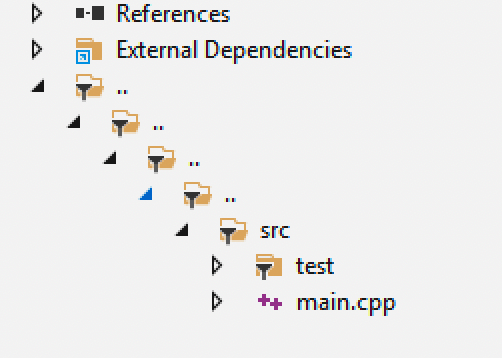
Two main presentation modes are currently supported.
- plain: flat mode
- tree: tree display, which is also the default mode
Also, it supports grouping of files added by add_headerfiles.
Set the group and specifies the root directory
target("test")
set_kind("binary")
add_files("... /... /... /... /src/**.cpp")
add_filegroups("group1/group2", {rootdir = "... /... /... /... /"})
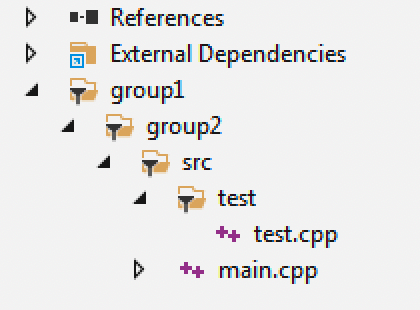
Set the group and specifies the file matching pattern
target("test")
set_kind("binary")
add_files("... /... /... /... /src/**.cpp")
add_filegroups("group1/group2", {rootdir = "... /... /... /... /", files = {"src/**.cpp"}})
Show as flat mode
In this mode, all source files ignore the nested directory hierarchy and are displayed at the same level under grouping.
target("test")
set_kind("binary")
add_files("... /... /... /... /src/**.cpp")
add_filegroups("group1/group2", {rootdir = "... /... /... /... /", mode = "plain"})
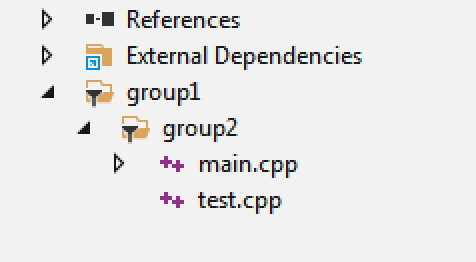
target:set_exceptions
Enabling or disabling exceptions
We can configure C++/Objc exceptions to be enabled and disabled via this configuration.
Normally, if we configure them via the add_cxxflags interface, it would be cumbersome for the compiler to handle them separately, depending on the platform.
For example
on_config(function (target)
if (target:has_tool("cxx", "cl")) then
target:add("cxflags", "/EHsc", {force = true})
target:add("defines", "_HAS_EXCEPTIONS=1", {force = true})
elseif(target:has_tool("cxx", "clang") or target:has_tool("cxx", "clang-cl")) then
target:add("cxflags", "-fexceptions", {force = true})
target:add("cxflags", "-fcxx-exceptions", {force = true})
end
end)
And with this interface, we can abstract to configure them in a compiler-independent way.
Enabling C++ exceptions:
set_exceptions("cxx")
Disable C++ exceptions:
set_exceptions("no-cxx")
We can also configure to turn on objc exceptions at the same time.
set_exceptions("cxx", "objc")
or disable them.
set_exceptions("no-cxx", "no-objc")
Xmake will automatically adapt the flags internally to the different compilers.
target:set_encodings
Set encodings
This is a new interface in version 2.8.2, we can use this interface to set the encoding of source and target files.
All supported encodings: utf-8, gb2312 (msvc)
By default, just specifying the encoding will work for both the source and target files.
-- for all source/target encodings
set_encodings("utf-8") -- msvc: /utf-8
It is equivalent to:
set_encodings("source:utf-8", "target:utf-8")
And it only supports utf-8 encodings for now, but will be expanded in the future.
If we just want to set the source file encoding or the target file encoding separately, we can do that too.
Set source encoding
Usually this refers to the encoding of the source file of the compiled code, and we can set it like this.
-- gcc/clang: -finput-charset=UTF-8, msvc: -source-charset=utf-8
set_encodings("source:utf-8")
Set the target file encoding
It usually refers to the runtime output encoding of the target executable.
-- gcc/clang: -fexec-charset=UTF-8, msvc: -target-charset=utf-8
set_encodings("target:utf-8")
target:add_forceincludes
forceincludes
This is a new interface in 2.8.2 for forcing includes headers directly into configuration files.
add_forceincludes("config.h")
It works like #include , but you don't need to add it explicitly in the source code.
Also, its search path is controlled by add_includedirs instead of the direct config file path.
add_forceincludes("config.h")
add_includedirs("src")
By default add_forceincludes matches c/c++/objc, if you just want to match c++ you can do so:
add_forceincludes("config.h", {sourcekinds = "cxx"})
If you want to match multiple source file types at the same time, that's also possible:
add_forceincludes("config.h", {sourcekinds = {"cxx", "mxx"}})
target:add_extrafiles
Adding Extra Files
This interface, also new in 2.8.2, is mainly used in projects generated by the vs/vsxmake project generator to add extra files to the project list, so that users can also quickly click on them to edit them, even though they are not code files.
In the future, we may use this interface for more other things as well.
add_extrafiles("assets/other.txt")
target:add_tests
Add test case
Starting from version 2.8.5, we have added a built-in test command: xmake test. We only need to configure some test cases through add_tests on the target that needs to be tested to automatically execute the test.
Even if the current target is set to set_default(false), when executing tests, xmake will still automatically compile them first, and then automatically run all tests.
We can first look at an overall example to get a rough idea of what it looks like.
add_rules("mode.debug", "mode.release")
for _, file in ipairs(os.files("src/test_*.cpp")) do
local name = path.basename(file)
target(name)
set_kind("binary")
set_default(false)
add_files("src/" .. name .. ".cpp")
add_tests("default")
add_tests("args", {runargs = {"foo", "bar"}})
add_tests("pass_output", {trim_output = true, runargs = "foo", pass_outputs = "hello foo"})
add_tests("fail_output", {fail_outputs = {"hello2 .*", "hello xmake"}})
end
This example automatically scans the test_*.cpp source files in the source code directory, and then automatically creates a test target for each file. It is set to set_default(false), which means that under normal circumstances, it will not be compiled by default. they.
However, if you execute xmake test for testing, they will be automatically compiled and then tested. The running effect is as follows:
ruki-2:test ruki$ xmake test
running tests ...
[ 2%]: test_1/args .................................... passed 7.000s
[ 5%]: test_1/default .................................... passed 5.000s
[ 8%]: test_1/fail_output .................................... passed 5.000s
[ 11%]: test_1/pass_output .................................... passed 6.000s
[ 13%]: test_2/args .................................... passed 7.000s
[ 16%]: test_2/default .................................... passed 6.000s
[ 19%]: test_2/fail_output .................................... passed 6.000s
[ 22%]: test_2/pass_output .................................... passed 6.000s
[ 25%]: test_3/args .................................... passed 7.000s
[ 27%]: test_3/default .................................... passed 7.000s
[ 30%]: test_3/fail_output .................................... passed 6.000s
[ 33%]: test_3/pass_output .................................... passed 6.000s
[ 36%]: test_4/args .................................... passed 6.000s
[ 38%]: test_4/default .................................... passed 6.000s
[ 41%]: test_4/fail_output .................................... passed 5.000s
[ 44%]: test_4/pass_output .................................... passed 6.000s
[ 47%]: test_5/args .................................... passed 5.000s
[ 50%]: test_5/default .................................... passed 6.000s
[ 52%]: test_5/fail_output .................................... failed 6.000s
[ 55%]: test_5/pass_output .................................... failed 5.000s
[ 58%]: test_6/args .................................... passed 7.000s
[ 61%]: test_6/default .................................... passed 6.000s
[ 63%]: test_6/fail_output .................................... passed 6.000s
[ 66%]: test_6/pass_output .................................... passed 6.000s
[ 69%]: test_7/args .................................... failed 6.000s
[ 72%]: test_7/default .................................... failed 7.000s
[ 75%]: test_7/fail_output .................................... failed 6.000s
[ 77%]: test_7/pass_output .................................... failed 5.000s
[ 80%]: test_8/args .................................... passed 7.000s
[ 83%]: test_8/default .................................... passed 6.000s
[ 86%]: test_8/fail_output .................................... passed 6.000s
[ 88%]: test_8/pass_output .................................... failed 5.000s
[ 91%]: test_9/args .................................... passed 6.000s
[ 94%]: test_9/default .................................... passed 6.000s
[ 97%]: test_9/fail_output .................................... passed 6.000s
[100%]: test_9/pass_output .................................... passed 6.000s
80% tests passed, 7 tests failed out of 36, spent 0.242s
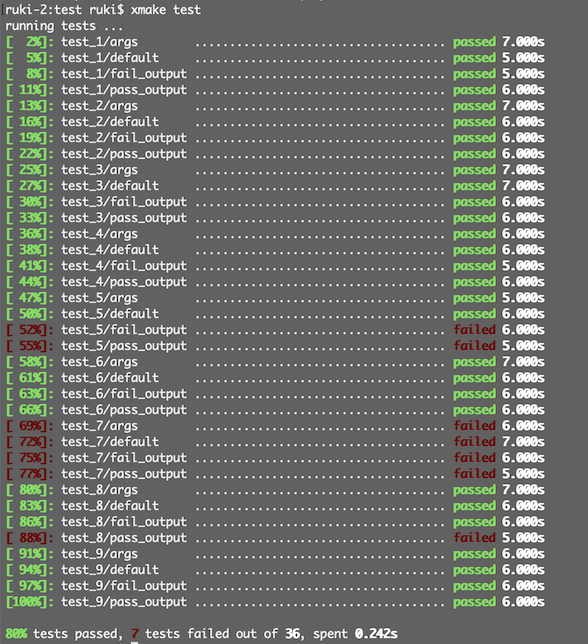
We can also execute xmake test -vD to view detailed test failure error messages:
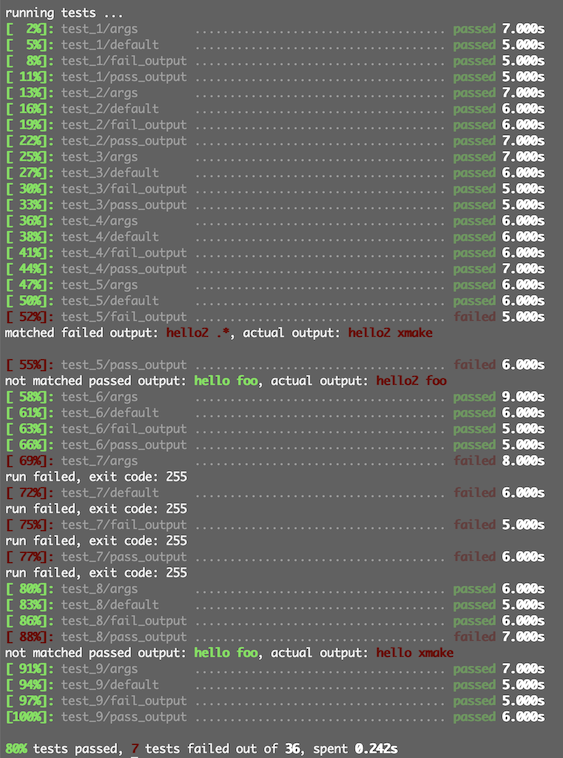
Run the specified test target
We can also specify to run a test with a specified target:
$ xmake test targetname/testname
Or run all tests of a target or a batch of tests by pattern matching:
$ xmake test targetname/*
$ xmake test targetname/foo*
You can also run tests with the same name for all targets:
$ xmake test */testname
Parallelize running tests
In fact, the default is to run in parallel, but we can adjust the parallelism of the operation through -jN.
$ xmake test -jN
Run tests in groups
$ xmake test -g "foo"
$ xmake test -g "foo*"
Add test to target (no parameters)
If no parameters are configured, and only the test name is configured to add_tests, then it is only tested whether the target program will fail to run, and whether the test passes is judged based on the exit code.
target("test")
add_tests("testname")
Configure running parameters
We can also use {runargs = {"arg1", "arg2"}} to configure add_tests to specify the parameters that the test needs to run.
In addition, a target can be configured with multiple test cases at the same time, and each test case can be run independently without conflicting with each other.
target("test")
add_tests("testname", {runargs = "arg1"})
add_tests("testname", {runargs = {"arg1", "arg2"}})
If we do not configure runargs to add_tests, then we will also try to get the running parameters set by set_runargs from the bound target.
target("test")
add_tests("testname")
set_runargs("arg1", "arg2")
Configure running directory
We can also set the current working directory of the test run through rundir, for example:
targett("test")
add_tests("testname", {rundir = os.projectdir()})
If we do not configure rundir to add_tests, then we will also try to obtain the running directory set by set_rundir from the bound target.
target("test")
add_tests("testname")
set_rundir("$(projectdir)")
Configure the running environment
We can also set some runtime environment variables through runenvs, for example:
target("test")
add_tests("testname", {runenvs = {LD_LIBRARY_PATH = "/lib"}})
If we do not configure runenvs to add_tests, then we will also try to obtain the running environment set by add_runenvs from the bound target.
target("test")
add_tests("testname")
add_runenvs("LD_LIBRARY_PATH", "/lib")
Matching output results
By default, xmake test will determine whether the test passed based on whether the exit code of the test run is 0.
Of course, we can also determine whether the test passes by configuring whether the output result of the test run meets our specified matching pattern.
Mainly controlled by these two parameters:
| Parameters | Description |
|---|---|
| pass_outputs | The test passes if the outputs match |
| fail_outputs | If the outputs match, the test fails |
What is passed into pass_outputs and fail_outputs is a list of lua matching patterns, but the patterns are slightly simplified, such as the processing of *.
If the match is successful, the test passes and can be configured like this:
target("test")
add_tests("testname1", {pass_outputs = "hello"})
add_tests("testname2", {pass_outputs = "hello *"})
add_tests("testname3", {pass_outputs = {"hello", "hello *"}})
If the match is successful, the test fails. You can configure it like this:
target("test")
add_tests("testname1", {fail_outputs = "hello"})
add_tests("testname2", {fail_outputs = "hello *"})
add_tests("testname3", {fail_outputs = {"hello", "hello *"}})
We can also configure them simultaneously:
target("test")
add_tests("testname", {pass_outputs = "foo", fail_outputs = "hello"})
Since some test output results will have some newline or other blank characters at the end, which interferes with the matching mode, we can configure trim_output = true to truncate the blank characters before matching.
target("test")
add_tests("testname", {trim_output = true, pass_outputs = "foo", fail_outputs = "hello"})
We can also configure {plain = true} to disable lua pattern matching and only do the most basic flat text matching.
target("test")
add_tests("testname", {plain = true, pass_outputs = "foo", fail_outputs = "hello"})
Configure test group
We can also configure a test group through group = "foo" for group testing:
target("test")
add_tests("testname1", {group = "foo"})
add_tests("testname2", {group = "foo"})
add_tests("testname3", {group = "bar"})
add_tests("testname4", {group = "bae"})
Where testname1/testname2 is a group foo, and the other two are in another group.
Then, we can use xmake test -g groupname to perform group testing.
$ xmake test -g "foo"
$ xmake test -g "foo*"
!> Running grouping also supports pattern matching.
In addition, if the group parameter is not set to add_tests, we can also get the group name bound to the target by default.
target("test")
add_tests("testname")
set_group("foo")
Custom test script
We have also added before_test, on_test and after_test configuration scripts. Users can customize them in the rule and target fields to implement customized test execution.
target("test")
on_test(function (target, opt)
print(opt.name, opt.runenvs, opt.runargs, opt.pass_outputs)
-- do test
--...
-- passed
return true
-- failed
return false, errors
end)
Among them, all parameters passed into add_tests can be obtained in opt. We customize the test logic in on_test, and then return true to indicate that the test passed, return false to indicate that the test failed, and then continue to return the error message of test failure.
Automated build
Since the test target usually does not need to be built during the normal development build phase, we will set set_default(false).
target("test")
add_tests("testname")
set_default(false)
However, when running xmake test for testing, the targets corresponding to these tests will still be automatically built to ensure that they can be run.
$ xmake test
[25%]: cache compiling.release src/main.cpp
[50%]: linking.release test
running tests...
[100%]: test/testname ............................. passed 6.000s
100% tests passed, 0 tests failed out of 1, spent 0.006s
Terminate if the first test fails
By default, xmake test will wait until all tests have been run, no matter how many of them failed.
Sometimes, we want to interrupt the test directly if the first test fails, then we can enable it through the following configuration:
set_policy("test.stop_on_first_failure", true)
If the test fails, return zero
By default, as long as a test fails, it will return a non-zero exit code when xmake test is completed. This is very useful for some CI environments and can interrupt other CI scripts to continue running.
Then the trigger signal tells CI that we need to generate test reports and alarms.
Then, if we want to suppress this behavior, we can force the exit code of xmake test to always be set to 0.
set_policy("test.return_zero_on_failure", true)
Only test compilation
Sometimes, we just want to test whether the code compiles or fails without running them. This can be achieved by configuring build_should_pass and build_should_fail.
target("test_10")
set_kind("binary")
set_default(false)
add_files("src/compile.cpp")
add_tests("compile_fail", {build_should_fail = true})
target("test_11")
set_kind("binary")
set_default(false)
add_files("src/compile.cpp")
add_tests("compile_pass", {build_should_pass = true})
This is usually used in scenarios with static_assert in some test code, for example:
template
bool foo(T val) {
if constexpr (std::is_same_v) {
printf("int!\n");
} else if constexpr (std::is_same_v) {
printf("float!\n");
} else {
static_assert(false, "unsupported type");
}
}
int main(int, char**) {
foo("BAD");
return 0;
}
Configure additional code compilation
When configuring test cases, we can also configure additional code that needs to be compiled for each test, as well as some macro definitions to implement inline testing.
xmake will compile an independent executable program for each test to run it, but this will not affect the compilation results of the target in the production environment.
target("test_13")
set_kind("binary")
set_default(false)
add_files("src/test_1.cpp")
add_tests("stub_1", {files = "tests/stub_1.cpp", defines = "STUB_1"})
target("test_14")
set_kind("binary")
set_default(false)
add_files("src/test_2.cpp")
add_tests("stub_2", {files = "tests/stub_2.cpp", defines = "STUB_2"})
target("test_15")
set_kind("binary")
set_default(false)
add_files("src/test_1.cpp")
add_tests("stub_n", {files = "tests/stub_n*.cpp", defines = "STUB_N"})
Taking doctest as an example, we can externally unit test without modifying any main.cpp:
add_rules("mode.debug", "mode.release")
add_requires("doctest")
target("doctest")
set_kind("binary")
add_files("src/*.cpp")
for _, testfile in ipairs(os.files("tests/*.cpp")) do
add_tests(path.basename(testfile), {
files = testfile,
remove_files = "src/main.cpp",
languages = "c++11",
packages = "doctest",
defines = "DOCTEST_CONFIG_IMPLEMENT_WITH_MAIN"})
end
Defining DOCTEST_CONFIG_IMPLEMENT_WITH_MAIN will introduce additional main entry function, so we need to configure remove_files to remove the existing main.cpp file.
The running effect is as follows:
ruki-2:doctest ruki$ xmake test
running tests...
[50%]: doctest/test_1 ........................ failed 0.009s
[100%]: doctest/test_2 ........................ passed 0.009s
50% tests passed, 1 tests failed out of 2, spent 0.019s
ruki-2:doctest ruki$ xmake test -v
running tests...
[50%]: doctest/test_1 ........................ failed 0.026s
[doctest] doctest version is "2.4.11"
[doctest] run with "--help" for options
================================================== =============================
tests/test_1.cpp:7:
TEST CASE: testing the factorial function
tests/test_1.cpp:8: ERROR: CHECK( factorial(1) == 10 ) is NOT correct!
values: CHECK( 1 == 10 )
================================================== =============================
[doctest] test cases: 1 | 0 passed | 1 failed | 0 skipped
[doctest] assertions: 4 | 3 passed | 1 failed |
[doctest] Status: FAILURE!
run failed, exit code: 1
[100%]: doctest/test_2 ........................ passed 0.010s
50% tests passed, 1 tests failed out of 2, spent 0.038s
Test dynamic library
Usually, add_tests is only used to run tests on executable programs. Running dynamic libraries requires an additional main entry, so we need to configure an additional executable program to load it, for example:
target("doctest_shared")
set_kind("shared")
add_files("src/foo.cpp")
for _, testfile in ipairs(os.files("tests/*.cpp")) do
add_tests(path.basename(testfile), {
kind = "binary",
files = testfile,
languages = "c++11",
packages = "doctest",
defines = "DOCTEST_CONFIG_IMPLEMENT_WITH_MAIN"})
end
Each unit test can be changed to a binary executable program through kind = "binary", and the main entry function can be introduced through DOCTEST_CONFIG_IMPLEMENT_WITH_MAIN.
This enables external runnable unit tests in dynamic library targets.
Configure run timeout
If some test programs get stuck if they run for a long time without exiting, we can force them to exit and return failure by configuring a timeout.
target("test_timeout")
set_kind("binary")
set_default(false)
add_files("src/run_timeout.cpp")
add_tests("run_timeout", {run_timeout = 1000})
``
```bash
$ xmake test
[100%]: test_timeout/run_timeout .................................... failed 1.006s
run failed, exit code: -1, exit error: wait process timeout