This is a mirror page, please see the original page:
https://xmake.io/#/manual/xpackPackaging interface
xpack is provided as a plug-in, and all its APIs need to be introduced through includes("@builtin/xpack").
includes("@builtin/xpack")
xpack("test")
set_version("1.0")
set_homepage("https://xmake.io")
add_installfiles("...")
xpack:set_version
Set package version
This interface is used to set the version of the generated installation package:
xpack("test")
set_version("1.0")
--...
If we do not set it, but bind the installed target program through set_targets, the version configuration in target will also be used.
target("foo")
set_version("1.0")
xpack("test")
set_targets("foo")
--...
We can also use the global project version if no targets are bound.
set_version("1.0")
xpack("xmake")
--...
xpack:set_homepage
Set homepage information
xpack("xmake")
set_homepage("https://xmake.io")
xpack:set_title
Set title information
A simple description usually used to configure the installation package, shorter than set_description.
xpack("xmake")
set_title("Xmake build utility ($(arch))")
xpack:set_description
Set detailed description
This interface can set more detailed description information of the installation package. You can use one or two sentences to describe the package in detail.
xpack("xmake")
set_description("A cross-platform build utility based on Lua.")
xpack:set_author
Set author information
We can set the email address, name, etc. to describe the author of this package.
xpack("xmake")
set_author("waruqi@gmail.com")
xpack:set_maintainer
Set maintainer information
We can set the email address, name, etc. to describe the maintainer of this package.
The maintainer and author may or may not be the same person.
xpack("xmake")
set_maintainer("waruqi@gmail.com")
xpack:set_copyright
Set the copyright information of the package
xpack("xmake")
set_copyright("Copyright (C) 2015-present, TBOOX Open Source Group")
xpack:set_license
Set the package licence
Currently used by packages like srpm/rpm/deb to set the licence name.
set_license("Apache-2.0")
xpack:set_licensefile
Set the license file of the package
We can set the file path where LICENSE is located, like the NSIS installation package, it will also additionally display the LICENSE page to the installation user.
xpack("xmake")
set_licensefile("../LICENSE.md")
xpack:set_company
Set the company to which the package belongs
We can use this interface to set the company and organization name to which the package belongs.
xpack("xmake")
set_company("tboox.org")
xpack:set_inputkind
Set the packaged input source type
This is an optional interface that can be used to identify the currently packaged input source type.
- binary: package from binary files as input source, usually using
add_installfiles - source: Start packaging from a source file as an input source, usually using
add_sourcefiles
This is generally used for custom packaging formats, and for built-in formats, such as: nsis, zip, srczip, etc.,
In fact, it can be determined whether the currently packaged input source is packaged from the source code or directly from the binary source.
Therefore, unless necessary (such as customizing the packaging format), we usually do not need to set it.
In the script domain, we can also use package:from_source() and package:from_binary() to determine the current input source.
xpack("test")
set_formats("nsis", "zip", "targz", "srczip", "srctargz", "runself")
add_installfiles("src/(assets/*.png)", {prefixdir = "images"})
add_sourcefiles("(src/**)")
on_load(function (package)
if package:from_source() then
package:set("basename", "test-$(plat)-src-v$(version)")
else
package:set("basename", "test-$(plat)-$(arch)-v$(version)")
end
end)
If the above packaging configuration is an nsis package, the binary file will be used as the input source for packaging by default, and the files configured by add_installfiles will be packaged.
srczip, srctargz and runself start packaging from the source file, will package the files in add_sourcefiles, and then execute the packaging script.
xpack:set_formats
Set packaging format
Configure the packaging format that needs to be generated by the current XPack package. Multiple formats can be configured at the same time. The xmake pack command will generate them all at once.
!> Some formats will be automatically ignored if the current platform does not support generation.
xpack("test")
set_formats("nsis", "zip", "targz", "srczip", "srctargz", "runself")
We can also specify to generate some of the formats through commands instead of generating them all at once.
$ xmake pack -f "nsis,zip"
Separated by commas, specify to generate NSIS and zip packages, and ignore other format packages for the time being.
Currently supported formats are:
| Format | Description |
|---|---|
| nsis | Windows NSIS installation package, binary installation |
| zip | Binary zip package, does not contain installation script |
| targz | Binary tar.gz package, does not contain the installation script |
| srczip | zip source package |
| srctargz | tar.gz source package |
| runself | self-running shell script package, source code compilation and installation |
| rpm | rpm binary installation package |
| srpm | rpm source code installation package |
| deb | deb binary installation package (TODO) |
| Others | Customizable formats and installation scripts |
xpack:set_basename
Set package file name
Set the file name of the generated package, but do not include the suffix.
xpack("xmake")
set_basename("xmake-v$(version)")
We can also configure variables such as $(version), $(plat), $(arch) and so on.
In addition, if you want more flexible configuration, you can configure it in the on_load script.
xpack("xmake")
on_load(function (package)
package:set("basename", "xmake-v" .. package:version())
end)
xpack:set_extension
Set the extension of the installation package
Usually we do not need to modify the extension of the generated package, because after specifying nsis, zip and other formats, there will be a default suffix name, such as: .exe, .zip.
However, if we are customizing the package format and need to generate a custom package, then we may need to configure it.
xpack("mypack")
set_format("myformat")
set_extension(".myf")
on_package(function (package)
local outputfile = package:outputfile()
-- TODO
end)
For example, here we customize a myformat package format, using the custom suffix name of .myf, and then we can generate it in on_package,
The package output file name returned by package:outputfile() will contain this suffix.
xpack:add_targets
Associated target program
We can use this interface to configure the associated target that needs to be installed.
target("foo")
set_kind("shared")
add_files("src/*.cpp")
add_headerfiles("include/(*.h)")
xpack("test")
set_formats("nsis")
add_targets("foo")
When the test installation package is generated, the executable program and dynamic library of the associated foo target will be packaged and installed together.
In addition, the custom installation files configured through add_headerfiles and add_installfiles in the target will also be included in the installation package and installed together.
And we can also use on_installcmd, after_installcmd and other custom packaging installation scripts in the target and its rules, which will also be executed together.
xpack:add_components
Add installation package components
We also support adding custom components to the installation package and selecting and installing them according to the component mode. Currently, only NSIS packages have comparative support effects.
We can define a component domain through xpack_component(), and then use add_components() to add the specified component and associate it with the package.
In the component, we can write some custom installation scripts through on_installcmd(), and the installation will only be executed when the component is enabled.
xpack("test")
add_components("LongPath")
xpack_component("LongPath")
set_default(false)
set_title("Enable Long Path")
set_description("Increases the maximum path length limit, up to 32,767 characters (before 256).")
on_installcmd(function (component, batchcmds)
batchcmds:rawcmd("nsis", [[
${If} $NoAdmin == "false"
; Enable long path
WriteRegDWORD ${HKLM} "SYSTEM\CurrentControlSet\Control\FileSystem" "LongPathsEnabled" 1
${EndIf}]])
end)
Here, we use batchcmds:rawcmd("nsis", "...") to add an nsis-specific installation command to enable long path support. The effect is as follows:
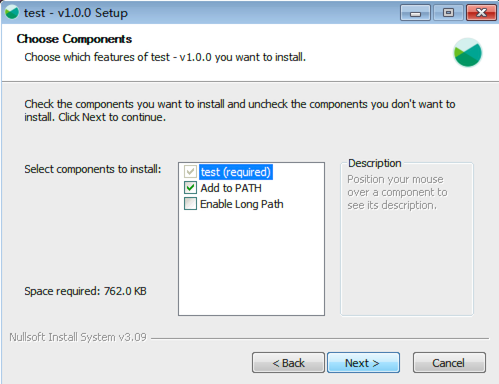
It will only be enabled when we check LongPath. Of course, we can also configure whether the component is enabled by default through set_default().
Except for the NSIS package, although other packages do not have complete support for components, they will also execute the scripts in the components to implement packaging, but may not be able to display the corresponding component UI and check boxes.
xpack:set_bindir
Set the binary installation directory of the package
Usually the generated installation package will have an installation root directory, and we can specify the bin directory location under the installation directory through this configuration.
If not specified, defaults to installdir/bin.
If configured
xpack("xmake")
set_bindir("mybin")
Then the executable file will be installed under installdir/mybin. If it is an NSIS package, this path will be automatically set to %PATH% after installation.
xpack:set_libdir
Set the library installation directory of the package
Usually the generated installation package will have an installation root directory, and we can specify the lib directory location under the installation directory through this configuration.
If not specified, defaults to installdir/lib.
If configured
xpack("xmake")
set_libdir("mylib")
Then the static library files will be installed under installdir/mylib.
xpack:set_includedir
Set the package header file installation directory
Usually the generated installation package will have an installation root directory, and we can specify the include directory location under the installation directory through this configuration.
If not specified, defaults to installdir/include.
If configured
xpack("xmake")
set_includedir("myinc")
Then the header files will be installed under installdir/myinc.
xpack:set_prefixdir
Set the installation prefix directory of the package
If configured
xpack("xmake")
set_prefixdir("prefix")
Then all installation files will be installed under installdir/prefix, for example:
installdir
- prefix
- include
- lib
- bin
xpack:set_specfile
Set package spec file path
The generation of some package formats requires the generation of specific spec files before calling third-party packaging tools to generate packages.
For example, for NSIS packages, you need to first generate an NSIS-specific .nsi configuration file through xmake based on the xpack configuration, and then xmake will call makensis.exe to generate the NSIS package based on this .nsi file.
Packages such as deb/rpm have specific spec files.
xmake will automatically generate a spec file by default when packaging, but if we want to more deeply customize the configuration of some unique packages, we can use this interface,
Configure a spec file of your own, in which the user maintains some package configuration definitions, and then define some ${PACKAGE_NAME}, ${VERSION} package-specific built-in variables in it to realize package information replacement.
xpack("xmake")
set_formats("nsis")
set_specfile("makensis.nsi")
makensis.nsi
VIProductVersion "${VERSION}.0"
VIFileVersion "${VERSION}.0"
VIAddVersionKey /LANG=0 ProductName "${PACKAGE_NAME}"
VIAddVersionKey /LANG=0 Comments "${PACKAGE_DESCRIPTION}"
VIAddVersionKey /LANG=0 CompanyName "${PACKAGE_COMPANY}"
VIAddVersionKey /LANG=0 LegalCopyright "${PACKAGE_COPYRIGHT}"
VIAddVersionKey /LANG=0 FileDescription "${PACKAGE_NAME} Installer - v${VERSION}"
VIAddVersionKey /LANG=0 OriginalFilename "${PACKAGE_FILENAME}"
Here are some built-in commonly used package variables:
| Variable name | Description |
|---|---|
| PACKAGE_ARCH | Architecture of package binaries |
| PACKAGE_PLAT | Platform for package binaries |
| PACKAGE_NAME | Package name |
| PACKAGE_TITLE | Brief description of the package |
| PACKAGE_DESCRIPTION | Detailed description of the package |
| PACKAGE_FILENAME | Package file name |
| PACKAGE_AUTHOR | package author |
| PACKAGE_MAINTAINER | Package maintainer |
| PACKAGE_HOMEPAGE | Package homepage address |
| PACKAGE_COPYRIGHT | Package copyright information |
| PACKAGE_COMPANY | The name of the company to which the package belongs |
| PACKAGE_ICONFILE | Package icon file path |
| PACKAGE_LICENSEFILE | Package LICENSE file path |
| PACKAGE_VERSION_MAJOR | The major version of the package |
| PACKAGE_VERSION_MINOR | The minor version of the package |
| PACKAGE_VERSION_ALTER | Alter version of package |
| PACKAGE_VERSION_BUILD | The build version of the package |
In addition to built-in variables, we can also configure some custom template variables through the set_specvar interface.
xpack:set_specvar
Set custom variables in the package spec file
Usually used together with the set_specfile interface to set some custom package variables in a custom spec template file.
xpack("xmake")
set_formats("nsis")
set_specfile("makensis.nsi")
set_specvar("FOO", "hello")
makensis.nsi
VIAddVersionKey /LANG=0 ProductName "${FOO}"
Before generating the package, xmake will replace ${FOO} with hello, and then call the makensis.exe command to generate the NSIS installation package based on this file.
xpack:set_iconfile
Set icon file path
We can additionally configure an ico icon file, which can be used to set the icon of some installation packages such as NSIS that support icon customization.
xpack("xmake")
set_iconfile("xmake.ico")
xpack:add_sourcefiles
Add source files
This is usually used for source packages, that is, pure source packages such as srczip, srctargz, and source code installation packages in the runself format.
If it is a custom package format, we need to configure set_inputkind("source") to open the source package.
Through this interface, you can customize which source files need to be included in the package for later compilation and installation.
Its detailed usage is similar to add_installfiles, you can refer to its documentation description.
xpack:add_installfiles
Add binary files
This is usually used for binary packages, that is, packages in nsis, deb, etc. formats, which install binary files directly.
Therefore, we can use this interface to configure additional binary files that need to be installed, such as executable files, resource files, etc.
For example, we can specify to install various types of files to the installation directory:
xpack("test")
add_installfiles("src/*.h")
add_installfiles("doc/*.md")
We can also specify to install to a specific subdirectory:
xpack("test")
add_installfiles("src/*.h", {prefixdir = "include"})
add_installfiles("doc/*.md", {prefixdir = "share/doc"})
For the above settings, we will install them to installdir/include/*.h, installdir/share/doc/*.md.
Note: The default installation will not retain the directory structure and will be fully expanded. Of course, we can also use () to extract the subdirectory structure in the source file for installation, for example:
xpack("test")
add_installfiles("src/(tbox/*.h)", {prefixdir = "include"})
add_installfiles("doc/(tbox/*.md)", {prefixdir = "share/doc"})
xpack:add_buildrequires
Add package build dependencies
This is usually used for some source packages, such as srpm. Before installing these source code packages, you need to build the source code first, and building the source code may require the use of some other dependency packages.
We can configure them through this interface.
xpack("test")
set_formats("srpm")
on_load(function (package)
local format = package:format()
if format == "srpm" then
package:add("buildrequires", "make")
package:add("buildrequires", "gcc")
package:add("buildrequires", "gcc-c++")
end
end)
on_buildcmd(function (package, batchcmds)
batchcmds:runv("make")
end)
Since different installation packages have some differences in their dependent package names, we need to configure them for different package formats in the on_load script domain.
xpack:on_load
Custom loading script
If the configuration in the description field cannot meet our needs, we can further flexibly configure the package in the on_load custom script field.
This interface will be called during the initial loading of each XPack package, and you can make some basic configurations in it.
For example, dynamically modify the package file name in it:
xpack("test")
on_load(function (package)package:set("basename", "test-" .. package:version())
end)
xpack:before_package
Customize the script before packaging
We can configure custom scripts before packaging through this interface.
xpack("test")
before_package(function (package)
-- TODO
end)
xpack:on_package
Custom packaging script
We can configure packaging custom scripts through this interface, which will rewrite the entire built-in packaging logic. Typically used for custom package formats.
xpack("test")
set_formats("xxx")
on_package(function (package)
-- TODO
end)
xpack:after_package
Customize the script after packaging
We can configure the custom script after packaging through this interface.
xpack("test")
after_package(function (package)
-- TODO
end)
xpack:on_buildcmd
Custom build script
For some source code build packages, we need to build the source code first before installation, such as srpm packages.
Therefore, we can customize the build script through this interface, for example:
xpack("test")
set_formats("srpm")
add_sourcefiles("src/*.c")
add_sourcefiles("./configure")
on_buildcmd(function (package, batchcmds)
batchcmds:runv("./configure")
batchcmds:runv("make")
end)
If we associate target programs through add_targets, xpack will execute the xmake build command by default to build them even if we do not configure on_buildcmd.
xpack("test")
set_formats("srpm")
add_sourcefiles("src/*.c")
add_sourcefiles("./xmake.lua")
In addition, we can also use add_buildrequires to configure some build dependencies.
xpack:before_buildcmd
Customize pre-build scripts
Through this interface, we can configure pre-build scripts.
xpack("test")
set_formats("srpm")
before_buildcmd(function (package, batchcmds)
-- TODO
end)
xpack:after_buildcmd
Customize the script after the build
Through this interface, we can configure the script after the build.
xpack("test")
set_formats("srpm")
after_buildcmd(function (package, batchcmds)
-- TODO
end)
xpack:before_installcmd
Add script before installation
It will not rewrite the entire installation script, but will add some custom installation scripts before the existing installation scripts are executed:
xpack("test")
before_installcmd(function (package, batchcmds)
batchcmds:mkdir(package:installdir("resources"))
batchcmds:cp("src/assets/*.txt", package:installdir("resources"), {rootdir = "src"})
batchcmds:mkdir(package:installdir("stub"))
end)
It should be noted that the cp, mkdir and other commands added through batchcmds will not be executed immediately, but will only generate a command list. When the package is actually generated later, these commands will be translated into packaging commands.
xpack:on_installcmd
Custom installation script
This time, the built-in default installation script is completely rewritten, including the internal automatic installation of files configured with add_installfiles. Users need to handle all the installation logic by themselves.
xpack:after_installcmd
Add post-installation scripts
It will not rewrite the entire installation script, but will add some custom installation scripts after the existing installation scripts are executed:
xpack("test")
after_installcmd(function (package, batchcmds)
batchcmds:mkdir(package:installdir("resources"))
batchcmds:cp("src/assets/*.txt", package:installdir("resources"), {rootdir = "src"})
batchcmds:mkdir(package:installdir("stub"))
end)
It should be noted that the cp, mkdir and other commands added through batchcmds will not be executed immediately, but will only generate a command list. When the package is actually generated later, these commands will be translated into packaging commands.
xpack:before_uninstallcmd
Add script before uninstallation
Similar to before_installcmd, please refer to before_installcmd description.
xpack:on_uninstallcmd
Custom uninstall script
Similar to on_installcmd, please refer to on_installcmd description.
xpack:after_uninstallcmd
Add script after uninstallation
Similar to after_installcmd, please refer to after_installcmd description.
xpack:set_nsis_displayicon
Set the display icon of NSIS
This is an NSIS proprietary API that can be used to configure NSIS display icons:
xpack("test")
set_nsis_displayicon("bin/foo.exe")
We need to configure the executable file path with an icon so that the icon displayed in the installation package is consistent with it.
This is an optional configuration. Even if we do not configure it, xmake will use the icon in the executable file in the associated target by default.
Component interface
xpack_component:set_title
Set a brief description of the package components
xpack_component("LongPath")
set_title("Enable Long Path")
xpack_component:set_description
Set detailed description of package components
xpack_component("LongPath")
set_description("Increases the maximum path length limit, up to 32,767 characters (before 256).")
xpack_component:set_default
Set the default enabled state of package components
Usually the package component is enabled by default, but we can also use this interface to disable this component by default. Only when the user chooses to check this component when installing the package will it be enabled for installation.
xpack_component("LongPath")
set_default(false)
set_title("Enable Long Path")
xpack_component:on_load
Custom loading script
We can further flexibly configure package components in the on_load custom script field.
xpack_component("test")
on_load(function (component)
local package = component:package()
-- TODO
end)
xpack_component:before_installcmd
Add script before component installation
It will not rewrite the entire installation script, but will add some custom installation scripts before the existing installation scripts are executed:
xpack_component("test")
before_installcmd(function (component, batchcmds)
batchcmds:mkdir(package:installdir("resources"))
batchcmds:cp("src/assets/*.txt", package:installdir("resources"), {rootdir = "src"})
batchcmds:mkdir(package:installdir("stub"))
end)
It should be noted that the cp, mkdir and other commands added through batchcmds will not be executed immediately, but will only generate a command list. When the package is actually generated later, these commands will be translated into packaging commands.
It is exactly the same as xpack's before_installcmd. The only difference is that the installation script here will only be executed when this component is enabled.
xpack_component:on_installcmd
Rewrite the installation script of the component
This will rewrite the entire component's installation script, similar to xpack's on_installcmd.
xpack_component("test")
on_installcmd(function (component, batchcmds)
-- TODO
end)
xpack_component:after_installcmd
Add script after component installation
After the component is installed, the script here will be executed, similar to xpack's after_installcmd.
xpack_component("test")
after_installcmd(function (component, batchcmds)
-- TODO
end)
xpack_component:before_uninstallcmd
Add script before component uninstallation
After the component is installed, the script here will be executed, similar to xpack's before_uninstallcmd.
xpack_component("test")
before_uninstallcmd(function (component, batchcmds)
-- TODO
end)
xpack_component:on_uninstallcmd
Rewrite the script for component uninstallation
This will rewrite the entire component's uninstall script, similar to xpack's on_uninstallcmd.
xpack_component("test")
on_uninstallcmd(function (component, batchcmds)
-- TODO
end)
xpack_component:after_uninstallcmd
Add script after component uninstallation
After the component is uninstalled, the script here will be executed, similar to xpack's before_uninstallcmd.
xpack_component("test")
before_uninstallcmd(function (component, batchcmds)
-- TODO
end)
xpack_component:add_sourcefiles
Add component source file
This is similar to xpack's add_sourcefiles, but here only when the component is enabled, these source files will be added to the installation package.
xpack_component:add_installfiles
Add component binary installation file
This is similar to xpack's add_installfiles, but here only the binaries are added to the installation package when the component is enabled.