This is a mirror page, please see the original page:
https://xmake.io/#/package/remote_packageThis has been initially supported after the 2.2.2 version, the usage is much simpler, just set the corresponding dependency package, for example:
add_requires("tbox 1.6.*", "libpng ~1.16", "zlib")
target("test")
set_kind("binary")
add_files("src/*.c")
add_packages("tbox", "libpng", "zlib")
The above add_requires is used to describe the dependencies required by the current project, and add_packages is used to apply dependencies to the test target. Only settings will automatically add links, linkdirs, includedirs, etc.
Then directly compile:
$ xmake
xmake will remotely pull the relevant source package, then automatically compile and install, finally compile the project, and link the dependency package. The specific effect is shown in the following figure:
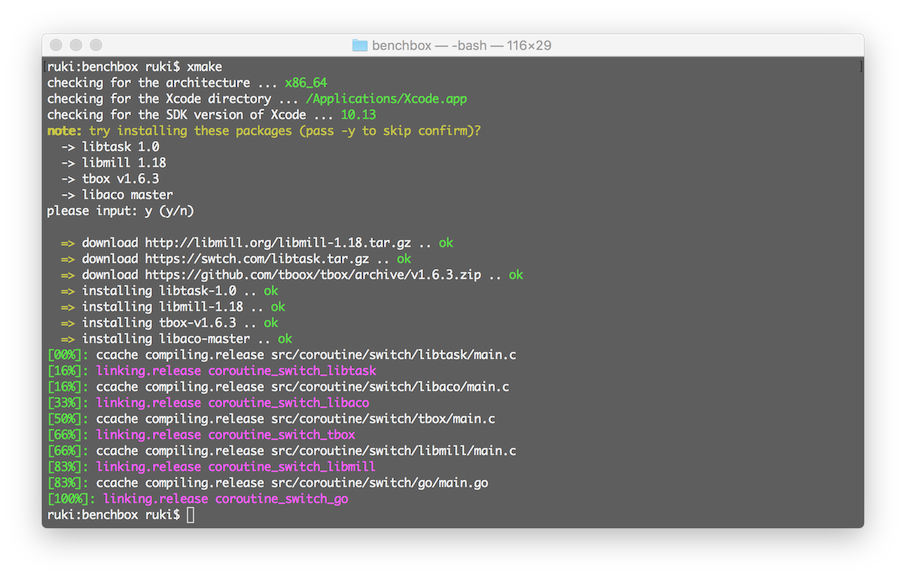
For more information and progress on package dependency management see the related issues: Remote package management
Currently Supported Features
- Semantic version support, for example: ">= 1.1.0 < 1.2", "~1.6", "1.2.x", "1.*"
- Provide multi-repository management support such as official package repository, self-built private repository, project built-in repository, etc.
- Cross-platform package compilation integration support (packages of different platforms and different architectures can be installed at the same time, fast switching use)
- Debug dependency package support, source code debugging
Dependency Package Processing Mechanism
Here we briefly introduce the processing mechanism of the entire dependency package:
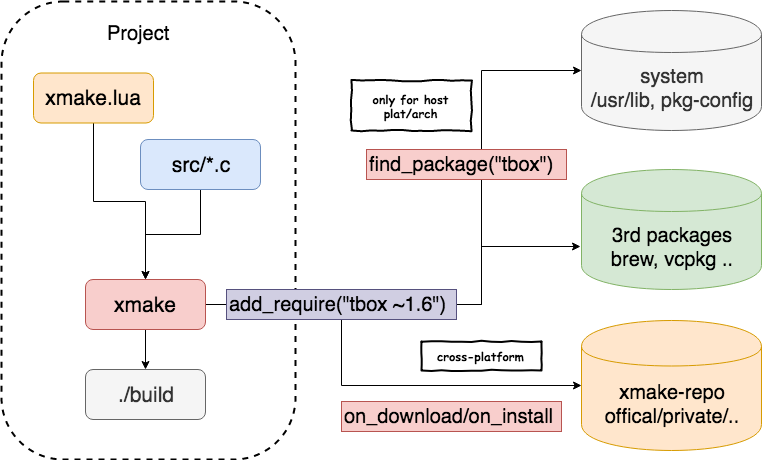
- Priority check for the current system directory, whether there is a specified package under the third-party package management, if there is a matching package, then you do not need to download and install (of course you can also set the system package)
- Retrieve the package matching the corresponding version, then download, compile, and install (Note: installed in a specific xmake directory, will not interfere with the system library environment)
- Compile the project, and finally automatically link the enabled dependencies
Semantic Version Settings
Xmake's dependency package management fully supports semantic version selection, for example: "~1.6.1". For a detailed description of the semantic version, see: https://semver.org/
Some semantic versions are written:
add_requires("tbox 1.6.*", "pcre 1.3.x", "libpng ^1.18")
add_requires("libpng ~1.16", "zlib 1.1.2 || >=1.2.11 <1.3.0")
The semantic version parser currently used by xmake is the sv library contributed by uael, which also has a description of the version. For detailed instructions, please refer to the following: Version Description
Of course, if we have no special requirements for the current version of the dependency package, then we can write directly:
add_requires("tbox", "libpng", "zlib")
This will use the latest version of the package known, or the source code compiled by the master branch. If the current package has a git repo address, we can also specify a specific branch version:
add_requires("tbox master")
add_requires("tbox dev")
Extra Package Information Settings
Optional Package Settings
If the specified dependency package is not supported by the current platform, or if the compilation and installation fails, then xmake will compile the error, which is reasonable for some projects that must rely on certain packages to work.
However, if some packages are optional dependencies, they can be set to optional packages even if they are not compiled properly.
add_requires("tbox", {optional = true})
Disable System Library
With the default settings, xmake will first check to see if the system library exists (if no version is required). If the user does not want to use the system library and the library provided by the third-party package management, then you can set:
add_requires("tbox", {system = false})
Using the debug version of the package
If we want to debug the dependencies at the same time, we can set them to use the debug version of the package (provided that this package supports debug compilation):
add_requires("tbox", {debug = true})
If the current package does not support debug compilation, you can submit the modified compilation rules in the repository to support the debug, for example:
package("openssl")
on_install("linux", "macosx", function (package)
os.vrun("./config %s --prefix=\"%s\"", package:debug() and "--debug" or "", package:installdir())
os.vrun("make -j4")
os.vrun("make install")
end)
Passing additional compilation information to the package
Some packages have various compile options at compile time, and we can pass them in. Of course, the package itself supports:
add_requires("tbox", {configs = {small=true}})
Pass --small=true to the tbox package so that compiling the installed tbox package is enabled.
We can get a list of all configurable parameters and descriptions of the specified package by executing xmake require --info tbox in the project directory.
such as:
xmake require --info spdlog
require(spdlog):
-> requires:
-> plat: macosx
-> arch: x86_64
-> configs:
-> header_only: true
-> shared: false
-> vs_runtime: MT
-> debug: false
-> fmt_external: true
-> noexcept: false
-> configs:
-> header_only: Use header only (default: true)
-> fmt_external: Use external fmt library instead of bundled (default: false)
-> noexcept: Compile with -fno-exceptions. Call abort() on any spdlog exceptions (default: false)
-> configs (builtin):
-> debug: Enable debug symbols. (default: false)
-> shared: Enable shared library. (default: false)
-> cflags: Set the C compiler flags.
-> cxflags: Set the C/C++ compiler flags.
-> cxxflags: Set the C++ compiler flags.
-> asflags: Set the assembler flags.
-> vs_runtime: Set vs compiler runtime. (default: MT)
-> values: {"MT","MD"}
Among them, configs is the configurable parameters provided by the spdlog package itself, and the configs part with builtin below is the built-in configuration parameters that all packages will have.
The top required section is the current configuration value of the project.
!> vs_runtime is the setting for vs runtime under msvc. In v2.2.9, it also supports automatic inheritance of all static dependencies. That is to say, if spdlog is set to MD, then the fmt package it depends on will also inherit automatically. Set the MD.
It can be seen that we have been able to customize the required packages very conveniently, but each package may have a lot of dependencies. If these dependencies are also customized, what should I do?
Install any version of the package
By default, add_requires("zlib >1.2.x") can only select the package version that exists in the xmake-repo repository, because each version of the package will have a sha256 check value. Use To check the integrity of the package.
Therefore, there is no check value for packages of unknown version, and xmake will not let you choose to use it by default, which is not safe.
What if the package version we need cannot be selected for use? There are two ways, one is to submit a pr to xmake-repo, add the new version of the specified package and the corresponding sha256, for example:
package("zlib")
add_versions("1.2.10", "8d7e9f698ce48787b6e1c67e6bff79e487303e66077e25cb9784ac8835978017")
add_versions("1.2.11", "c3e5e9fdd5004dcb542feda5ee4f0ff0744628baf8ed2dd5d66f8ca1197cb1a1")
In addition, there is another way that the user passes {verify = false} configuration to add_requires to force the file integrity check of the package to be ignored, so that the sha256 value is not needed, so any version of the package can be installed.
Of course, there will be a certain degree of security and the risk of incomplete packages, which requires users to choose and evaluate.
add_requires("zlib 1.2.11", {verify = false})
Disable external header file search path
By default, packages installed through add_requires will use -isystem or /external:I to refer to the header file path inside, which can usually avoid the unmodifiable warning messages introduced by some package header files.
However, we can still disable external header files by setting {external = false} and switch back to the use of -I.
The compilation flags for external header files are enabled by default as follows:
-isystem /Users/ruki/.xmake/packages/z/zlib/1.2.11/d639b7d6e3244216b403b39df5101abf/include
Manually turn off the compilation flags of external external header files as follows:
add_requires("zlib 1.x", {external = false})
-I /Users/ruki/.xmake/packages/z/zlib/1.2.11/d639b7d6e3244216b403b39df5101abf/include
Install third-party packages
After version 2.2.5, xmake supports support for dependency libraries in third-party package managers, such as: conan, brew, vcpkg, clib and etc.
Add homebrew dependency package
add_requires("brew::zlib", {alias = "zlib"})
add_requires("brew::pcre2/libpcre2-8", {alias = "pcre2"})
target("test")
set_kind("binary")
add_files("src/*.c")
add_packages("pcre2", "zlib")
Add vcpkg dependency package
add_requires("vcpkg::zlib", "vcpkg::pcre2")
target("test")
set_kind("binary")
add_files("src/*.c")
add_packages("vcpkg::zlib", "vcpkg::pcre2")
We can also add a package alias name to simplify the use of add_packages:
add_requires("vcpkg::zlib", {alias = "zlib"})
add_requires("vcpkg::pcre2", {alias = "pcre2"})
target("test")
set_kind("binary")
add_files("src/*.c")
add_packages("zlib", "pcre2")
If the vcpkg package has optional features, we can also directly use the vcpkg syntax format packagename[feature1,feature2] to install the package.
e.g:
add_requires("vcpkg::boost[core]")
After v2.6.3, xmake supports the new manifest mode of vcpkg, through which we can support version selection of vcpkg package, for example:
add_requires("vcpkg::zlib 1.2.11")
add_requires("vcpkg::fmt >=8.0.1", {configs = {baseline = "50fd3d9957195575849a49fa591e645f1d8e7156"}})
add_requires("vcpkg::libpng", {configs = {features = {"apng"}}})
target("test")
set_kind("binary")
add_files("src/*.cpp")
add_packages("vcpkg::zlib", "vcpkg::fmt", "vcpkg::libpng")
After v2.6.8 it is also possible to additionally configure private repositories, which is only available in manifest mode.
local registries = {
{
kind = "git",
repository = "https://github.com/SakuraEngine/vcpkg-registry",
baseline = "e0e1e83ec66e3c9b36066f79d133b01eb68049f7",
packages = {
"skrgamenetworkingsockets"
}
}
}
add_requires("vcpkg::skrgamenetworkingsockets >=1.4.0+1", {configs = {registries = registries}})
Add conan dependency package
add_requires("conan::zlib/1.2.11", {alias = "zlib", debug = true})
add_requires("conan::openssl/1.1.1g", {alias = "openssl",
configs = {options = "OpenSSL:shared=True"}})
target("test")
set_kind("binary")
add_files("src/*.c")
add_packages("openssl", "zlib")
After executing xmake to compile:
ruki:test_package ruki$ xmake
checking for the architecture ... x86_64
checking for the Xcode directory ... /Applications/Xcode.app
checking for the SDK version of Xcode ... 10.14
note: try installing these packages (pass -y to skip confirm)?
-> conan::zlib/1.2.11 (debug)
-> conan::openssl/1.1.1g
please input: y (y/n)
=> installing conan::zlib/1.2.11 .. ok
=> installing conan::openssl/1.1.1g .. ok
[ 0%]: cache compiling.release src/main.c
[100%]: linking.release test
Custom conan/settings:
add_requires("conan::poco/1.10.0", {alias = "poco",
configs = {settings = {"compiler=gcc", "compiler.libcxx=libstdc++11"}}})
Some other conan related configuration items:
{
build = {description = "use it to choose if you want to build from sources.", default = "missing", values = {"all", "never", "missing", "outdated"}},
remote = {description = "Set the conan remote server."},
options = {description = "Set the options values, e.g. OpenSSL:shared=True"},
imports = {description = "Set the imports for conan."},
settings = {description = "Set the build settings for conan."},
build_requires = {description = "Set the build requires for conan.", default = "xmake_generator/0.1.0@bincrafters/testing"}
}
Add conda dependency package
add_requires("conda::zlib 1.2.11", {alias = "zlib"})
target("test")
set_kind("binary")
add_files("src/*.c")
add_packages("zlib")
Add pacman dependency package
We support not only the installation and integration of the pacman package on archlinux, but also the installation and integration of the mingw x86_64/i386 package of pacman on msys2.
add_requires("pacman::zlib", {alias = "zlib"})
add_requires("pacman::libpng", {alias = "libpng"})
target("test")
set_kind("binary")
add_files("src/*.c")
add_packages("zlib", "libpng")
On archlinux:
xmake
To install the mingw package on msys2, you need to specify the mingw platform:
xmake f -p mingw -a [x86_64|i386]
xmake
Add clib dependency package
Clib is a source-based dependency package manager. The dependent package is downloaded directly to the corresponding library source code, integrated into the project to compile, rather than binary library dependencies.
It is also very convenient to integrate in xmake. The only thing to note is that you need to add the source code of the corresponding library to xmake.lua, for example:
add_requires("clib::clibs/bytes@0.0.4", {alias = "bytes"})
target("test")
set_kind("binary")
add_files("clib/bytes/*.c")
add_files("src/*.c")
add_packages("bytes")
Add dub/dlang dependency package
xmake also supports dlang's dub package manager and integrates dlang's dependent packages to use.
add_rules("mode.debug", "mode.release")
add_requires("dub::log 0.4.3", {alias = "log"})
add_requires("dub::dateparser", {alias = "dateparser"})
add_requires("dub::emsi_containers", {alias = "emsi_containers"})
add_requires("dub::stdx-allocator", {alias = "stdx-allocator"})
add_requires("dub::mir-core", {alias = "mir-core"})
target("test")
set_kind("binary")
add_files("src/*.d")
add_packages("log", "dateparser", "emsi_containers", "stdx-allocator", "mir-core")
Add dependency package of ubuntu/apt
After v2.5.4 support the use of apt to integrate dependent packages, and will also automatically find packages that have been installed on the ubuntu system.
add_requires("apt::zlib1g-dev", {alias = "zlib"})
target("test")
set_kind("binary")
add_files("src/*.c")
add_packages("zlib")
Add gentoo/portage dependency package
After v2.5.4 support the use of Portage integrated dependency packages, and will also automatically find packages already installed on the Gentoo system.
add_requires("portage::libhandy", {alias = "libhandy"})
target("test")
set_kind("binary")
add_files("src/*.c")
add_packages("libhandy")
Add nimble's dependency package
After v2.5.8, it supports the integration of packages in the nimble package manager, but it is currently only used for nim projects, because it does not provide binary packages, but directly installed nim code packages.
add_requires("nimble::zip >1.3")
target("test")
set_kind("binary")
add_files("src/main.nim")
add_packages("nimble::zip")
Add cargo's dependency package
Cargo dependency packages are mainly used for rust project integration, for example:
add_rules("mode.release", "mode.debug")
add_requires("cargo::base64 0.13.0")
add_requires("cargo::flate2 1.0.17", {configs = {features = "zlib"}})
target("test")
set_kind("binary")
add_files("src/main.rs")
add_packages("cargo::base64", "cargo::flate2")
However, we can also use cxxbridge in C++ to call the Rust library interface to reuse all Rust packages in disguise.
For a complete example, see: Call Rust in C++
Add NuGet dependency packages
After 2.9.7, we also support getting native libraries from dotnet/nuget and quickly integrating them.
add_requires("nuget::zlib_static", {alias = "zlib"})
target("test")
set_kind("binary")
add_files("src/*.cpp")
add_packages("zlib")
Using self-built private package repository
If the required package is not in the official repository xmake-repo, we can submit the contribution code to the repository for support.
But if some packages are only for personal or private projects, we can create a private repository repo. The repository organization structure can be found at: xmake-repo
For example, now we have a private repository repo:`git@github.com:myrepo/xmake-repo.git`
We can add the repository with the following command:
$ xmake repo --add myrepo git@github.com:myrepo/xmake-repo.git
Starting with v2.2.3, support for adding repos for specified branches, for example:
$ xmake repo --add myrepo git@github.com:myrepo/xmake-repo.git dev
Or we write directly in xmake.lua:
add_repositories("my-repo git@github.com:myrepo/xmake-repo.git")
add_repositories("my-repo git@github.com:myrepo/xmake-repo.git dev")
If we just want to add one or two private packages, this time to build a git repo is too big, we can directly put the package repository into the project, for example:
projectdir
- myrepo
- packages
- t/tbox/xmake.lua
- z/zlib/xmake.lua
- src
- main.c
- xmake.lua
The above myrepo directory is your own private package repository, built into your own project, and then add this repository location in xmake.lua:
add_repositories("my-repo myrepo")
This can be referred to benchbox project, which has a built-in private repository.
We can even build a package without directly building a package description into the project xmake.lua, which is useful for relying on one or two packages, for example:
package("libjpeg")
set_urls("http://www.ijg.org/files/jpegsrc.$(version).tar.gz")
add_versions("v9c", "650250979303a649e21f87b5ccd02672af1ea6954b911342ea491f351ceb7122")
on_install("windows", function (package)
os.mv("jconfig.vc", "jconfig.h")
os.vrun("nmake -f makefile.vc")
os.cp("*.h", package:installdir("include"))
os.cp("libjpeg.lib", package:installdir("lib"))
end)
on_install("macosx", "linux", function (package)
import("package.tools.autoconf").install(package)
end)
package_end()
add_requires("libjpeg")
target("test")
set_kind("binary")
add_files("src/*.c")
add_packages("libjpeg")
Package Management Command
The package management command $ xmake require can be used to manually display the download, install, uninstall, retrieve, and view package information.
xrepo command
xmake require is only used for the current project. We also provide a more convenient independent xrepo package manager command to install, uninstall, find and manage packages globally.
For detailed documentation, see: Getting Started with Xrepo Commands
Install the specified package
$ xmake require tbox
Install the specified version package:
$ xmake require tbox "~1.6"
Force a re-download of the installation and display detailed installation information:
$ xmake require -f -v tbox "1.5.x"
Pass additional setup information:
$ xmake require --extra="{debug=true,config={small=true}}" tbox
Install the debug package and pass the compilation configuration information of small=true to the package.
Uninstall the specified package
$ xmake require --uninstall tbox
This will completely uninstall the removal package file.
Show package information
$ xmake require --info tbox
Search for packages in the current repository
$ xmake require --search tbox
This is to support fuzzy search and lua pattern matching search:
$ xmake require --search pcr
Will also search for pcre, pcre2 and other packages.
List the currently installed packages
$ xmake require --list
Repository Management Command
As mentioned above, adding a private repository is available (supporting local path addition):
$ xmake repo --add myrepo git@github.com:myrepo/xmake-repo.git
We can also remove a repository that has already been installed:
$ xmake repo --remove myrepo
Or view all the added repositories:
$ xmake repo --list
If the remote repository has updates, you can manually perform a repository update to get more and the latest packages:
$ xmake repo -u
Remote package download optimization
If the download package is slow or fails due to an unstable network, we can use the following methods to resolve it.
Manual download
By default, xmake will call curl, wget and other tools to download, users can also manually download with their own downloader (you can also use an agent), put the downloaded package in their own directory, for example: /download/packages/zlib -v1.0.tar.gz
Then use the following command to set the search directory for package download:
$ xmake g --pkg_searchdirs="/download/packages"
Then re-execute xmake to compile, xmake will first look for the source package from /download/packages, and then use it directly, no longer download it yourself.
As for the package name you are looking for, you can check it by the following command:
$ xmake require --info zlib
-> searchdirs: /download/packages
-> searchnames: zlib-1.2.11.tar.gz
We can see the corresponding search directory and the searched package name.
Proxy download
If manual downloading is still troublesome, we can also let xmake go directly to the agent.
$ xmake g --proxy="socks5://127.0.0.1:1086"
$ xmake g --help
-x PROXY, --proxy=PROXY Use proxy on given port. [PROTOCOL://]HOST[:PORT]
e.g.
-xmake g --proxy='http://host:port'
-xmake g --proxy='https://host:port'
-xmake g --proxy='socks5://host:port'
The --proxy parameter specifies the proxy protocol and address. The specific syntax can refer to curl. Usually, it can support http, https, socks5 and other protocols, but the actual support depends on curl, wget and git. For example, wget does not support the socks5 protocol.
We can use the following parameters to specify which hosts go to the proxy. If not set, the default is to go global.
--proxy_hosts=PROXY_HOSTS Only enable proxy for the given hosts list, it will enable all if be unset,
and we can pass match pattern to list:
e.g.
-xmake g --proxy_hosts='github.com,gitlab.*,*.xmake.io'
If the hosts list is set, then the matching hosts in this list will go to the proxy. .
--proxy_host supports multiple hosts settings, separated by commas, and supports basic pattern matching *.github.com, and other lua pattern matching rules are also supported
If we feel that the above hosts mode configuration is not flexible enough, we can also follow pac's automatic proxy configuration rules:
--proxy_pac=PROXY_PAC Set the auto proxy configuration file. (default: pac.lua)
e.g.
-xmake g --proxy_pac=pac.lua (in /Users/ruki/.xmake or absolute path)
-function main(url, host)
if host =='github.com' then
return true
end
end
!> If there are proxy_hosts, the host configuration is preferred, otherwise, the pac configuration can be used.
The default path of pac: ~/.xmake/pac.lua, if --proxy is set, and this file exists, it will automatically go to pac. If it does not exist, and there are no hosts, then the proxy will take effect globally.
You can also manually specify the pac full path
$ xmake g --proxy_pac=/xxxx/xxxxx_pac.lua
Configuration rule description:
function main(url, host)
if host:find("bintray.com") then
return true
end
end
If it returns true, then the url and host are the proxy to go, not to return or return false, it is not to proxy.
For specific details of this piece, see: https://github.com/xmake-io/xmake/issues/854
Mirror Agent
After v2.5.4, mirroring proxy rules can also be configured in the pac.lua configuration. For example, access to all github.com domain names is switched to the hub.fastgit.org domain name to achieve accelerated downloading of packages.
function mirror(url)
return url:gsub("github.com", "hub.fastgit.org")
end
$ xrepo install libpng
> curl https://hub.fastgit.org/glennrp/libpng/archive/v1.6.37.zip -o v1.6.37.zip
Submit packages to the official repository
Package structure in repository
Before making our own package, we need to understand the structure of the next package repository, whether it is the official package repository or the self-built private package repository, the structure is the same:
xmake-repo
- packages
- t/tbox/xmake.lua
- z/zlib/xmake.lua
Through the above structure, you can see that each package will have a xmake.lua to describe its installation rules, and according to the z/zlib two-level sub-category storage, convenient for quick retrieval.
Package Description
The description rules for the package are basically done in its xmake.lua, which is similar to the xmake.lua description in the project project. The difference is that the description field only supports package().
However, in the project xmake.lua, you can also directly add package() to the built-in package description, and even the package warehouse is saved, sometimes it will be more convenient.
First, let's take a look at zlib's description rules first. This rule can be found at xmake-repo/z/zlib/xmake.lua.
package("zlib")
set_homepage("http://www.zlib.net")
set_description("A Massively Spiffy Yet Delicately Unobtrusive Compression Library")
set_urls("http://zlib.net/zlib-$(version).tar.gz",
"https://downloads.sourceforge.net/project/libpng/zlib/$(version)/zlib-$(version).tar.gz")
add_versions("1.2.10", "8d7e9f698ce48787b6e1c67e6bff79e487303e66077e25cb9784ac8835978017")
add_versions("1.2.11", "c3e5e9fdd5004dcb542feda5ee4f0ff0744628baf8ed2dd5d66f8ca1197cb1a1")
on_install("windows", function (package)
io.gsub("win32/Makefile.msc", "%-MD", "-" .. package:config("vs_runtime"))
os.vrun("nmake -f win32\\Makefile.msc zlib.lib")
os.cp("zlib.lib", package:installdir("lib"))
os.cp("*.h", package:installdir("include"))
end)
on_install("linux", "macosx", function (package)
import("package.tools.autoconf").install(package, {"--static"})
end)
on_install("iphoneos", "android@linux,macosx", "mingw@linux,macosx", function (package)
import("package.tools.autoconf").configure(package, {host = "", "--static"})
io.gsub("Makefile", "\nAR=.-\n", "\nAR=" .. (package:build_getenv("ar") or "") .. "\n")
io.gsub("Makefile", "\nARFLAGS=.-\n", "\nARFLAGS=cr\n")
io.gsub("Makefile", "\nRANLIB=.-\n", "\nRANLIB=\n")
os.vrun("make install -j4")
end)
on_test(function (package)
assert(package:has_cfuncs("inflate", {includes = "zlib.h"}))
end)
This package rule adds installation rules to windows, linux, macosx, iphoneos, mingw and other platforms. Basically, it has achieved full platform coverage, and even some cross-compilation platforms, which is a typical example.
Of course, some packages rely on source code implementation and are not completely cross-platform, so you only need to set the installation rules for the platforms it supports.
For more detailed package configuration API descriptions see: Package Interface Documentation
Extended configuration parameters
See: add_configs for details.
Built-in configuration parameters
In addition to setting some extended configuration parameters via add_configs, xmake also provides some built-in configuration parameters that can be used.
Enable debug package
add_requires("xxx", {debug = true})
There must be relevant processing in the package description to support:
on_install(function (package)
Local configs = {}
if package:debug() then
Table.insert(configs, "--enable-debug")
end
import("package.tools.autoconf").install(package)
end)
Setting up the msvc runtime library
add_requires("xxx", {configs = {vs_runtime = "MT"}})
Normally, packages installed by built-in tool scripts such as import("package.tools.autoconf").install are automatically processed internally by vs_runtime.
But if it is a special source package, the build rules are special, then you need to handle it yourself:
on_install(function (package)
io.gsub("build/Makefile.win32.common", "%-MD", "-" .. package:config("vs_runtime"))
end)
Adding environment variables
For some libraries, there are also executable tools. if you need to use these tools in the integration package, you can also set the corresponding PATH environment variable:
package("luajit")
on_load(function (package)
if is_plat("windows") then
Package:addenv("PATH", "lib")
end
Package:addenv("PATH", "bin")
end)
In the project project, the corresponding environment variables will only take effect after the corresponding package is integrated by add_packages.
add_requires("luajit")
target("test")
set_kind("binary")
add_packages("luajit")
after_run(function (package)
os.exec("luajit --version")
end)
Installing binary packages
Xmake also supports direct reference to the binary version package, which is used directly for installation, for example:
if is_plat("windows") then
set_urls("https://www.libsdl.org/release/SDL2-devel-$(version)-VC.zip")
add_versions("2.0.8", "68505e1f7c16d8538e116405411205355a029dcf2df738dbbc768b2fe95d20fd")
end
on_install("windows", function (package)
os.cp("include", package:installdir())
os.cp("lib/$(arch)/*.lib", package:installdir("lib"))
os.cp("lib/$(arch)/*.dll", package:installdir("lib"))
end)
Local test
If you have added and created a new package in the local xmake-repo repository, you can run the test locally and pass it. If the test passes, you can submit the pr to the official repository and request the merge.
We can execute the following script to test the specified package:
cd xmake-repo
xmake l scripts/test.lua -v -D zlib
The above command will force the download and installation of the zlib package to test whether the entire installation process is ok, plus -v -D is to see the complete detailed log information and error information, which is convenient for debugging analysis.
If the network environment is not good, do not want to re-download all dependencies every time, you can add the --shallow parameter to execute, this parameter tells the script, just re-decompress the local cached zlib source package, re-execute the installation command, but Will not download various dependencies.
cd xmake-repo
xmake l scripts/test.lua -v -D --shallow zlib
If we want to test the package rules of other platforms, such as: android, iphoneos and other platforms, you can specify by -p/--plat or -a/--arch.
cd xmake-repo
xmake l scripts/test.lua -v -D --shallow -p iphoneos -a arm64 zlib
xmake l scripts/test.lua -v -D --shallow -p android --ndk=/xxxx zlib
Submit package to the official repository
If you need a package that is not supported by the current official repository, you can commit it to the official repository after local tuning: xmake-repo
For detailed contribution descriptions, see: CONTRIBUTING.md
For how to make your own package, you can look at the above: Submit packages to the official repository.
Dependent package lock and upgrade
After v2.5.7, version locks of dependent packages have been added, similar to npm's package.lock and cargo's cargo.lock.
For example, if we quote some packages, by default, if the version is not specified, xmake will automatically pull the latest version of the package for integrated use each time, for example:
add_requires("zlib")
However, if the upstream package warehouse is updated and changed, for example, zlib adds a new version 1.2.11, or the installation script is changed, the user's dependent packages will change.
This can easily lead to some projects that were originally compiled and passed, and there may be some unstable factors due to changes in dependent packages, and the compilation may fail, etc.
In order to ensure that the package used by the user's project is fixed each time, we can enable the package dependency lock through the following configuration.
set_policy("package.requires_lock", true)
This is a global setting and must be set to the global root scope. If enabled, xmake will automatically generate a xmake-requires.lock configuration file after executing package pull.
It contains all the packages that the project depends on, as well as the current package version and other information.
{
__meta__ = {
version = "1.0"
},
["macosx|x86_64"] = {
["cmake#31fecfc4"] = {
repo = {
branch = "master",
commit = "4498f11267de5112199152ab030ed139c985ad5a",
url = "https://github.com/xmake-io/xmake-repo.git"
},
version = "3.21.0"
},
["glfw#31fecfc4"] = {
repo = {
branch = "master",
commit = "eda7adee81bac151f87c507030cc0dd8ab299462",
url = "https://github.com/xmake-io/xmake-repo.git"
},
version = "3.3.4"
},
["opengl#31fecfc4"] = {
repo = {
branch = "master",
commit = "94d2eee1f466092e04c5cf1e4ecc8c8883c1d0eb",
url = "https://github.com/xmake-io/xmake-repo.git"
}
}
}
}
Of course, we can also execute the following command to force the upgrade package to the latest version.
$ xmake require --upgrade
upgrading packages ..
zlib: 1.2.10 -> 1.2.11
1 package is upgraded!
Distributing and using custom package rules
Since version 2.7.2 we have been able to add custom build rule scripts to the package management repository to enable dynamic distribution and installation following packages.
We need to place the custom rules in the packages/x/xxx/rules directory of the repository and it will follow the package as it is installed.
But it has also some limits:
- For in-package rules, we cannot add
on_load,after_loadscripts, but we can usually useon_configinstead.
Adding package rules
We need to add the rules script to the rules fixed directory, for example: packages/z/zlib/rules/foo.lua
rule("foo")
on_config(function (target)
print("foo: on_config %s", target:name())
end)
Applying package rules
The rules are used in a similar way as before, the only difference being that we need to specify which package's rules to access by prefixing them with @packagename/.
The exact format: add_rules("@packagename/rulename"), e.g.: add_rules("@zlib/foo").
add_requires("zlib", {system = false})
target("test")
set_kind("binary")
add_files("src/*.cpp")
add_packages("zlib")
add_rules("@zlib/foo")
Referencing rules by package alias
If a package alias exists, xmake will give preference to the package alias to get the rules.
add_requires("zlib", {alias = "zlib2", system = false})
target("test")
set_kind("binary")
add_files("src/*.cpp")
add_packages("zlib2")
add_rules("@zlib2/foo")
Adding package rule dependencies
We can use add_deps("@bar") to add additional rules relative to the current package directory.
However, we cannot add rule dependencies from other packages, they are completely isolated and we can only refer to rules from other packages imported by add_requires in the user project.
packages/z/zlib/rules/foo.lua
rule("foo")
add_deps("@bar")
on_config(function (target)
print("foo: on_config %s", target:name())
end)
packages/z/zlib/rules/bar.lua
rule("bar")
on_config(function (target)
print("bar: on_config %s", target:name())
end)
Using Xrepo's package management in CMake
CMake wrapper for Xrepo C and C++ package manager.
This allows using CMake to build your project, while using Xrepo to manage
dependent packages. This project is partially inspired by
cmake-conan.
Example use cases for this project:
- Existing CMake projects which want to use Xrepo to manage packages.
- New projects which have to use CMake, but want to use Xrepo to manage
packages.
Apis
xrepo_package
xrepo.cmake provides xrepo_package function to manage
packages.
xrepo_package(
"foo 1.2.3"
[CONFIGS feature1=true,feature2=false]
[CONFIGS path/to/script.lua]
[DEPS]
[MODE debug|release]
[ALIAS aliasname]
[OUTPUT verbose|diagnosis|quiet]
[DIRECTORY_SCOPE]
)
Some of the function arguments correspond directly to Xrepo command options.
xrepo_package adds package install directory to CMAKE_PREFIX_PATH. So find_package
can be used. If CMAKE_MINIMUM_REQUIRED_VERSION >= 3.1, cmake PkgConfig will also search
for pkgconfig files under package install directories.
After calling xrepo_package(foo), there are three ways to use foo package:
- Call
find_package(foo)if package provides cmake config-files.- Refer to CMake
find_packagedocumentation for more details.
- Refer to CMake
- If the package does not provide cmake config files or find modules
- Following variables can be used to use the pacakge (variable names following cmake
find modules standard variable names)foo_INCLUDE_DIRSfoo_LIBRARY_DIRSfoo_LIBRARIESfoo_DEFINITIONS
- If
DIRECTORY_SCOPEis specified,xrepo_packagewill run following codeinclude_directories(${foo_INCLUDE_DIRS}) link_directories(${foo_LIBRARY_DIRS})
- Following variables can be used to use the pacakge (variable names following cmake
- Use
xrepo_target_packages. Please refer to following section.
Note CONFIGS path/to/script.lua is for fine control over package configs.
For example:
- Exclude packages on system.
- Override dependent packages' default configs, e.g. set
shared=true.
If DEPS is specified, all dependent libraries will add to CMAKE_PREFIX_PATH, along with include,
libraries being included in the four variables.
xrepo_target_packages
Add package includedirs and links/linkdirs to the given target.
xrepo_target_packages(
target
[NO_LINK_LIBRARIES]
[PRIVATE|PUBLIC|INTERFACE]
package1 package2 ...
)
NO_LINK_LIBRARIES- In case a package provides multiple libs and user need to select which one
to link, passNO_LINK_LIBRARIESto disable callingtarget_link_libraries.
User should calltarget_link_librariesto setup correct library linking.
- In case a package provides multiple libs and user need to select which one
PRIVATE|PUBLIC|INTERFACE- The default is not specifying propagation control keyword when calling
target_include_libraries,target_link_libraries, etc, because there's no
default choice on this in CMake. - Refer to this Stack Overflow answer
for differences.
- The default is not specifying propagation control keyword when calling
Use package from official repository
Xrepo official repository: xmake-repo
Here's an example CMakeLists.txt that uses gflags package version 2.2.2
managed by Xrepo.
Integrate xrepo.cmake
cmake_minimum_required(VERSION 3.13.0)
project(foo)
# Download xrepo.cmake if not exists in build directory.
if(NOT EXISTS "${CMAKE_BINARY_DIR}/xrepo.cmake")
message(STATUS "Downloading xrepo.cmake from https://github.com/xmake-io/xrepo-cmake/")
# mirror https://cdn.jsdelivr.net/gh/xmake-io/xrepo-cmake@main/xrepo.cmake
file(DOWNLOAD "https://raw.githubusercontent.com/xmake-io/xrepo-cmake/main/xrepo.cmake"
"${CMAKE_BINARY_DIR}/xrepo.cmake"
TLS_VERIFY ON)
endif()
# Include xrepo.cmake so we can use xrepo_package function.
include(${CMAKE_BINARY_DIR}/xrepo.cmake)
Add basic packages
xrepo_package("zlib")
add_executable(example-bin "")
target_sources(example-bin PRIVATE
src/main.cpp
)
xrepo_target_packages(example-bin zlib)
Add packages with configs
xrepo_package("gflags 2.2.2" CONFIGS "shared=true,mt=true")
add_executable(example-bin "")
target_sources(example-bin PRIVATE
src/main.cpp
)
xrepo_target_packages(example-bin gflags)
Add packages with cmake modules
xrepo_package("gflags 2.2.2" CONFIGS "shared=true,mt=true")
# `xrepo_package` add gflags install directory to CMAKE_PREFIX_PATH.
# As gflags provides cmake config-files, we can now call `find_package` to find
# gflags package.
# Refer to https://cmake.org/cmake/help/latest/command/find_package.html#search-modes
find_package(gflags CONFIG COMPONENTS shared)
add_executable(example-bin "")
target_sources(example-bin PRIVATE
src/main.cpp
)
target_link_libraries(example-bin gflags)
Add custom packages
We can also add custom packages in our project.
set(XREPO_XMAKEFILE ${CMAKE_CURRENT_SOURCE_DIR}/packages/xmake.lua)
xrepo_package("myzlib")
add_executable(example-bin "")
target_sources(example-bin PRIVATE
src/main.cpp
)
xrepo_target_packages(example-bin myzlib)
Define myzlib package in packages/xmake.lua
package("myzlib")
set_homepage("http://www.zlib.net")
set_description("A Massively Spiffy Yet Delicately Unobtrusive Compression Library")
set_urls("http://zlib.net/zlib-$(version).tar.gz",
"https://downloads.sourceforge.net/project/libpng/zlib/$(version)/zlib-$(version).tar.gz")
add_versions("1.2.10", "8d7e9f698ce48787b6e1c67e6bff79e487303e66077e25cb9784ac8835978017")
on_install(function (package)
-- TODO
end)
on_test(function (package)
assert(package:has_cfuncs("inflate", {includes = "zlib.h"}))
end)
We can write a custom package in xmake.lua, please refer Define Xrepo package.
Options and variables for xrepo.cmake
Following options can be speicified with cmake -D=.
Or use set(var value) in CMakeLists.txt.
XMAKE_CMD: string, defaults to empty string- Specify path to
xmakecommand. Use this option ifxmakeis not installed
in standard location and can't be detected automatically.
- Specify path to
XREPO_PACKAGE_VERBOSE:[ON|OFF]- Enable verbose output for Xrepo Packages.
XREPO_BOOTSTRAP_XMAKE:[ON|OFF]- If
ON,xrepo.cmakewill installxmakeif it is not found.
- If
XREPO_PACKAGE_DISABLE:[ON|OFF]- Set this to
ONto disablexrepo_packagefunction. - If setting this variable in
CMakeLists.txt, please set it before includingxrepo.cmake.
- Set this to
Switching compiler and cross compilation
Following variables controll cross compilation. Note: to specify a different compiler other than
the default one on system, platform must be set to "cross".
XREPO_TOOLCHAIN: string, defaults to empty string- Specify toolchain name. Run
xmake show -l toolchainsto see available toolchains.
- Specify toolchain name. Run
XREPO_PLATFORM: string, defaults to empty string- Specify platform name. If
XREPO_TOOLCHAINis specified and this is not,XREPO_PLATFORMwill be set tocross.
- Specify platform name. If
XREPO_ARCH: string, defaults to empty string- Specify architecture name.
XREPO_XMAKEFILE: string, defaults to empty string- Specify Xmake script file of Xrepo package.
Use package from 3rd repository
In addition to installing packages from officially maintained repository,
Xrepo can also install packages from third-party package managers such as vcpkg/conan/conda/pacman/homebrew/apt/dub/cargo.
For the use of the command line, we can refer to the documentation: Xrepo command usage
We can also use it directly in cmake to install packages from third-party repositories, just add the repository name as a namespace. e.g. vcpkg::zlib, conan::pcre2
Conan
xrepo_package("conan::gflags/2.2.2")
Conda
xrepo_package("conda::gflags 2.2.2")
Vcpkg
xrepo_package("vcpkg::gflags")
Homebrew
xrepo_package("brew::gflags")
How does it work?
xrepo.cmake module basically does the following tasks:
- Call
xrepo installto ensure specific package is installed. - Call
xrepo fetchto get package information and setup various variables for
using the installed package in CMake.
The following section is a short introduction to using Xrepo. It helps to
understand how xrepo.cmake works and how to specify some of the options inxrepo_package.
Xrepo workflow
Assmuing Xmake is installed.
Suppose we want to use gflags packages.
First, search for gflags package in Xrepo.
$ xrepo search gflags
The package names:
gflags:
-> gflags-v2.2.2: The gflags package contains a C++ library that implements commandline flags processing. (in builtin-repo)
It's already in Xrepo, so we can use it. If it's not in Xrepo, we can create it in
self-built repositories.
Let's see what configs are available for the package before using it:
$ xrepo info gflags
...
-> configs:
-> mt: Build the multi-threaded gflags library. (default: false)
-> configs (builtin):
-> debug: Enable debug symbols. (default: false)
-> shared: Build shared library. (default: false)
-> pic: Enable the position independent code. (default: true)
...
Suppose we want to use multi-threaded gflags shared library. We can install the package with following command:
xrepo install --mode=release --configs='mt=true,shared=true' 'gflags 2.2.2'
Only the first call to the above command will compile and install the package.
To speed up cmake configuration, xrepo command will only be executed when the
package is not installed or xrepo_package parameters have changed.
After package installation, because we are using CMake instead of Xmake, we have
to get package installation information by ourself. xrepo fetch command does
exactly this:
xrepo fetch --json --mode=release --configs='mt=true,shared=true' 'gflags 2.2.2'
The above command will print out package's include, library directory along with
other information. xrepo_package uses these information to setup variables to use
the specified package.
For CMake 3.19 and later which has JSON support, xrepo_package parses the JSON
output. For previous version of CMake, xrepo_package uses only the --cflags option
to get package include directory. Library and cmake module directory are infered from that
directory, so it maybe unreliable to detect the correct paths.