This is a mirror page, please see the original page:
https://xmake.io/#/plugin/builtin_pluginsGenerate IDE Project Files
Generate Makefile
$ xmake project -k makefile
Generate CMakelists.txt
$ xmake project -k cmakelists
Generate build.ninja
!> Only supported in versions above 2.3.1
$ xmake project -k ninja
Generate compile_flags
$ xmake project -k compile_flags
Generate compile_commands
We can export the compilation commands info of all source files and it is JSON compilation database format.
$ xmake project -k compile_commands
The the content of the output file:
[
{ "directory": "/home/user/llvm/build",
"command": "/usr/bin/clang++ -Irelative -DSOMEDEF=\"With spaces, quotes and \\-es.\" -c -o file.o file.cc",
"file": "file.cc" },
...
]
Please see JSONCompilationDatabase if need known more info about compile_commands.
Generate Xcode project file
At present, we have no time to implement the generation of xcode projects by ourselves, but it does not mean that it is not supported, because xmake supports the generation of cmakelists.txt files, and cmake supports the generation of xcode project files. Before the official implementation,
We can also support it in disguise through cmake, xmake will automatically call cmake internally to transfer the generated results, there is no difference in use for users, just make sure that cmake has been installed:
$ xmake project -k xcode
!> After we have time, we will re-implement each more complete xcode output plugin by ourselves, and welcome everyone to contribute.
Generate VisualStudio Project
Compile with xmake integration
v2.2.8 or later, provides a new version of the vs project generation plugin extension, which is very different from the previous plugin processing mode for generating vs. The previously generated vs project is the compilation of all files and then transferred to vs. To handle compilation.
But this mode, there is no way to support the rules of xmake. Because xmake's rules use a lot of custom scripts like on_build, they can't be expanded, so projects like qt, wdk can't support exporting to vs. compile.
Therefore, in order to solve this problem, the new version of the vs. build plugin performs the compile operation by directly calling the xmake command under vs, and also supports intellisense and definition jumps, as well as breakpoint debugging.
The specific use is similar to the old version:
$ xmake project -k [vsxmake2010|vsxmake2013|vsxmake2015|..] -m "debug;release"
If no version is specified, xmake will automatically detect the current version of vs to generate:
$ xmake project -k vsxmake -m "debug,release"
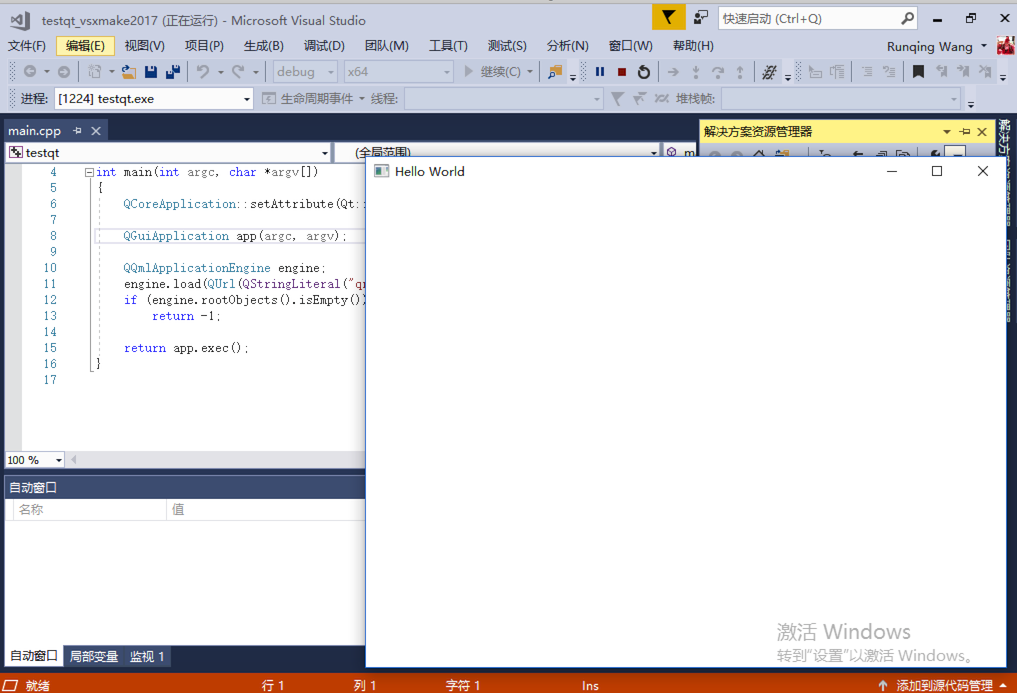
In addition, the vsxmake plugin will additionally generate a custom configuration property page for easy and flexible modification and appending some xmake compilation configuration in the vs., and even switch to other cross toolchains in the configuration to achieve the vs. vs. Cross-compilation of other platforms such as android, linux.
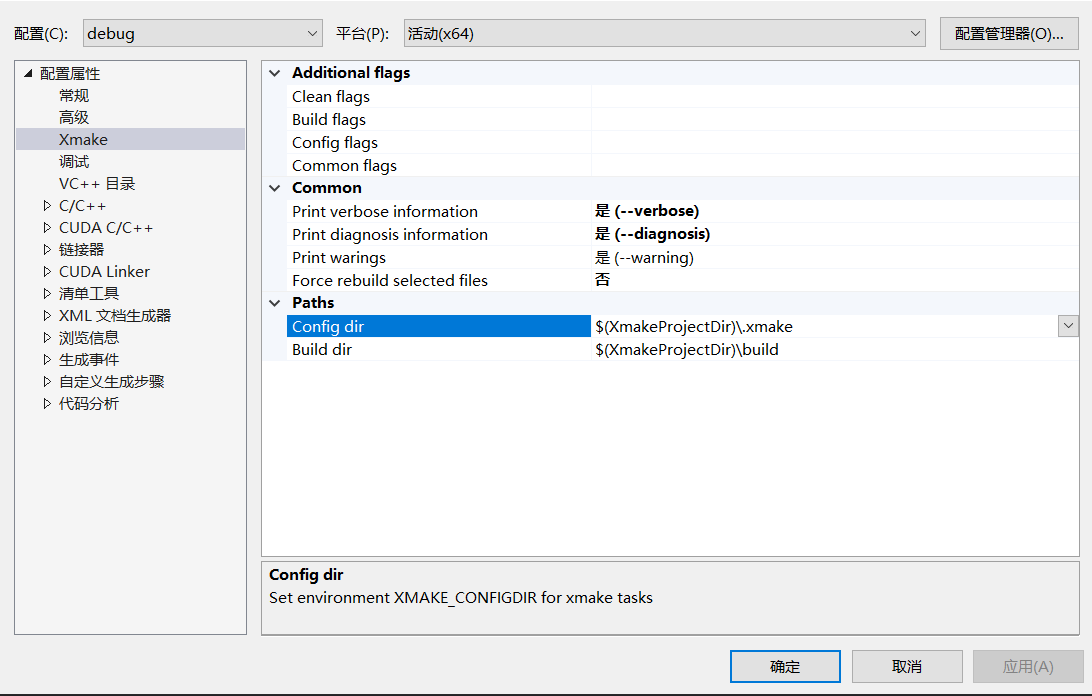
The v2.5.1 version provides a add_rules("plugin.vsxmake.autoupdate") rule. If this rule is applied, the production vs project will be checked for changes in xmake.lua and the code file list after the compilation is completed. If there are changes , The vs project will be updated automatically.
add_rules("plugin.vsxmake.autoupdate")
target("test")
set_kind("binary")
add_files("src/*.c")
In addition, we can group each target through the set_group interface, so that the generated vs project can be grouped according to the specified structure. For more details, please see: issue 1026
Using vs built-in compilation mechanism
!> It is recommended to use the new version of the vs. plugin provided after v2.2.8 mentioned above. The support is more complete. The generation method here does not support the rules of xmake, and the generation of projects such as qt.
$ xmake project -k [vs2008|vs2013|vs2015|..]
v2.1.2 or later, it supports multi-mode and multi-architecture generation for vs201x project.
For example:
$ xmake project -k vs2017 -m "debug,release"
It will generate four project configurations: debug|x86, debug|x64, release|x86, release|x64.
Or you can set modes to xmake.lua:
set_modes("debug", "release")
Then, we run the following command:
$ xmake project -k vs2017
The effect is same.
In addition, we can group each target through the set_group interface, so that the generated vs project can be grouped according to the specified structure. For more details, please see: issue 1026
Run the Custom Lua Script
Run the given script
Write a simple lua script:
function main()
print("hello xmake!")
end
Run this lua script.
$ xmake lua /tmp/test.lua
You can also use import api to write a more advance lua script.
Run the builtin script
You can run xmake lua -l to list all builtin script name, for example:
$ xmake lua -l
scripts:
cat
cp
echo
versioninfo
...
And run them:
$ xmake lua cat ~/file.txt
$ xmake lua echo "hello xmake"
$ xmake lua cp /tmp/file /tmp/file2
$ xmake lua versioninfo
Run interactive commands (REPL)
Enter interactive mode:
$ xmake lua
> 1 + 2
3
> a = 1
> a
1
> for _, v in pairs({1, 2, 3}) do
>> print(v)
>> end
1
2
3
And we can import modules:
> task = import("core.project.task")
> task.run("hello")
hello xmake!
If you want to cancel multiline input, please input character q, for example:
> for _, v in ipairs({1, 2}) do
>> print(v)
>> q <-- cancel multiline and clear previous input
> 1 + 2
3
Show specified information and list
Show basic information about xmake itself and the current project
$ xmake show
The information of xmake:
version: 2.3.3+202006011009
host: macosx/x86_64
programdir: /Users/ruki/.local/share/xmake
programfile: /Users/ruki/.local/bin/xmake
globaldir: /Users/ruki/.xmake
tmpdir: /var/folders/32/w9cz0y_14hs19lkbs6v6_fm80000gn/T/.xmake501/200603
workingdir: /Users/ruki/projects/personal/tbox
packagedir: /Users/ruki/.xmake/packages
packagedir(cache): /Users/ruki/.xmake/cache/packages/2006
The information of project: tbox
version: 1.6.5
plat: macosx
arch: x86_64
mode: release
buildir: build
configdir: /Users/ruki/projects/personal/tbox/.xmake/macosx/x86_64
projectdir: /Users/ruki/projects/personal/tbox
projectfile: /Users/ruki/projects/personal/tbox/xmake.lua
Show toolchains list
$ xmake show -l toolchains
xcode Xcode IDE
vs VisualStudio IDE
yasm The Yasm Modular Assembler
clang A C language family frontend for LLVM
go Go Programming Language Compiler
dlang D Programming Language Compiler
sdcc Small Device C Compiler
cuda CUDA Toolkit
ndk Android NDK
rust Rust Programming Language Compiler
llvm A collection of modular and reusable compiler and toolchain technologies
cross Common cross compilation toolchain
nasm NASM Assembler
gcc GNU Compiler Collection
mingw Minimalist GNU for Windows
gnu-rm GNU Arm Embedded Toolchain
envs Environment variables toolchain
fasm Flat Assembler
Show the information of the given target
We can use it to quickly trace the location of some specific configurations.
$ xmake show -t tbox
The information of target(tbox):
at: /Users/ruki/projects/personal/tbox/src/tbox/xmake.lua
kind: static
targetfile: build/macosx/x86_64/release/libtbox.a
rules:
-> mode.release -> ./xmake.lua:26
-> mode.debug -> ./xmake.lua:26
-> mode.profile -> ./xmake.lua:26
-> mode.coverage -> ./xmake.lua:26
-> utils.install.cmake_importfiles -> ./src/tbox/xmake.lua:15
-> utils.install.pkgconfig_importfiles -> ./src/tbox/xmake.lua:16
options:
-> info -> ./src/tbox/xmake.lua:50
-> float -> ./src/tbox/xmake.lua:50
-> wchar -> ./src/tbox/xmake.lua:50
-> exception -> ./src/tbox/xmake.lua:50
-> force-utf8 -> ./src/tbox/xmake.lua:50
-> deprecated -> ./src/tbox/xmake.lua:50
-> xml -> ./src/tbox/xmake.lua:53
-> zip -> ./src/tbox/xmake.lua:53
-> hash -> ./src/tbox/xmake.lua:53
-> regex -> ./src/tbox/xmake.lua:53
-> coroutine -> ./src/tbox/xmake.lua:53
-> object -> ./src/tbox/xmake.lua:53
-> charset -> ./src/tbox/xmake.lua:53
-> database -> ./src/tbox/xmake.lua:53
packages:
-> mbedtls -> ./src/tbox/xmake.lua:43
-> polarssl -> ./src/tbox/xmake.lua:43
-> openssl -> ./src/tbox/xmake.lua:43
-> pcre2 -> ./src/tbox/xmake.lua:43
-> pcre -> ./src/tbox/xmake.lua:43
-> zlib -> ./src/tbox/xmake.lua:43
-> mysql -> ./src/tbox/xmake.lua:43
-> sqlite3 -> ./src/tbox/xmake.lua:43
links:
-> pthread -> option(__keyword_thread_local) -> @programdir/includes/check_csnippets.lua:100
syslinks:
-> pthread -> ./xmake.lua:71
-> dl -> ./xmake.lua:71
-> m -> ./xmake.lua:71
-> c -> ./xmake.lua:71
defines:
-> __tb_small__ -> ./xmake.lua:42
-> __tb_prefix__="tbox" -> ./src/tbox/xmake.lua:19
-> _GNU_SOURCE=1 -> option(__systemv_semget) -> @programdir/includes/check_cfuncs.lua:104
cxflags:
-> -Wno-error=deprecated-declarations -> ./xmake.lua:22
-> -fno-strict-aliasing -> ./xmake.lua:22
-> -Wno-error=expansion-to-defined -> ./xmake.lua:22
-> -fno-stack-protector -> ./xmake.lua:51
frameworks:
-> CoreFoundation -> ./src/tbox/xmake.lua:38
-> CoreServices -> ./src/tbox/xmake.lua:38
mxflags:
-> -Wno-error=deprecated-declarations -> ./xmake.lua:23
-> -fno-strict-aliasing -> ./xmake.lua:23
-> -Wno-error=expansion-to-defined -> ./xmake.lua:23
includedirs:
-> src -> ./src/tbox/xmake.lua:26
-> build/macosx/x86_64/release -> ./src/tbox/xmake.lua:27
headerfiles:
-> src/(tbox/**.h)|**/impl/**.h -> ./src/tbox/xmake.lua:30
-> src/(tbox/prefix/**/prefix.S) -> ./src/tbox/xmake.lua:31
-> src/(tbox/math/impl/*.h) -> ./src/tbox/xmake.lua:32
-> src/(tbox/utils/impl/*.h) -> ./src/tbox/xmake.lua:33
-> build/macosx/x86_64/release/tbox.config.h -> ./src/tbox/xmake.lua:34
files:
-> src/tbox/*.c -> ./src/tbox/xmake.lua:56
-> src/tbox/hash/bkdr.c -> ./src/tbox/xmake.lua:57
-> src/tbox/hash/fnv32.c -> ./src/tbox/xmake.lua:57
-> src/tbox/hash/adler32.c -> ./src/tbox/xmake.lua:57
-> src/tbox/math/**.c -> ./src/tbox/xmake.lua:58
-> src/tbox/libc/**.c|string/impl/**.c -> ./src/tbox/xmake.lua:59
-> src/tbox/utils/*.c|option.c -> ./src/tbox/xmake.lua:60
-> src/tbox/prefix/**.c -> ./src/tbox/xmake.lua:61
-> src/tbox/memory/**.c -> ./src/tbox/xmake.lua:62
-> src/tbox/string/**.c -> ./src/tbox/xmake.lua:63
-> src/tbox/stream/**.c|**/charset.c|**/zip.c -> ./src/tbox/xmake.lua:64
-> src/tbox/network/**.c|impl/ssl/*.c -> ./src/tbox/xmake.lua:65
-> src/tbox/algorithm/**.c -> ./src/tbox/xmake.lua:66
-> src/tbox/container/**.c|element/obj.c -> ./src/tbox/xmake.lua:67
-> src/tbox/libm/impl/libm.c -> ./src/tbox/xmake.lua:68
-> src/tbox/libm/idivi8.c -> ./src/tbox/xmake.lua:73
-> src/tbox/libm/ilog2i.c -> ./src/tbox/xmake.lua:70
-> src/tbox/libm/isqrti.c -> ./src/tbox/xmake.lua:71
-> src/tbox/libm/isqrti64.c -> ./src/tbox/xmake.lua:72
-> src/tbox/platform/*.c|context.c|exception.c -> ./src/tbox/xmake.lua:74
-> src/tbox/platform/impl/*.c|charset.c|poller_fwatcher.c -> ./src/tbox/xmake.lua:74
-> src/tbox/libm/*.c -> ./src/tbox/xmake.lua:77
compiler (cc): /usr/bin/xcrun -sdk macosx clang
-> -Qunused-arguments -target x86_64-apple-macos12.6 -isysroot /Applications/Xcode.app/Contents/Developer/Platforms/MacOSX.platform/Developer/SDKs/MacOSX13.0.sdk
linker (ar): /usr/bin/xcrun -sdk macosx ar
-> -cr
compflags (cc):
-> -Qunused-arguments -target x86_64-apple-macos12.6 -isysroot /Applications/Xcode.app/Contents/Developer/Platforms/MacOSX.platform/Developer/SDKs/MacOSX13.0.sdk -Wall -Werror -Oz -std=c99 -Isrc -Ibuild/macosx/x86_64/release -D__tb_small__ -D__tb_prefix__=\"tbox\" -D_GNU_SOURCE=1 -framework CoreFoundation -framework CoreServices -Wno-error=deprecated-declarations -fno-strict-aliasing -Wno-error=expansion-to-defined -fno-stack-protector
linkflags (ar):
-> -cr
Show builtin compilation modes list
$ xmake show -l buildmodes
Show builtin compilation rules list
$ xmake show -l rules
Show other information
It is still being perfected, see: https://github.com/xmake-io/xmake/issues/798
Or run
$ xmake show --help
Watching for file updates
New in v2.7.1 is the xmake watch plugin command, which can automatically monitor project files for updates and then trigger an automatic build or run some custom commands.
This is often used for personal development to enable fast, real-time incremental builds without the need to manually execute the build command each time, improving development efficiency.
Build automatically after a project update
The default behaviour is to monitor the entire project root directory and any file changes will trigger an incremental build of the project.
$ xmake watch
watching /private/tmp/test/src/** .
watching /private/tmp/test/* ...
/private/tmp/test/src/main.cpp modified
[ 25%]: cache compiling.release src/main.cpp
[ 50%]: linking.release test
[ 100%]: build ok!
```''
### Monitoring a specific directory
We can also monitor specific code directories to narrow down the scope of monitoring and improve performance.
```bash
$ xmake watch -d src
$ xmake watch -d "src;tests/*"
The above command will recursively watch all subdirectories. If you want to keep a tight watch on the files in the current directory and not do recursive monitoring, you can use the following command.
$ xmake watch -p src
$ xmake watch -p "src;tests/*"
Watch and run the specified command
If you want to run the build automatically even after the automatic build, we can use a custom command set.
$ xmake watch -c "xmake; xmake run"
The above list of commands is passed as a string, which is not flexible enough for complex command arguments that need to be escaped rather tediously, so we can use the following for arbitrary commands.
$ xmake watch -- echo hello xmake!
$ xmake watch -- xmake run --help
Watching and running the target program
Although we can automate the running of the target program with custom commands, we also provide more convenient arguments to achieve this behaviour.
$ xmake watch -r
$ xmake watch --run
[100%]: build ok!
hello world!
Watching and running lua scripts
We can also watch for file updates and then run the specified lua script for more flexible and complex command customisation.
$ xmake watch -s /tmp/test.lua
We can also get a list of all updated file paths and events in the script again.
function main(events)
-- TODO handle events
end
Check project configurations and codes
Check project configuration
Check all api values in xmake.lua by default
set_lanuages("c91") -- typo
$ xmake check
./xmake.lua:15: warning: unknown language value 'c91', it may be 'c90'
0 notes, 1 warnings, 0 errors
we can also run a given group
$ xmake check api
$ xmake check api.target
Verbose output
$ xmake check -v
./xmake.lua:15: warning: unknown language value 'cxx91', it may be 'cxx98'
./src/tbox/xmake.lua:43: note: unknown package value 'mbedtls'
./src/tbox/xmake.lua:43: note: unknown package value 'polarssl'
./src/tbox/xmake.lua:43: note: unknown package value 'openssl'
./src/tbox/xmake.lua:43: note: unknown package value 'pcre2'
./src/tbox/xmake.lua:43: note: unknown package value 'pcre'
./src/tbox/xmake.lua:43: note: unknown package value 'zlib'
./src/tbox/xmake.lua:43: note: unknown package value 'mysql'
./src/tbox/xmake.lua:43: note: unknown package value 'sqlite3'
8 notes, 1 warnings, 0 errors
Check the given api
$ xmake check api.target.languages
./xmake.lua:15: warning: unknown language value 'cxx91', it may be 'cxx98'
0 notes, 1 warnings, 0 errors
Check compiler flags
$ xmake check
./xmake.lua:10: warning: clang: unknown c compiler flag '-Ox'
0 notes, 1 warnings, 0 errors
Check includedirs
$ xmake check
./xmake.lua:11: warning: includedir 'xxx' not found
0 notes, 1 warnings, 0 errors
Check project code (clang-tidy)
List clang-tidy checks
$ xmake check clang.tidy --list
Enabled checks:
clang-analyzer-apiModeling.StdCLibraryFunctions
clang-analyzer-apiModeling.TrustNonnull
clang-analyzer-apiModeling.google.GTest
clang-analyzer-apiModeling.llvm.CastValue
clang-analyzer-apiModeling.llvm.ReturnValue
...
Check source code in targets
$ xmake check clang.tidy
1 error generated.
Error while processing /private/tmp/test2/src/main.cpp.
/tmp/test2/src/main.cpp:1:10: error: 'iostr' file not found [clang-diagnostic-error]
#include
^~~~~~~
Found compiler error(s).
error: execv(/usr/local/opt/llvm/bin/clang-tidy -p compile_commands.json /private/tmp/test2/src
/main.cpp) failed(1)
Check code with the given checks
$ xmake check clang.tidy --checks="*"
6 warnings and 1 error generated.
Error while processing /private/tmp/test2/src/main.cpp.
/tmp/test2/src/main.cpp:1:10: error: 'iostr' file not found [clang-diagnostic-error]
#include
^~~~~~~
/tmp/test2/src/main.cpp:3:1: warning: do not use namespace using-directives; use using-declarat
ions instead [google-build-using-namespace]
using namespace std;
^
/tmp/test2/src/main.cpp:3:17: warning: declaration must be declared within the '__llvm_libc' na
mespace [llvmlibc-implementation-in-namespace]
using namespace std;
^
/tmp/test2/src/main.cpp:5:5: warning: declaration must be declared within the '__llvm_libc' nam
espace [llvmlibc-implementation-in-namespace]
int main(int argc, char **argv) {
^
/tmp/test2/src/main.cpp:5:5: warning: use a trailing return type for this function [modernize-u
se-trailing-return-type]
int main(int argc, char **argv) {
~~~ ^
auto -> int
/tmp/test2/src/main.cpp:5:14: warning: parameter 'argc' is unused [misc-unused-parameters]
int main(int argc, char **argv) {
^~~~
/*argc*/
/tmp/test2/src/main.cpp:5:27: warning: parameter 'argv' is unused [misc-unused-parameters]
int main(int argc, char **argv) {
^~~~
/*argv*/
Found compiler error(s).
error: execv(/usr/local/opt/llvm/bin/clang-tidy --checks=* -p compile_commands.json /private/tm
p/test2/src/main.cpp) failed(1)
Check code with the given target name
$ xmake check clang.tidy [targetname]
Check code with the given source files
$ xmake check clang.tidy -f src/main.c
$ xmake check clang.tidy -f 'src/*.c:src/**.cpp'
Set the given .clang-tidy config file
$ xmake check clang.tidy --configfile=/tmp/.clang-tidy
Create a new .clang-tidy config file
$ xmake check clang.tidy --checks="*" --create
$ cat .clang-tidy
---
Checks: 'clang-diagnostic-*,clang-analyzer-*,*'
WarningsAsErrors: ''
HeaderFilterRegex: ''
AnalyzeTemporaryDtors: false
FormatStyle: none
User: ruki
CheckOptions:
- key: readability-suspicious-call-argument.PrefixSimilarAbove
value: '30'
- key: cppcoreguidelines-no-malloc.Reallocations
value: '::realloc'
Automatically fixing error codes
We can use the following command parameters to automatically fix problematic code detected by clang tidy.
$ xmake check clang.tidy --fix
$ xmake check clang.tidy --fix_errors
$ xmake check clang.tidy --fix_notes
Generate installation package (XPack)
Introduction
This plug-in can help users quickly generate installation packages and source code packages for different platforms. It will generate the following installation package formats:
- Windows NSIS binary installation package
- Windows Wix binary installation package
- runself (shell) self-compile installation package
- zip/tar.gz binary package
- zip/tar.gz source package
- RPM binary installation package
- SRPM source code installation package
- DEB binary installation package
Here is a complete example, we can take a brief look at it first:
set_version("1.0.0")
add_rules("mode.debug", "mode.release")
includes("@builtin/xpack")
target("test")
set_kind("binary")
add_files("src/*.cpp")
xpack("test")
set_formats("nsis", "zip", "targz", "runself")
set_title("hello")
set_author("ruki")
set_description("A test installer.")
set_homepage("https://xmake.io")
set_licensefile("LICENSE.md")
add_targets("test")
add_installfiles("src/(assets/*.png)", {prefixdir = "images"})
add_sourcefiles("(src/**)")
set_iconfile("src/assets/xmake.ico")
after_installcmd(function (package, batchcmds)
batchcmds:mkdir(package:installdir("resources"))
batchcmds:cp("src/assets/*.txt", package:installdir("resources"), {rootdir = "src"})
batchcmds:mkdir(package:installdir("stub"))
end)
after_uninstallcmd(function (package, batchcmds)
batchcmds:rmdir(package:installdir("resources"))
batchcmds:rmdir(package:installdir("stub"))
end)
We introduce all configuration interfaces of xpack through includes("@builtin/xpack"), including the xpack configuration domain and all its domain interfaces.
Then we execute:
$xmakepack
All installation packages will be generated.
Generate NSIS installation package
As long as you configure the set_formats("nsis") format and then execute the xmake pack command, you can generate an installation package in NSIS format.
In addition, xmake will also automatically install the tools required to generate NSIS packages to achieve true one-click packaging.
$xmakepack
note: install or modify (m) these packages (pass -y to skip confirm)?
in xmake-repo:
-> nsis 3.09
please input: y (y/n/m)
=> install nsis 3.09 .. ok
[25%]: compiling.release src\main.cpp
[37%]: compiling.release src\main.cpp
[50%]: linking.release foo.dll
[62%]: linking.release test.exe
packing build\xpack\test\test-windows-x64-v1.0.0.exe
pack ok
test-windows-x64-v1.0.0.exe is the installation package we generated. Double-click to run it to install our binary files to the specified directory.
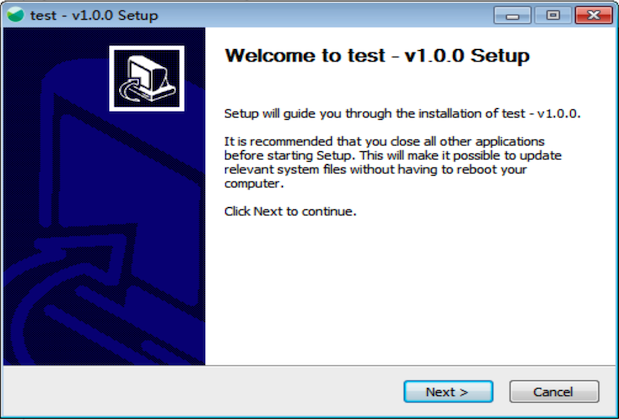
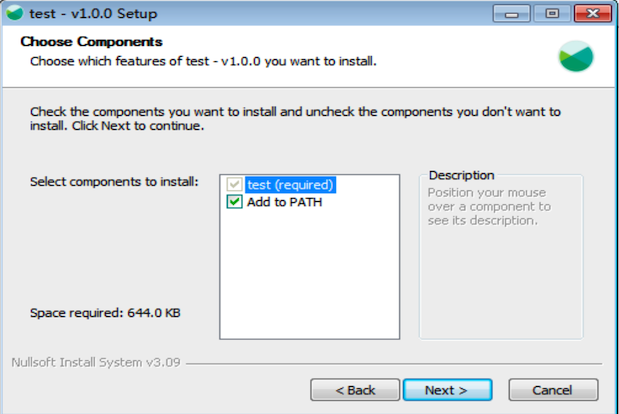
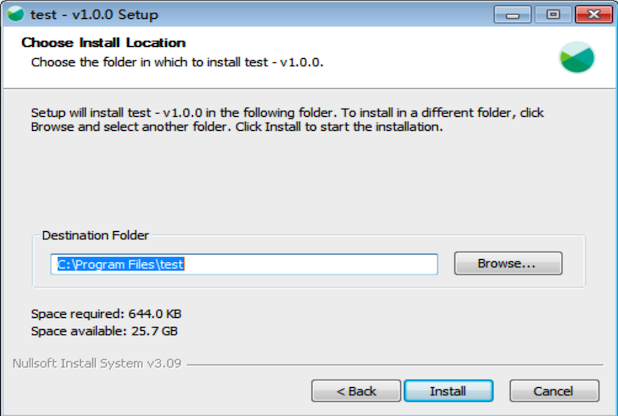
Add component installation
We can also add component installation commands to NSIS. Only when the user selects the specified component, its installation command will be executed.
xpack("test")
add_components("LongPath")
xpack_component("LongPath")
set_default(false)
set_title("Enable Long Path")
set_description("Increases the maximum path length limit, up to 32,767 characters (before 256).")
on_installcmd(function (component, batchcmds)
batchcmds:rawcmd("nsis", [[
${If} $NoAdmin == "false"
; Enable long path
WriteRegDWORD ${HKLM} "SYSTEM\CurrentControlSet\Control\FileSystem" "LongPathsEnabled" 1
${EndIf}]])
end)
In this example, we added an NSIS-specific custom command to support long paths.
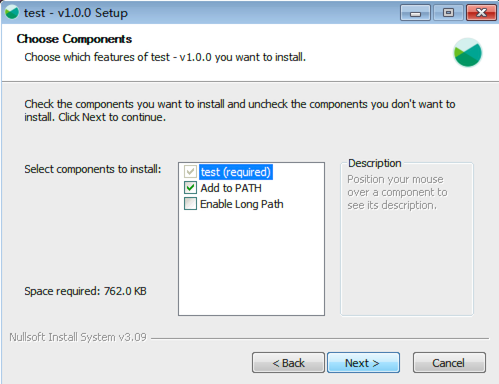
Generate self-installation package
We can also generate self-compiled installation packages based on shell scripts. We need to configure the runself packaging format, and then add the source files that need to participate in compilation and installation through add_sourcefiles.
Next, we need to customize the on_installcmd installation script to configure if we compile the source code package, we can simply call a built-in compilation and installation script file, or directly configure compilation and installation commands such as make install.
For example:
xpack("test")
set_formats("runself")
add_sourcefiles("(src/**)")
on_installcmd(function (package, batchcmds)
batchcmds:runv("make", {"install"})
end)
Then, we execute the xmake pack command to generate a self-installed xxx.gz.run package, which uses gzip compression by default.
$xmakepack
packing build/xpack/test/test-macosx-src-v1.0.0.gz.run
pack ok
We can use sh to load and run it to install our program.
$ sh ./build/xpack/test/test-macosx-src-v1.0.0.gz.run
We can also look at a more complete example:
xpack("xmakesrc")
set_formats("runself")
set_basename("xmake-v$(version)")
set_prefixdir("xmake-$(version)")
before_package(function (package)
import("devel.git")
local rootdir = path.join(os.tmpfile(package:basename()) .. ".dir", "repo")
if not os.isdir(rootdir) then
os.tryrm(rootdir)
os.cp(path.directory(os.projectdir()), rootdir)
git.clean({repodir = rootdir, force = true, all = true})
git.reset({repodir = rootdir, hard = true})
if os.isfile(path.join(rootdir, ".gitmodules")) then
git.submodule.clean({repodir = rootdir, force = true, all = true})
git.submodule.reset({repodir = rootdir, hard = true})
end
end
local extraconf = {rootdir = rootdir}
package:add("sourcefiles", path.join(rootdir, "core/**|src/pdcurses/**|src/luajit/**|src/tbox/tbox/src/demo/**"), extraconf )
package:add("sourcefiles", path.join(rootdir, "xmake/**"), extraconf)
package:add("sourcefiles", path.join(rootdir, "*.md"), extraconf)
package:add("sourcefiles", path.join(rootdir, "configure"), extraconf)
package:add("sourcefiles", path.join(rootdir, "scripts/*.sh"), extraconf)
package:add("sourcefiles", path.join(rootdir, "scripts/man/**"), extraconf)
package:add("sourcefiles", path.join(rootdir, "scripts/debian/**"), extraconf)
package:add("sourcefiles", path.join(rootdir, "scripts/msys/**"), extraconf)
end)
on_installcmd(function (package, batchcmds)
batchcmds:runv("./scripts/get.sh", {"__local__"})
end)
It is the installation package configuration script of xmake's own source code, which is more complete.
For configuration, please refer to: xpack.lua
Here, it performs compilation and installation by calling the ./scripts/get.sh installation script built into the source package.
Generate source code archive package
In addition, we can also configure the srczip and srctargz formats to generate source code compression packages. It is not a complete installation package and has no installation commands. It is only used for source code package distribution.
xpack("test")
set_formats("srczip", "srctargz")
add_sourcefiles("(src/**)")
$xmakepack
packing build/xpack/test/test-macosx-src-v1.0.0.zip ..
packing build/xpack/test/test-macosx-src-v1.0.0.tar.gz ..
pack ok
Generate binary archive package
We can also configure zip and targz to generate binary compressed packages. It will automatically compile all bound target target programs and package all required binary programs and library files into zip/tar.gz format.
This is usually used to create a green version of the installation package. There is no automatic installation script inside. Users need to set environment variables such as PATH themselves.
xpack("test")
set_formats("zip", "targz")
add_installfiles("(src/**)")
$xmakepack
packing build/xpack/test/test-macosx-v1.0.0.zip ..
packing build/xpack/test/test-macosx-v1.0.0.tar.gz ..
pack ok
!> It should be noted that to add binary files to the package, use add_installfiles instead of add_sourcefiles.
We can also use add_targets to bind the target target programs and libraries that need to be installed. See the interface description for add_targets below for more details.
Generate SRPM source code installation package
It can generate source code installation packages in .src.rpm format.
We can configure add_targets to associate the targets that need to be built. In the generated srpm package, it will automatically call xmake build and xmake install to build and install the package.
xpack("test")
set_homepage("https://xmake.io")
set_license("Apache-2.0")
set_description("A cross-platform build utility based on Lua.")
set_formats("srpm")
add_sourcefiles("(src/**)")
add_sourcefiles("./xmake.lua")
add_targets("demo")
It will generate a spec file similar to the following, and then automatically call rpmbuild to generate the .src.rpm package.
Name: test
Version: 1.0.0
Release: 1%{?dist}
Summary: hello
License: Apache-2.0
URL: https://xmake.io
Source0: test-linux-src-v1.0.0.tar.gz
BuildRequires: xmake
BuildRequires: gcc
BuildRequires: gcc-c++
%description
A test installer.
%prep
%autosetup -n test-1.0.0 -p1
%build
xmake build -y test
%install
xmake install -o %{buildroot}/%{_exec_prefix} test
cd %{buildroot}
find . -type f | sed 's!^\./!/!' > %{_builddir}/_installedfiles.txt
%check
%files -f %{_builddir}/_installedfiles.txt
%changelog
* Fri Dec 22 2023 ruki - 1.0.0-1
- Update to 1.0.0
We can also customize build and installation scripts through on_buildcmd and on_installcmd.
xpack("test")
set_homepage("https://xmake.io")
set_license("Apache-2.0")
set_description("A cross-platform build utility based on Lua.")
set_formats("srpm")
add_sourcefiles("(src/**)")
add_sourcefiles("./configure")
on_buildcmd(function (package, batchcmds)
batchcmds:runv("./configure")
batchcmds:runv("make")
end)
on_installcmd(function (package, batchcmds)
batchcmds:runv("make", {"install", "PREFIX=%{buildroot}"})
end)
Generate RPM binary installation package
The RPM package will directly generate a compiled binary installation package. xmake will automatically call the rpmbuild --rebuild command to build the SRPM package and generate it.
In XPack, we only need to configure set_formats("rpm") to support rpm package generation, and other configurations are exactly the same as srpm packages.
xpack("test")
set_formats("rpm")
-- TODO
Packaging command
Specify packaging format
If we have configured multiple packaging formats using set_formats in the configuration file, then xmake pack will automatically generate packages for all these formats by default.
Of course, we can also use xmake pack --formats=nsis,targz to selectively specify which formats of packages currently need to be packaged.
Modify the package file name
We can modify the package name through set_basename() in the configuration file, or we can modify it through the command line.
$ xmake pack --basename="foo"
packing build/xpack/test/foo.zip ..
pack ok
Specify output directory
The default output directory is in the build directory, but we can also modify the output path.
$ xmake pack -o /tmp/output
Disable automatic build
If you are building a binary package such as NSIS, xmake pack will automatically compile all bound target files first, and then execute the packaging logic.
But if we have already compiled it and don't want to compile it every time, but package it directly, we can disable automatic building through the following parameters.
$ xmake pack --autobuild=n
Interface description
For more descriptions of the XPack packaging interface, see: XPack Packaging Interface Document.
Macros Recording and Playback
Introduction
We can record and playback our xmake commands and save as macro quickly using this plugin.
And we can run this macro to simplify our jobs repeatably.
Record Commands
# begin to record commands
$ xmake macro --begin
# run some xmake commands
$ xmake f -p android --ndk=/xxx/ndk -a arm64-v8a
$ xmake p
$ xmake f -p mingw --sdk=/mingwsdk
$ xmake p
$ xmake f -p linux --sdk=/toolsdk --toolchains=/xxxx/bin
$ xmake p
$ xmake f -p iphoneos -a armv7
$ xmake p
$ xmake f -p iphoneos -a arm64
$ xmake p
$ xmake f -p iphoneos -a armv7s
$ xmake p
$ xmake f -p iphoneos -a i386
$ xmake p
$ xmake f -p iphoneos -a x86_64
$ xmake p
# stop to record and save as anonymous macro
xmake macro --end
Playback Macro
# playback the previous anonymous macro
$ xmake macro .
Named Macro
$ xmake macro --begin
$ ...
$ xmake macro --end macroname
$ xmake macro macroname
Import and Export Macro
Import the given macro file or directory.
$ xmake macro --import=/xxx/macro.lua macroname
$ xmake macro --import=/xxx/macrodir
Export the given macro to file or directory.
$ xmake macro --export=/xxx/macro.lua macroname
$ xmake macro --export=/xxx/macrodir
List and Show Macro
List all builtin macros.
$ xmake macro --list
Show the given macro script content.
$ xmake macro --show macroname
Custom Macro Script
Create and write a macro.lua script first.
function main()
os.exec("xmake f -p android --ndk=/xxx/ndk -a arm64-v8a")
os.exec("xmake p")
os.exec("xmake f -p mingw --sdk=/mingwsdk")
os.exec("xmake p")
os.exec("xmake f -p linux --sdk=/toolsdk --toolchains=/xxxx/bin")
os.exec("xmake p")
os.exec("xmake f -p iphoneos -a armv7")
os.exec("xmake p")
os.exec("xmake f -p iphoneos -a arm64")
os.exec("xmake p")
os.exec("xmake f -p iphoneos -a armv7s")
os.exec("xmake p")
os.exec("xmake f -p iphoneos -a i386")
os.exec("xmake p")
os.exec("xmake f -p iphoneos -a x86_64")
os.exec("xmake p")
end
Import this macro script to xmake.
$ xmake macro --import=/xxx/macro.lua [macroname]
Playback this macro script.
$ xmake macro [.|macroname]
Builtin Macros
XMake supports some builtins macros to simplify our jobs.
For example, we use package macro to package all architectures of the iphoneos platform just for once.
$ xmake macro package -p iphoneos
Advance Macro Script
Let's see the package macro script:
-- imports
import("core.base.option")
import("core.project.config")
import("core.project.project")
import("core.platform.platform")
-- the options
local options =
{
{'p', "plat", "kv", os.host(), "Set the platform." }
, {'f', "config", "kv", nil, "Pass the config arguments to \"xmake config\" .." }
, {'o', "outputdir", "kv", nil, "Set the output directory of the package." }
}
-- package all
--
-- .e.g
-- xmake m package
-- xmake m package -f "-m debug"
-- xmake m package -p linux
-- xmake m package -p iphoneos -f "-m debug --xxx ..." -o /tmp/xxx
-- xmake m package -f \"--mode=debug\"
--
function main(argv)
-- parse arguments
local args = option.parse(argv, options, "Package all architectures for the given the platform."
, ""
, "Usage: xmake macro package [options]")
-- package all archs
local plat = args.plat
for _, arch in ipairs(platform.archs(plat)) do
-- config it
os.exec("xmake f -p %s -a %s %s -c %s", plat, arch, args.config or "", (option.get("verbose") and "-v" or ""))
-- package it
if args.outputdir then
os.exec("xmake p -o %s %s", args.outputdir, (option.get("verbose") and "-v" or ""))
else
os.exec("xmake p %s", (option.get("verbose") and "-v" or ""))
end
end
-- package universal for iphoneos, watchos ...
if plat == "iphoneos" or plat == "watchos" then
-- load configure
config.load()
-- load project
project.load()
-- enter the project directory
os.cd(project.directory())
-- the outputdir directory
local outputdir = args.outputdir or config.get("buildir")
-- package all targets
for _, target in pairs(project.targets()) do
-- get all modes
local modedirs = os.match(format("%s/%s.pkg/lib/*", outputdir, target:name()), true)
for _, modedir in ipairs(modedirs) do
-- get mode
local mode = path.basename(modedir)
-- make lipo arguments
local lipoargs = nil
for _, arch in ipairs(platform.archs(plat)) do
local archfile = format("%s/%s.pkg/lib/%s/%s/%s/%s", outputdir, target:name(), mode, plat, arch, path.filename(target:targetfile()))
if os.isfile(archfile) then
lipoargs = format("%s -arch %s %s", lipoargs or "", arch, archfile)
end
end
if lipoargs then
-- make full lipo arguments
lipoargs = format("-create %s -output %s/%s.pkg/lib/%s/%s/universal/%s", lipoargs, outputdir, target:name(), mode, plat, path.filename(target:targetfile()))
-- make universal directory
os.mkdir(format("%s/%s.pkg/lib/%s/%s/universal", outputdir, target:name(), mode, plat))
-- package all archs
os.execv("xmake", {"l", "lipo", lipoargs})
end
end
end
end
end
If you want to known more options, please run: xmake macro --help
Generate Doxygen Document
Please ensure that the doxygen tool has been installed first.
$ xmake doxygen