cprint
- 换行彩色打印终端日志
行为类似print,区别就是此接口还支持彩色终端输出,并且支持emoji字符输出。
例如:
lua
cprint('${bright}hello xmake')
cprint('${red}hello xmake')
cprint('${bright green}hello ${clear}xmake')
cprint('${blue onyellow underline}hello xmake${clear}')
cprint('${red}hello ${magenta}xmake')
cprint('${cyan}hello ${dim yellow}xmake')显示结果如下:

跟颜色相关的描述,都放置在 ${ } 里面,可以同时设置多个不同的属性,例如:
${bright red underline onyellow}表示:高亮红色,背景黄色,并且带下滑线
所有这些描述,都会影响后面一整行字符,如果只想显示部分颜色的文字,可以在结束位置,插入${clear}清楚前面颜色描述
例如:
${red}hello ${clear}xmake这样的话,仅仅hello是显示红色,其他还是正常默认黑色显示。
其他颜色属于,我这里就不一一介绍,直接贴上xmake代码里面的属性列表吧:
lua
colors.keys =
{
-- 属性
reset = 0 -- 重置属性
, clear = 0 -- 清楚属性
, default = 0 -- 默认属性
, bright = 1 -- 高亮
, dim = 2 -- 暗色
, underline = 4 -- 下划线
, blink = 5 -- 闪烁
, reverse = 7 -- 反转颜色
, hidden = 8 -- 隐藏文字
-- 前景色
, black = 30
, red = 31
, green = 32
, yellow = 33
, blue = 34
, magenta = 35
, cyan = 36
, white = 37
-- 背景色
, onblack = 40
, onred = 41
, ongreen = 42
, onyellow = 43
, onblue = 44
, onmagenta = 45
, oncyan = 46
, onwhite = 47除了可以色彩高亮显示外,如果你的终端是在macosx下,lion以上的系统,xmake还可以支持emoji表情的显示哦,对于不支持系统,会 忽略显示,例如:
lua
cprint("hello xmake${beer}")
cprint("hello${ok_hand} xmake")上面两行代码,我打印了一个homebrew里面经典的啤酒符号,下面那行打印了一个ok的手势符号,是不是很炫哈。。
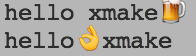
所有的emoji表情,以及xmake里面对应的key,都可以通过emoji符号里面找到。。
2.1.7版本支持24位真彩色输出,如果终端支持的话:
lua
import("core.base.colors")
if colors.truecolor() then
cprint("${255;0;0}hello")
cprint("${on;255;0;0}hello${clear} xmake")
cprint("${bright 255;0;0 underline}hello")
cprint("${bright on;255;0;0 0;255;0}hello${clear} xmake")
endxmake对于truecolor的检测支持,是通过$COLORTERM环境变量来实现的,如果你的终端支持truecolor,可以手动设置此环境变量,来告诉xmake启用truecolor支持。
可以通过下面的命令来启用和测试:
sh
$ export XMAKE_COLORTERM=truecolor
$ xmake --version我们也可以通过XMAKE_COLORTERM=nocolor来禁用色彩输出。
或者切换到 plain 主题来禁用它,xmake g --theme=plain。